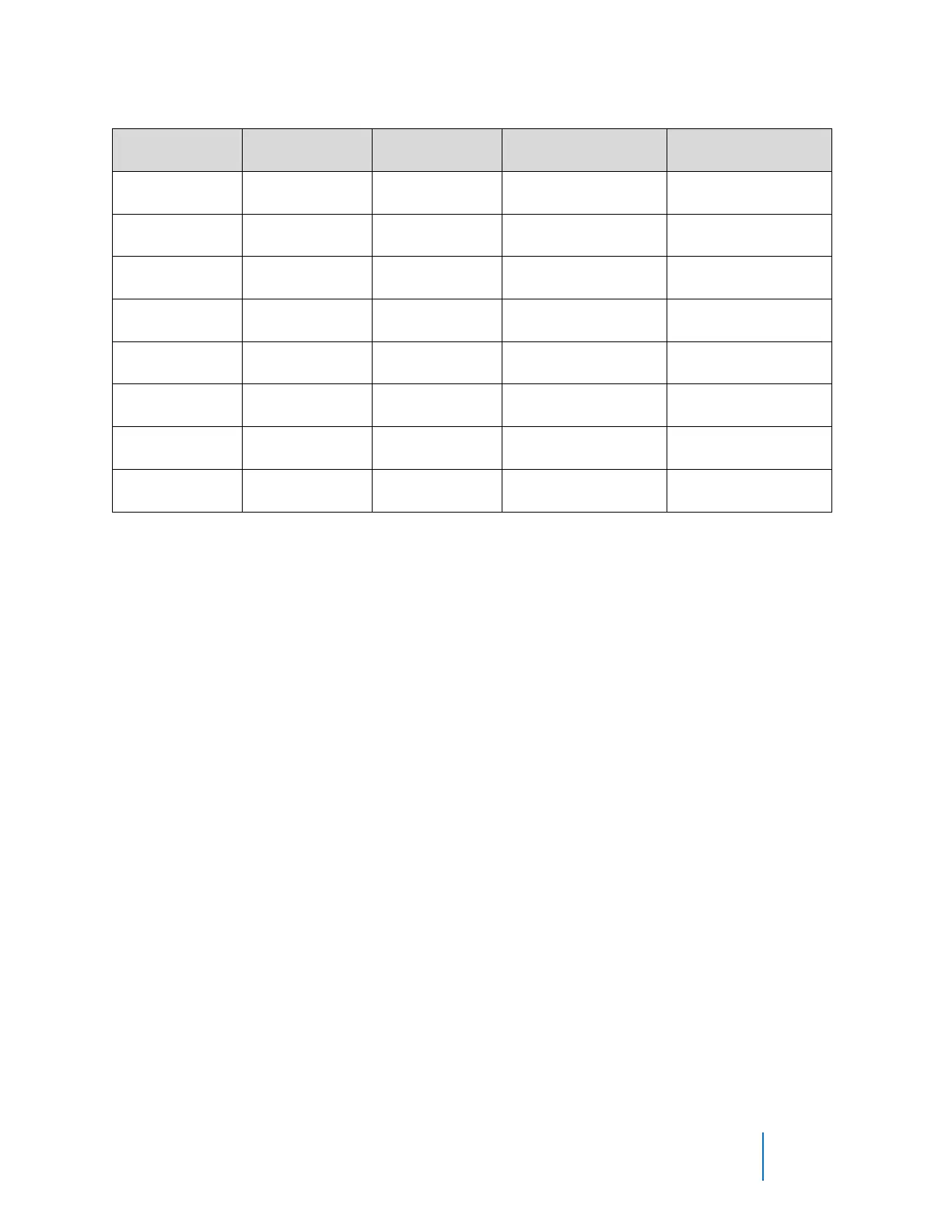Protocol 3
TM
User Guide E105, 313327, REV A
©2021 ITW EAE. All rights reserved. Despatch is a registered trademark in the U.S. and other
countries. No part of the contents of this manual may be reproduced, copied or transmitted in any form
or by any means without the written permission from ITW EAE, unless for purchaser's personal use.
Table 21. Input Settings.
Input 4 controls the action of the selected profile in the following way:
• Switch from OFF to ON to Start the selected profile or continue the profile if it
is currently in Hold.
• Switch from ON to OFF to Hold a profile that is running.
• Switch from ON to OFF will Stop a profile that is running if Input 1-3 are also
OFF.