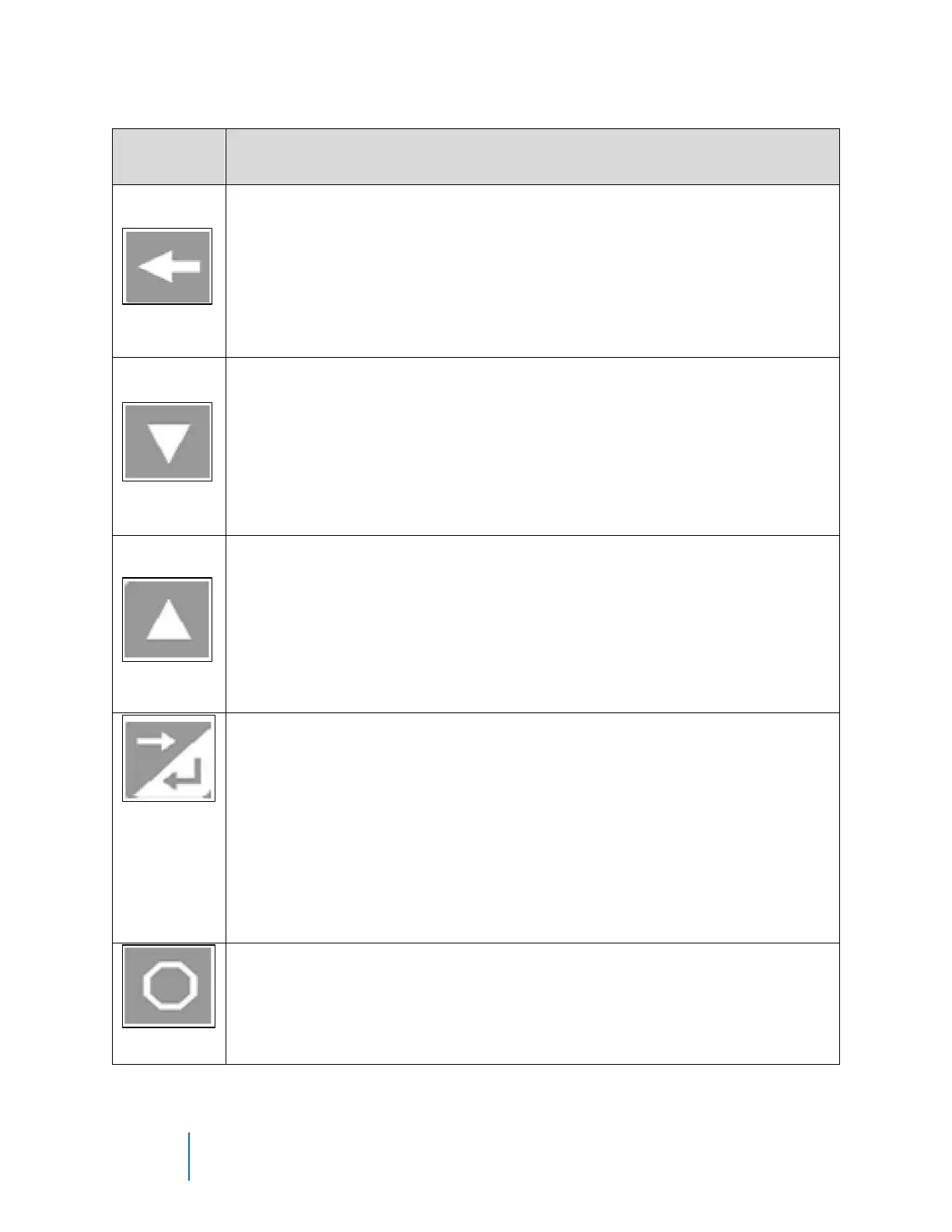E105, 313327, REV A Protocol 3
TM
User Guide
©2021 ITW EAE. All rights reserved. Despatch is a registered trademark in the U.S. and other
countries. No part of the contents of this manual may be reproduced, copied or transmitted in any form
or by any means without the written permission from ITW EAE, unless for purchaser's personal use.
Table 8. Keypad Buttons and Functions.
Navigate to previous screen
Press to move back to the previous parameter or screen in the current mode.
NOTE: Pressing this switch updates the instrument to the value displayed. If
editing a parameter, ensure the current (highlighted) parameter value is
correct before pressing.
Navigate down through menu/parameter lists
• Menus and configuration choice screens: Press to move to the next item
on the list.
• Editable values: Press to decrease. Press and hold to speed the change.
• Trend View: press to move the Cursor Line back through stored data
points.
Navigate up through menu/parameter lists
• Menus and configuration choice screens: Press to move to the previous
item on the list.
• Editable values: Press to increase. Press and hold to speed the change.
• Trend View: press to move the Cursor Line forward through stored data
points.
Navigate to next item on a screen or to next screen
• Press to move forward to the next parameter or screen in the current
mode.
• Enables Edit on parameters in the Main Mode selections.
NOTE: Pressing this switch updates the instrument to the value displayed. If
editing a parameter, ensure the current (highlighted) parameter value is
correct before pressing.
Manual, Timer and Profile Mode: Press to stop current process.
• In Manual Mode, pressing switch disables the controlling output.
• In Timer Mode, pressing switch stops timer and disables controlling
output.