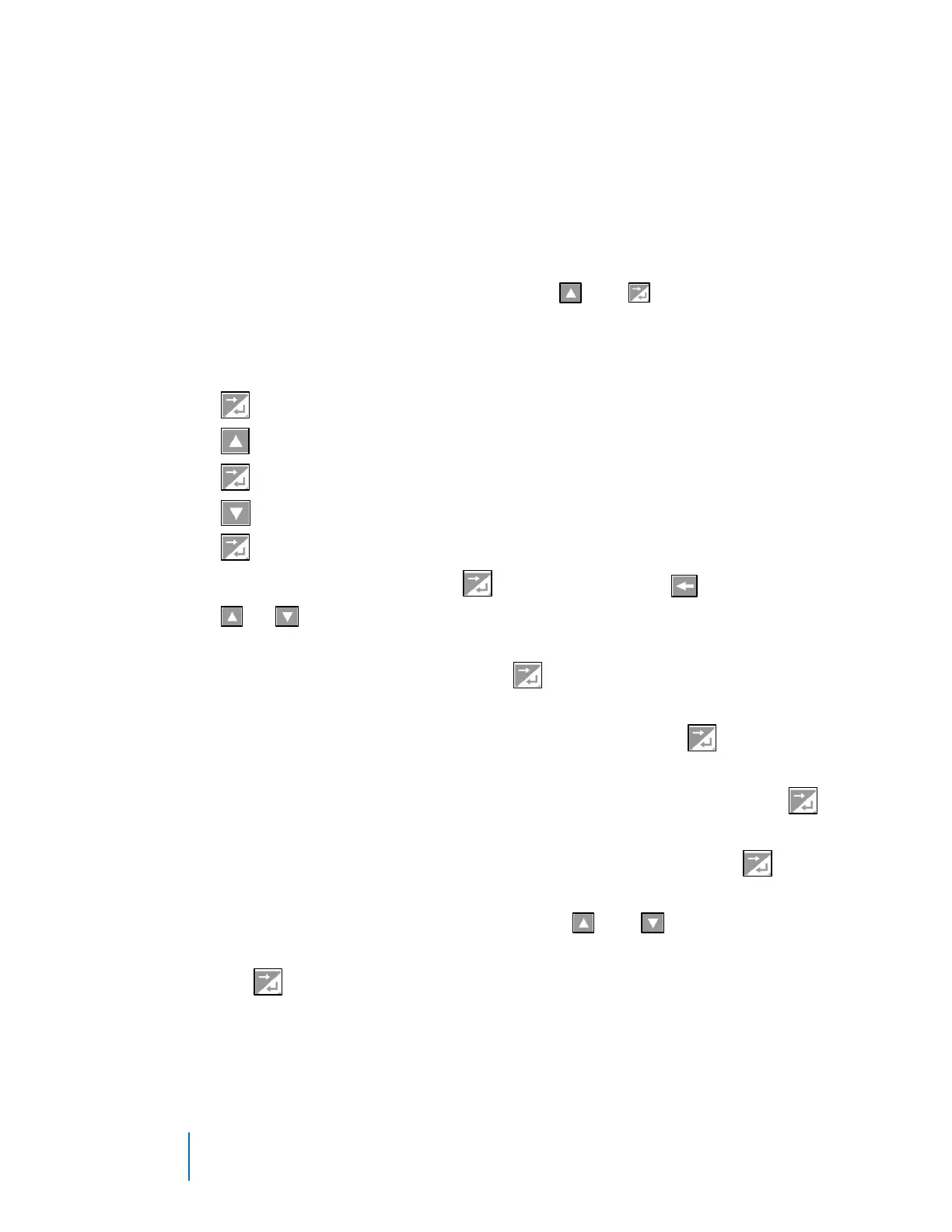©2021 ITW EAE. All rights reserved. Despatch is a registered trademark in the U.S. and other
countries. No part of the contents of this manual may be reproduced, copied or transmitted in any form
or by any means without the written permission from ITW EAE, unless for purchaser's personal use.
6.3.3. Key in the Sample Profile Setup
To help show the process of setting up a profile, this section uses the sample
profile as an example (from Figure 19 and Figure 20). Figure 18 shows the overall
flowchart for working with Profile Setup. For entering sample values, we chose
the default values.
Navigate to and Enter Profile Setup:
From Select a Mode screen, simultaneously press and to display the Main
Menu:
1. Navigate to and highlight Profile Setup.
2. Press to display Profile Setup Enter Profiler Mode Unlock Code screen.
3. Press to enter Factory Unlock Code 0010.
4. Press to display the Profile Setup screen.
5. Press to select Create a Profile.
6. Press to enter mode.
7. Input unique Profile name: press to move right and to move left.
Press or to navigate through numbers, uppercase letters and lower
case letters.
8. After entering the profile name, press as often as necessary to move
to the next screen.
9. For Profile Start Trigger, when None is highlighted, press to complete
the entry.
10. For Profile Recovery Method, when Control Off is highlighted, press
to complete the entry.
11. For Profile Abort Action, when Control Off is highlighted, press to
complete the entry.
12. For How Many Time to Cycle Program, press and navigate to the
desired number of cycles.
a. Press to complete the entry.