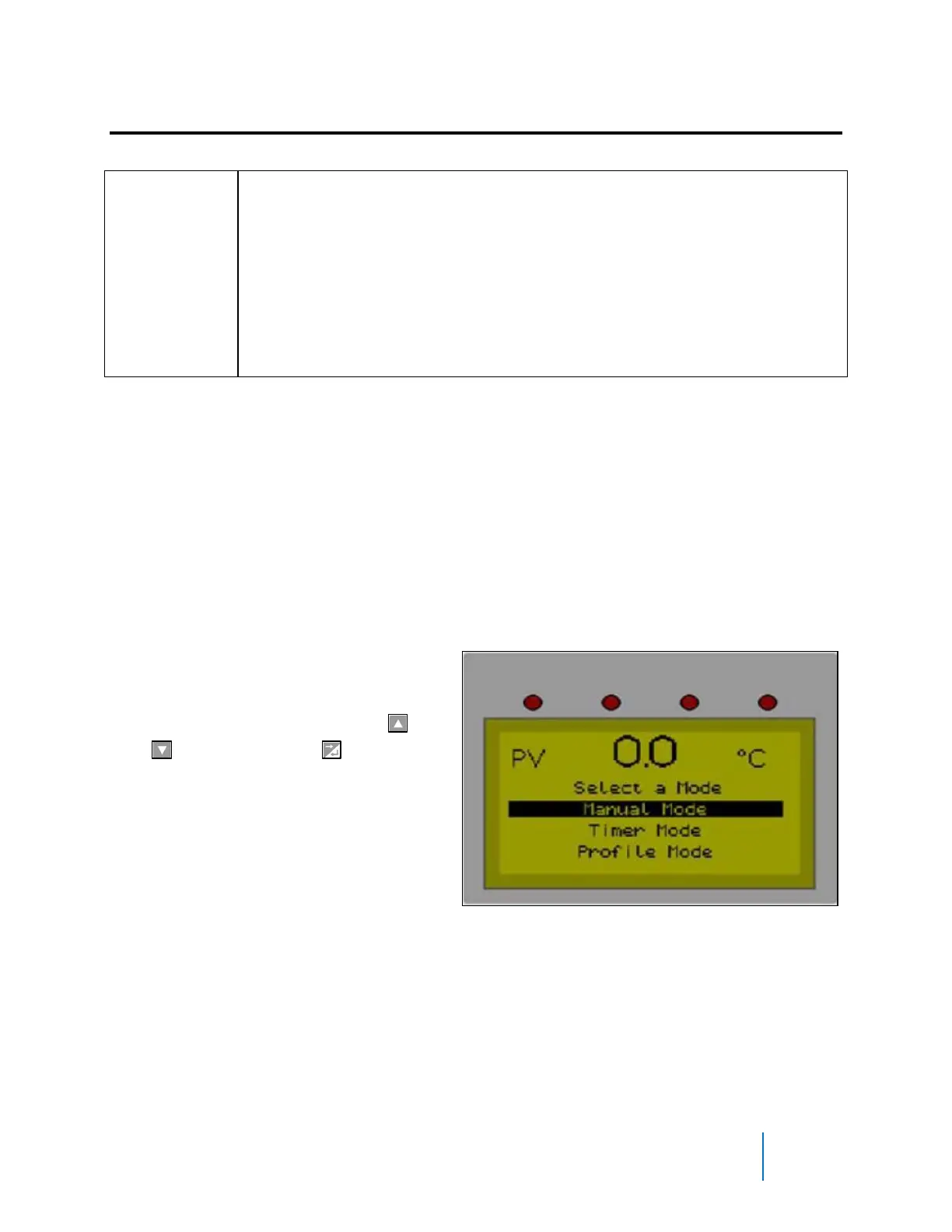Protocol 3
TM
User Guide E105, 313327, REV A
©2021 ITW EAE. All rights reserved. Despatch is a registered trademark in the U.S. and other
countries. No part of the contents of this manual may be reproduced, copied or transmitted in any form
or by any means without the written permission from ITW EAE, unless for purchaser's personal use.
Users and operators of this controller must comply with
operating procedures and training of operating personnel as
required by the Occupational Safety and Health Act (OSHA) of
1970, Section 5 and relevant safety standards, and other safety
rules and regulations of state and local governments. Refer to
the relevant safety standards in OSHA and National Fire
Protection Association (NFPA), Section 86 of 1990.
6.1. User Controls
Each Protocol 3 Controller has six keypad switches (Table 8). Use the buttons to
navigate user menus, adjust parameter values and control outputs. In
configuration screens, a context sensitive scrolling help-text displays user-guides
about the function of the keys across the bottom of the screen.
The Protocol 3 Controller has nine LEDs which indicate a variety of instrument
functions (Table 9).
When the Protocol 3 Controller is
first powered ON, the screen displays
Select a Mode (Figure 12). Use
and to navigate and to select
the highlighted mode.
Figure 12. Select a Mode Display.