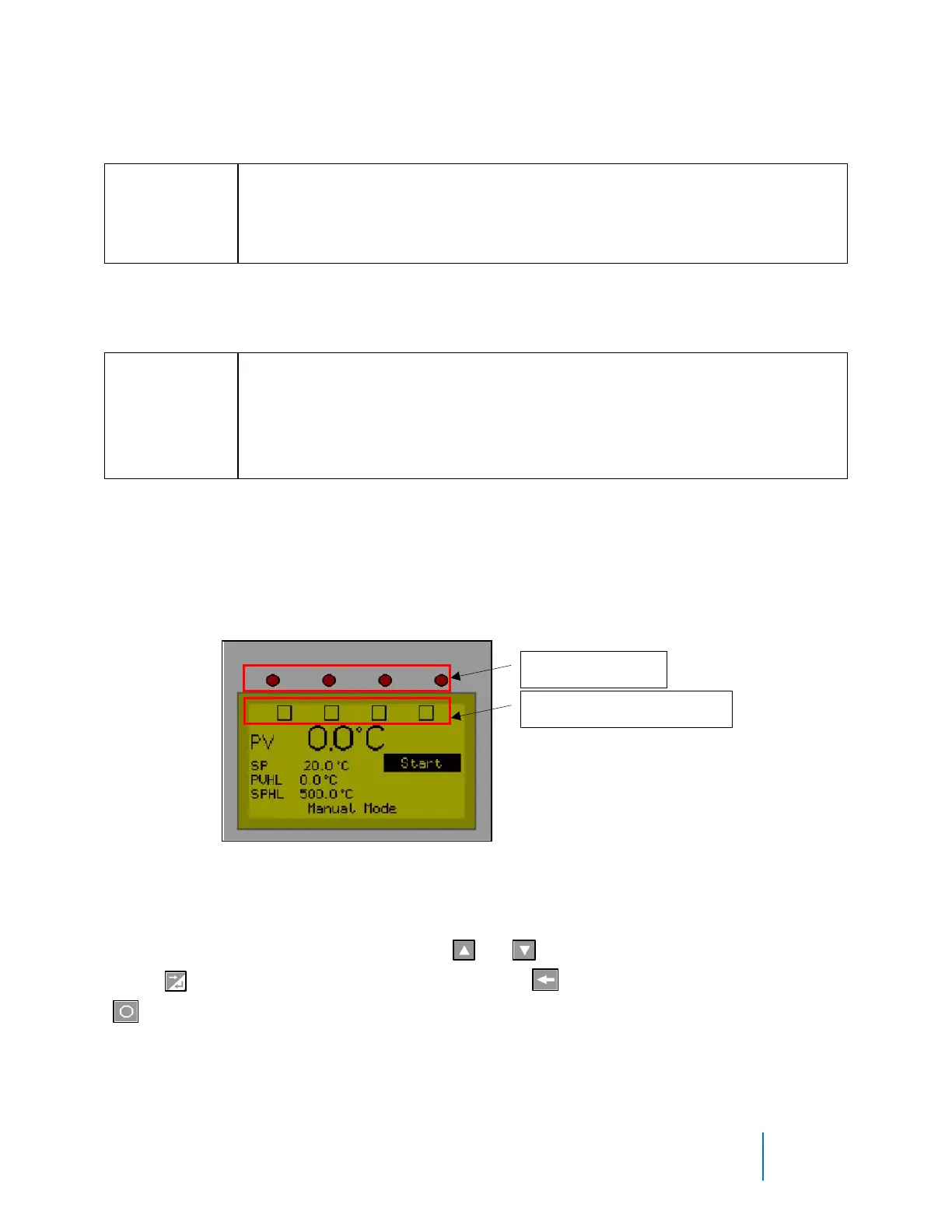Protocol 3
TM
User Guide E105, 313327, REV A
©2021 ITW EAE. All rights reserved. Despatch is a registered trademark in the U.S. and other
countries. No part of the contents of this manual may be reproduced, copied or transmitted in any form
or by any means without the written permission from ITW EAE, unless for purchaser's personal use.
Change configuration controls depending on the mode used.
Refer to the specific operating instructions below, for more
information
At initial power-up, control is in Select a Mode. This screen allows the choice of
manual mode, timer mode or profile mode.
Regularly backup critical system data according to your company
policies. Be sure to back up configuration and profiles to a
removable memory device. Refer to Section 6.5.1 for more
information.
6.2.1. Manual Mode
Manual Mode allows the oven to operate continuously at a fixed temperature
until turned off. Use Manual Mode to control Set Point, High Limit Value and four
relays.
6.2.1.1. Display Manual Mode
From the Select a Mode screen, press or to navigate to Manual Mode.
Press to select the highlighted option. Press to exit from Manual Mode and
to stop all outputs.
Figure 13. Manual Mode Display Screen.