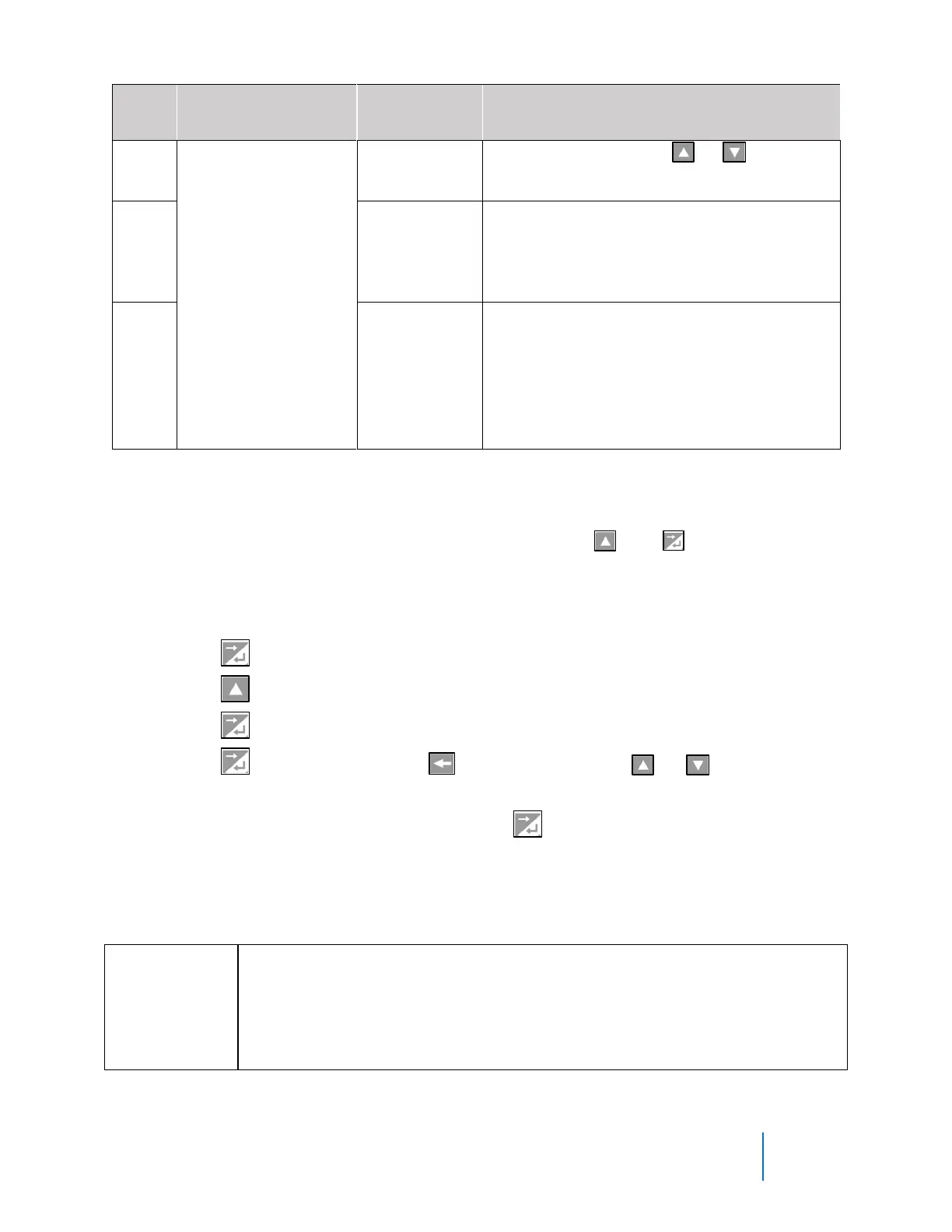Protocol 3
TM
User Guide E105, 313327, REV A
©2021 ITW EAE. All rights reserved. Despatch is a registered trademark in the U.S. and other
countries. No part of the contents of this manual may be reproduced, copied or transmitted in any form
or by any means without the written permission from ITW EAE, unless for purchaser's personal use.
• Set Events 1-5: Press or to toggle
between Active and Inactive
Ends the segment and creates the profile.
Choose segment type from: Control Off,
Maintain Last Profile SP, Control Off with
Events
Repeats sequence specified number of times
and then ends the segment and creates the
profile. Along with enter numbering of times
to repeat sequence, choose from: Control
Off, Maintain Last Profile SP, Control Off
with Events
6.3.1. Prepare for Profile Setup
From the Select a Mode screen, simultaneously press and to display the
Main Menu (Figure 16):
1. Navigate to and highlight Profile Setup.
2. Press to display Profile Setup Enter Profiler Mode Unlock Code screen.
3. Press to enter Unlock Code 0010.
4. Press to display the Profile Setup screen.
5. Press to move right and to move left. Press or navigate
through numbers, uppercase letters and lower-case letters.
6. After entering the profile name, press as often as necessary to move
to the next screen.
Table 12 will serve as a useful guide for both general configuration and setting up
a profile.
Before initiating the Profile Setup, use the programming
worksheet (Table 14) to work out all parameters. Once the
Profile Setup is begun, setup must continue to the end or lose all
entered values.