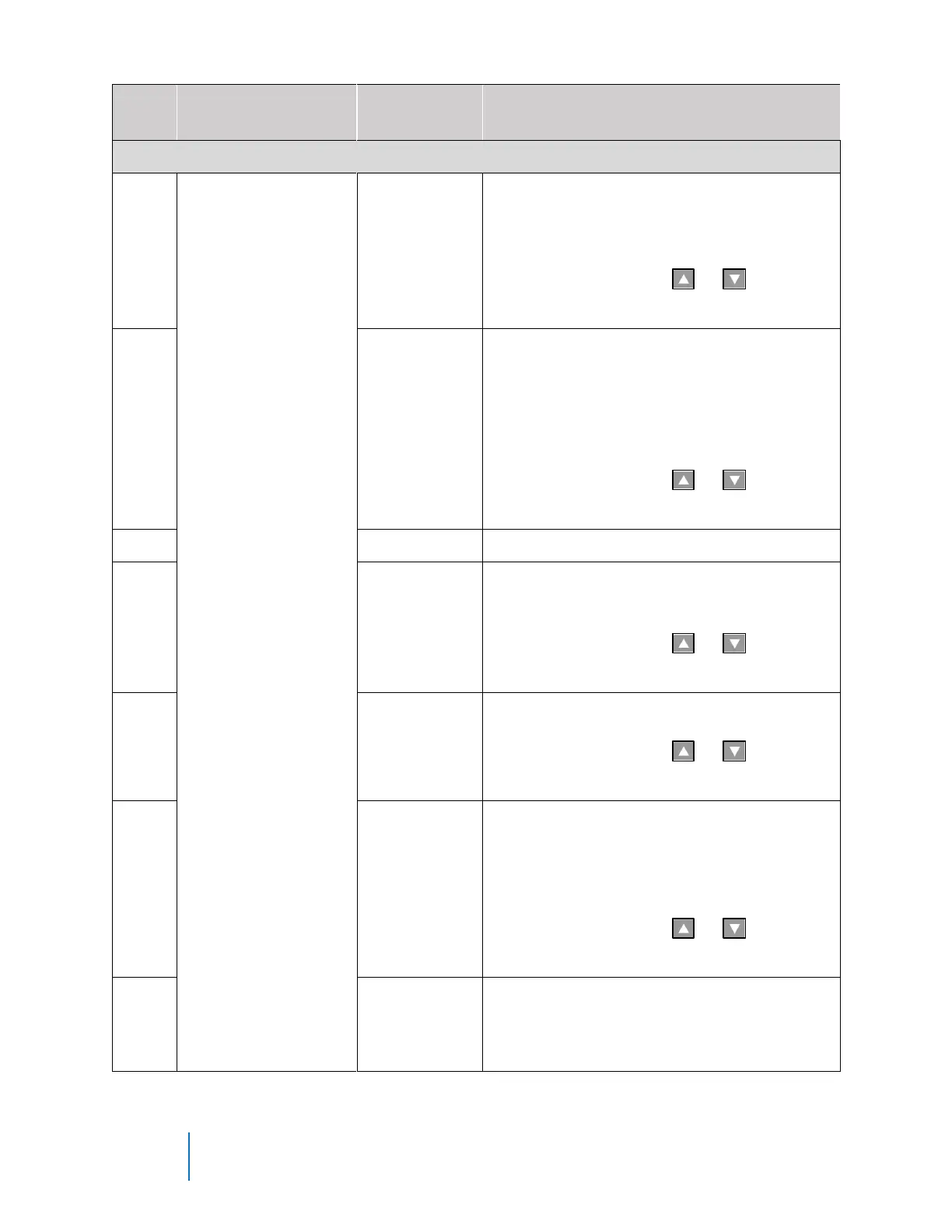E105, 313327, REV A Protocol 3
TM
User Guide
©2021 ITW EAE. All rights reserved. Despatch is a registered trademark in the U.S. and other
countries. No part of the contents of this manual may be reproduced, copied or transmitted in any form
or by any means without the written permission from ITW EAE, unless for purchaser's personal use.
• Set target setpoint (degrees centigrade)
• Set the segment ramp time (hh:mm:ss)
• Set the Auto-Hold Type: None, Above
Setpoint, Below Setpoint, Band.
• Set Events 1-5: Press or to toggle
between Active and Inactive.
• Set the target setpoint (degrees
centigrade)
• Set the segment ramp rate in units per
hour
• Set the Auto-Hold Type: None, Above
Setpoint, Below Setpoint, Band.
• Set Events 1-5: Press or to toggle
between Active and Inactive.
Set the target setpoint (degrees centigrade)
• Choose time to dwell at setpoint. Specify
Auto-Hold type: None, Above setpoint,
Below setpoint, Band
• Set Events 1-5: Press or to toggle
between Active and Inactive
• Choose when to release Hold: Operator
Key Press or Time of Day
• Set Events 1-5: Press or to toggle
between Active and Inactive
• Set the number of times to loop current
segment
• Specify how to move back to the host
segment after specified loops: Ramp time,
hold
• Set Events 1-5: Press or to toggle
between Active and Inactive
• Joins one profile to another: specified
profile immediately follows first profile
• Navigate to and highlight to select from
among the current profiles