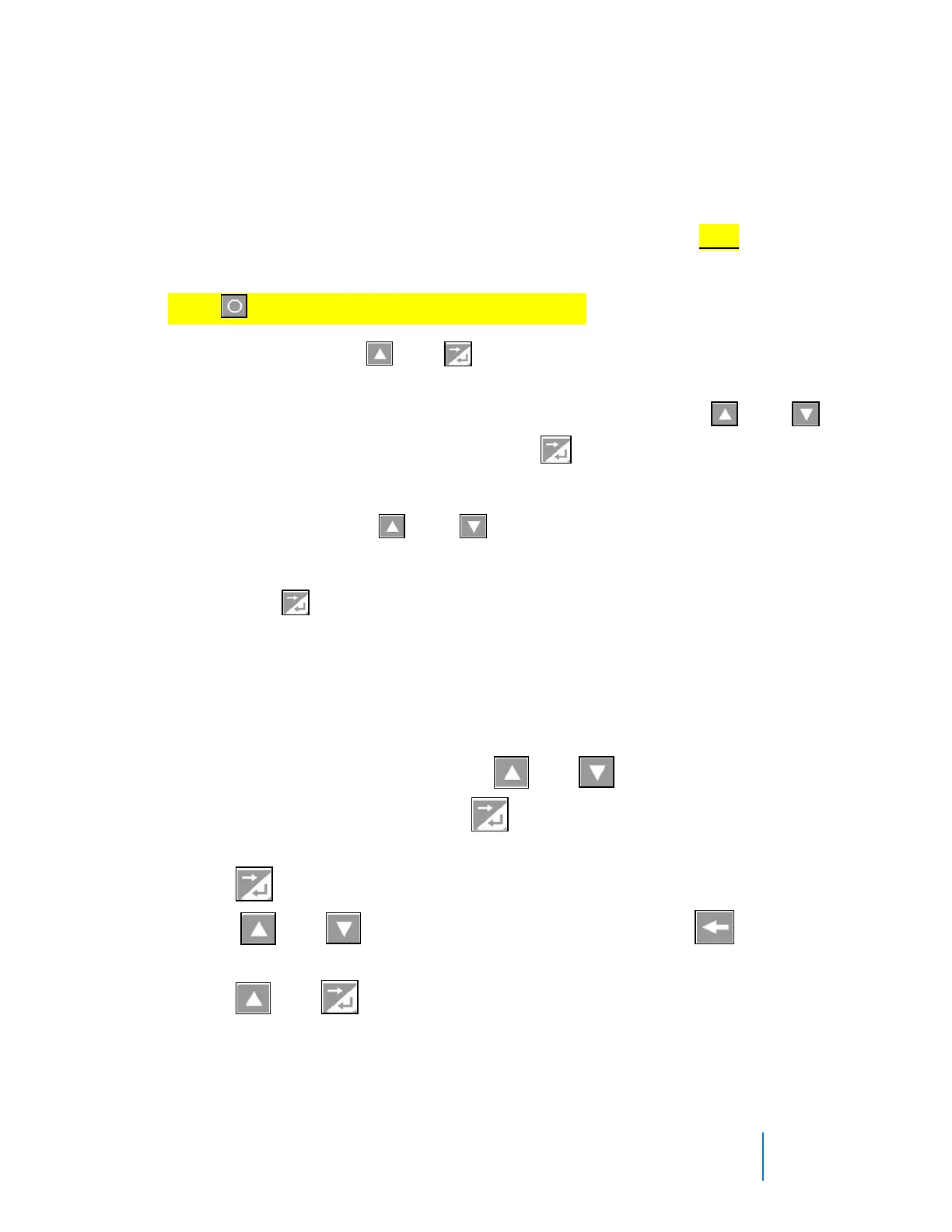©2021 ITW EAE. All rights reserved. Despatch is a registered trademark in the U.S. and other
countries. No part of the contents of this manual may be reproduced, copied or transmitted in any form
or by any means without the written permission from ITW EAE, unless for purchaser's personal use.
6.6.1. Alarm Configuration
6.6.1.1. Access the Configuration Menu
Access the Protocol 3 controller Configuration Menu, (and sub-menus) by first
ensuring the controller is in Cycle Complete state (that is, not running). The
control must be in its cycle complete state (not running). If it is NOT in that
state
1. Press to stop the control before proceeding.
2. Simultaneously press and from Select a Mode to access the Main
Menu.
3. From the Main Menu, navigate to Configuration Menu using and .
Highlight Configuration Menu and press .
4. At the Enter Configuration Mode Unlock Code prompt, enter the
appropriate code using and .
a. The default code is 10.
b. Press to enter Configuration Menu.
6.6.1.2. Work with the Alarm Menu
The alarm menu allows you to configure the five customizable alarms along with
configuring Hi Limit settings. Table 17 describes the possible alarm settings (see
Glossary of Terms for alarm and parameter descriptions).
1. From the Configuration Menu, use and to scroll to and highlight
Alarm Configuration, then press to access the Alarm Configuration
Menu.
2. Press to move forward through the different parameters in the
menu, and to enter the setting for a parameter, to move
back through the parameters.
3. Press and together (simultaneously) to return to the
Configuration Menu.