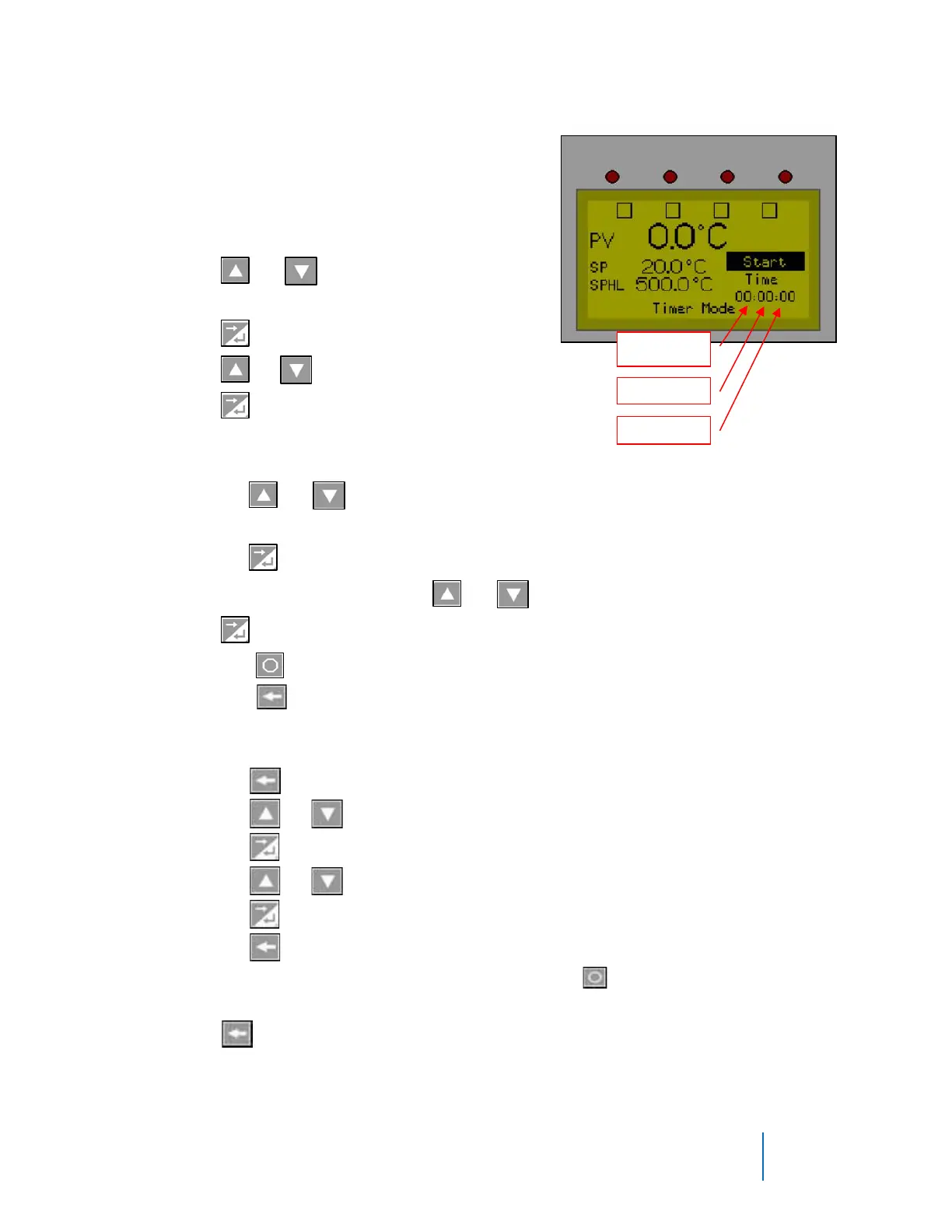©2021 ITW EAE. All rights reserved. Despatch is a registered trademark in the U.S. and other
countries. No part of the contents of this manual may be reproduced, copied or transmitted in any form
or by any means without the written permission from ITW EAE, unless for purchaser's personal use.
6.2.2. Timer Mode
Use Timer Mode to control Time Set-point:
when the time expires, the control output is
turned OFF (Figure 14).
1. Navigate to and highlight.
2. Press or to navigate to the
desired time or temperature units.
3. Press to select the value to change.
4. Press or to change value.
5. Press to enter the desired value.
6. Timer Mode allows you to set event
relay status:
a. Press or to navigate to and
select the appropriate relay (Figure 13).
b. Press to toggle the relay ON and OFF.
7. Set all parameters then press or to navigate to and highlight Start.
8. Press to start the process.
a. Press to abort the process
b. Press to return to Select a Mode screen.
9. Adjust the temperature setpoint while running in Manual Mode or Timer
Mode by:
a. Press .
b. Press or to navigate to the desired time or temperature units.
c. Press .
d. Press or to change the SP value.
e. Press .
f. Press to return to normal display.
10. To return to Stopped Mode at any time, press and the Cycle Complete
LED will illuminate.
11. Press to return to Select A Mode screen.