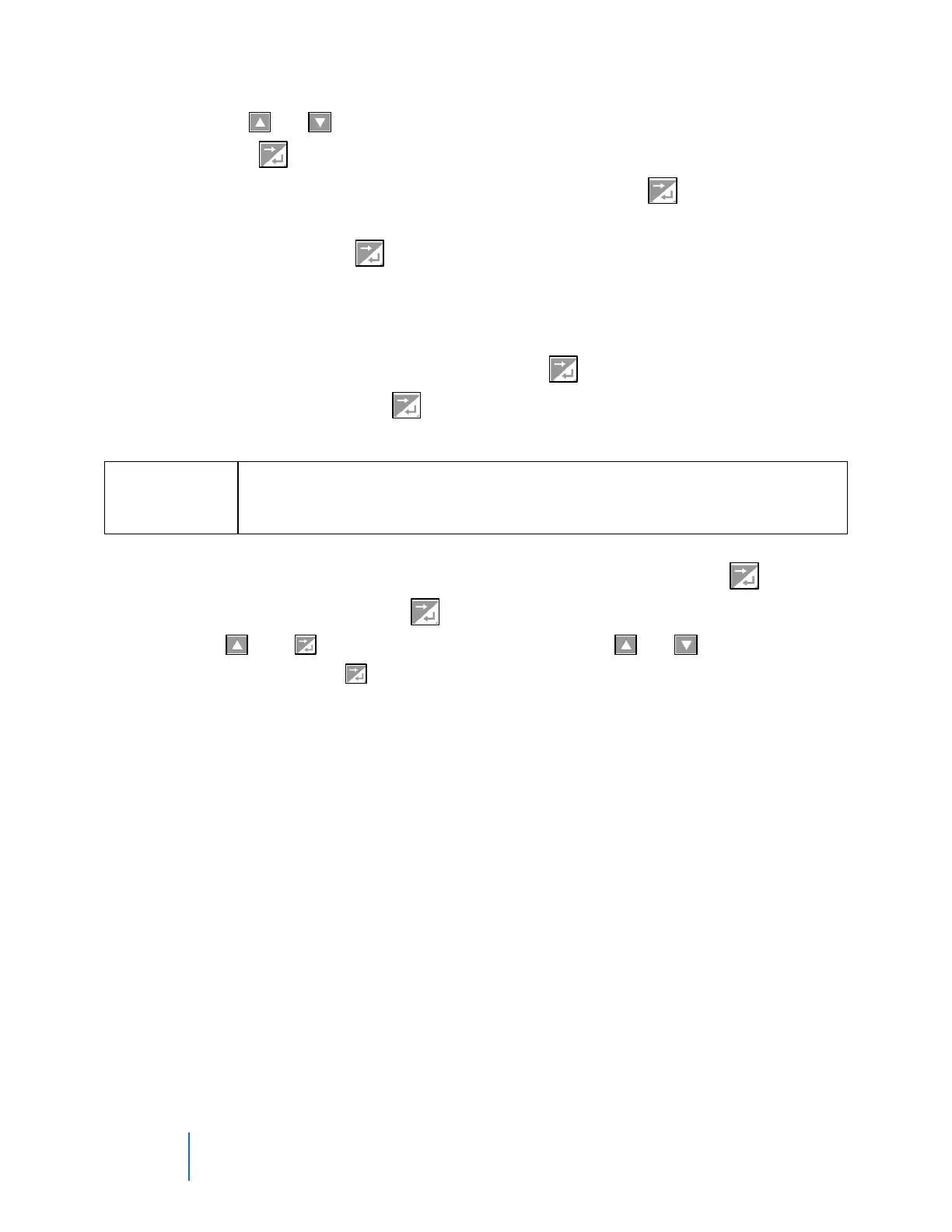E105, 313327, REV A Protocol 3
TM
User Guide
©2021 ITW EAE. All rights reserved. Despatch is a registered trademark in the U.S. and other
countries. No part of the contents of this manual may be reproduced, copied or transmitted in any form
or by any means without the written permission from ITW EAE, unless for purchaser's personal use.
27. For Segment Ramp Time,
a. Press or navigate to 2 hours (02:00:00).
b. Press as needed to complete the entry.
28. For Auto-Hold Type, when None is highlighted, press to complete the
entry.
29. For Event 1-5, press as needed to accept Inactive.
Finish Profile Creation:
30. When Segment Number 4 displays, press .
31. Highlight End and press .
Note: Last segment must be an End segment to exit Profile Entry
Mode.
a. For Segment End Type, with Control Off highlighted, press .
32. For Profile Created, press .
33. Press and to display the Main Menu. Press or to select Mode
Selection and press .
Table 13. Profile Parameter Options.