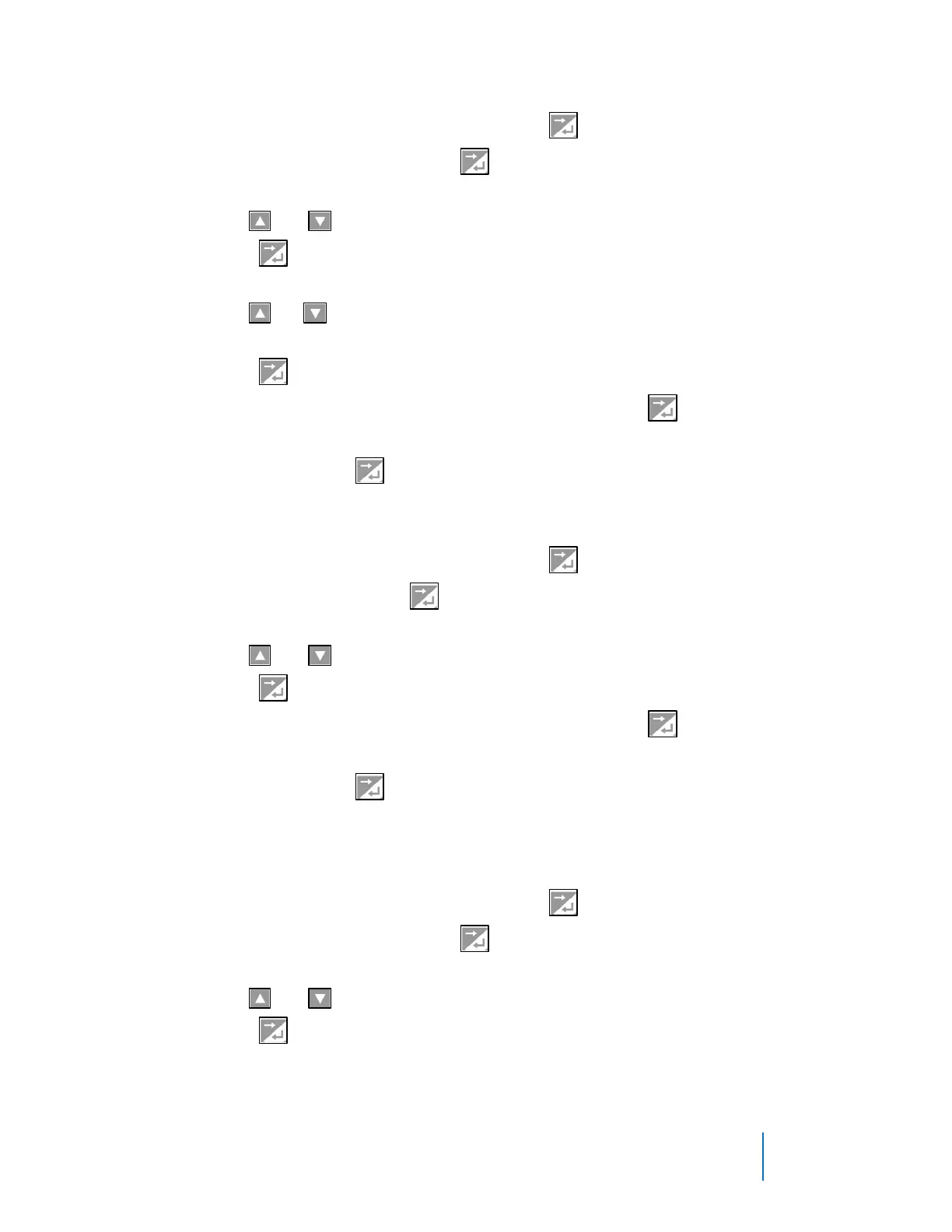©2021 ITW EAE. All rights reserved. Despatch is a registered trademark in the U.S. and other
countries. No part of the contents of this manual may be reproduced, copied or transmitted in any form
or by any means without the written permission from ITW EAE, unless for purchaser's personal use.
Program Segment 1 according the Sample Profile (Figure 19 and Figure 20):
13. When Segment Number 1 displays, press .
14. Highlight Ramp Time and press .
15. For Target Setpoint,
a. Press or navigate to 100°C (212°F).
b. Press to complete the entry.
16. For Segment Ramp Time,
a. Press or navigate to 1 hour (01:00:00).
b. Press as needed to complete the entry.
17. For Auto-Hold Type, when None is highlighted, press to complete the
entry.
18. For Event 1-5, press as needed to accept Inactive.
Program Segment 2 according the Sample Profile:
19. When Segment Number 2 displays, press .
20. Highlight Dwell and press .
21. For Dwell at 100.0°C (212 °F),
a. Press or navigate to 1 hour (01:00:00).
b. Press as needed to complete the entry.
22. For Auto-Hold Type, when None is highlighted, press to complete the
entry.
23. For Event 1-5, press as needed to accept Inactive.
Program Segment 3 according the Sample Profile:
24. When Segment Number 3 displays, press .
25. Highlight Ramp Time and press .
26. For Target Setpoint,
a. Press or navigate to 20°C (68°F).
b. Press to complete the entry.