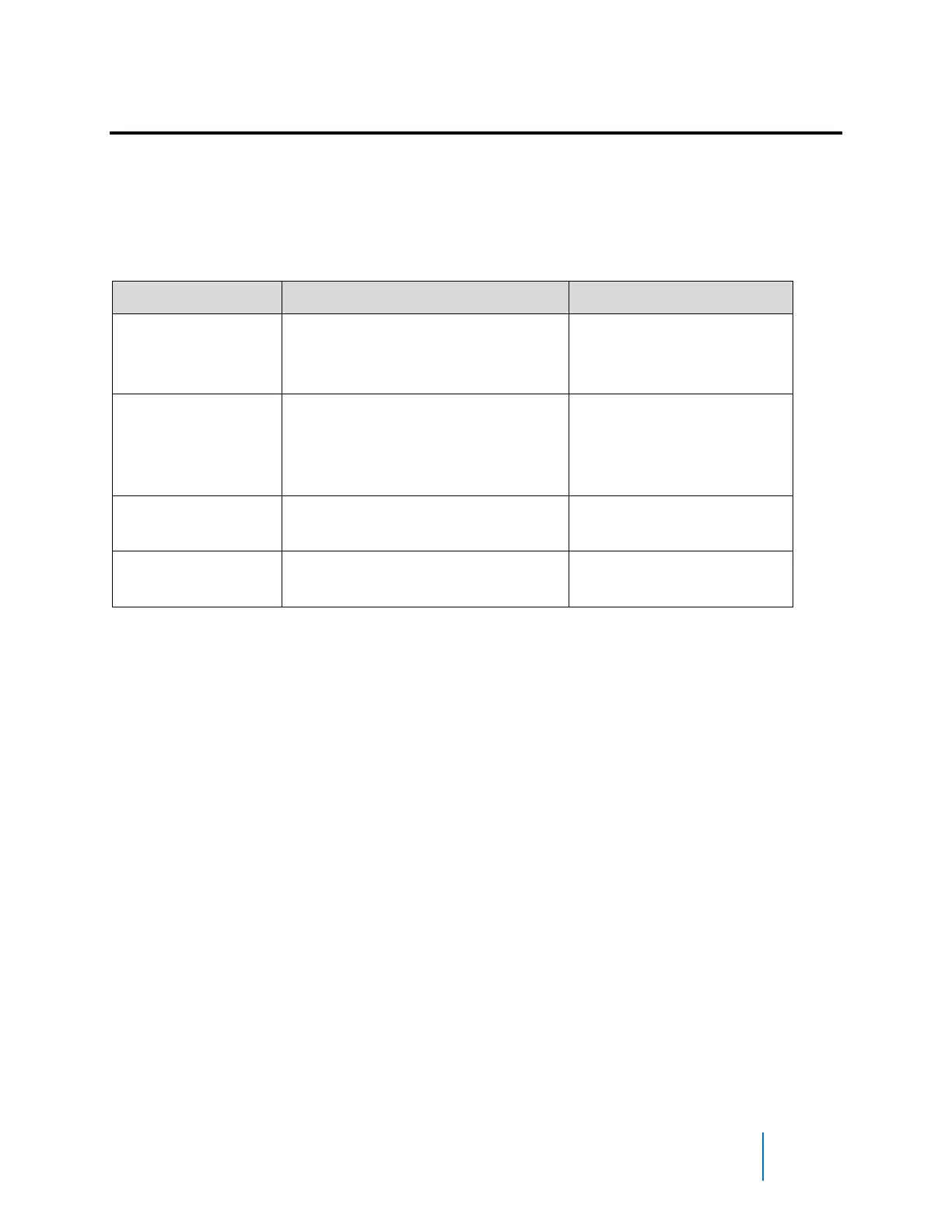Protocol 3
TM
User Guide E105, 313327, REV A
©2021 ITW EAE. All rights reserved. Despatch is a registered trademark in the U.S. and other
countries. No part of the contents of this manual may be reproduced, copied or transmitted in any form
or by any means without the written permission from ITW EAE, unless for purchaser's personal use.
8. TROUBLESHOOTING
8.1. Error Messages and Alarm
Table 22 lists common error messages, possible causes and remedies.
Table 22. Error Messages and Next Steps.
• Problem with thermocouple
• Hi-limit setpoint has been
exceeded
Once the problem has
corrected, press Reset.
Oven temperature has not entered
(or dropped out of) the Auto Hold
band and the soak timer has
stopped
Program a slower ramp
rate or if oven is not
heating check heater
circuit.
Control thermocouple is
disconnected or broken
Repair or replace the
thermocouple.
High Limit thermocouple is
disconnected or broken
Repair or replace the
thermocouple.
8.2. Controller Firmware Revision
Refer to the Protocol 3 Controller Owner’s Manual for instructions on how to
enter Product Information. Protocol Manager Software requires Version 2.3 or
later firmware for the Protocol 3 controller. If the control is version 2.2 or earlier
contact Despatch for a replacement.
8.3. Troubleshoot Protocol Manager/Protocol 3 Controller
Communication
For problems communicating between the Protocol Manager and Protocol 3
controller, check each controller’s communication page for these settings:
• Address
o Assign each controller/oven using an RS422/RS485 interface a unique
address.
o Default = 1