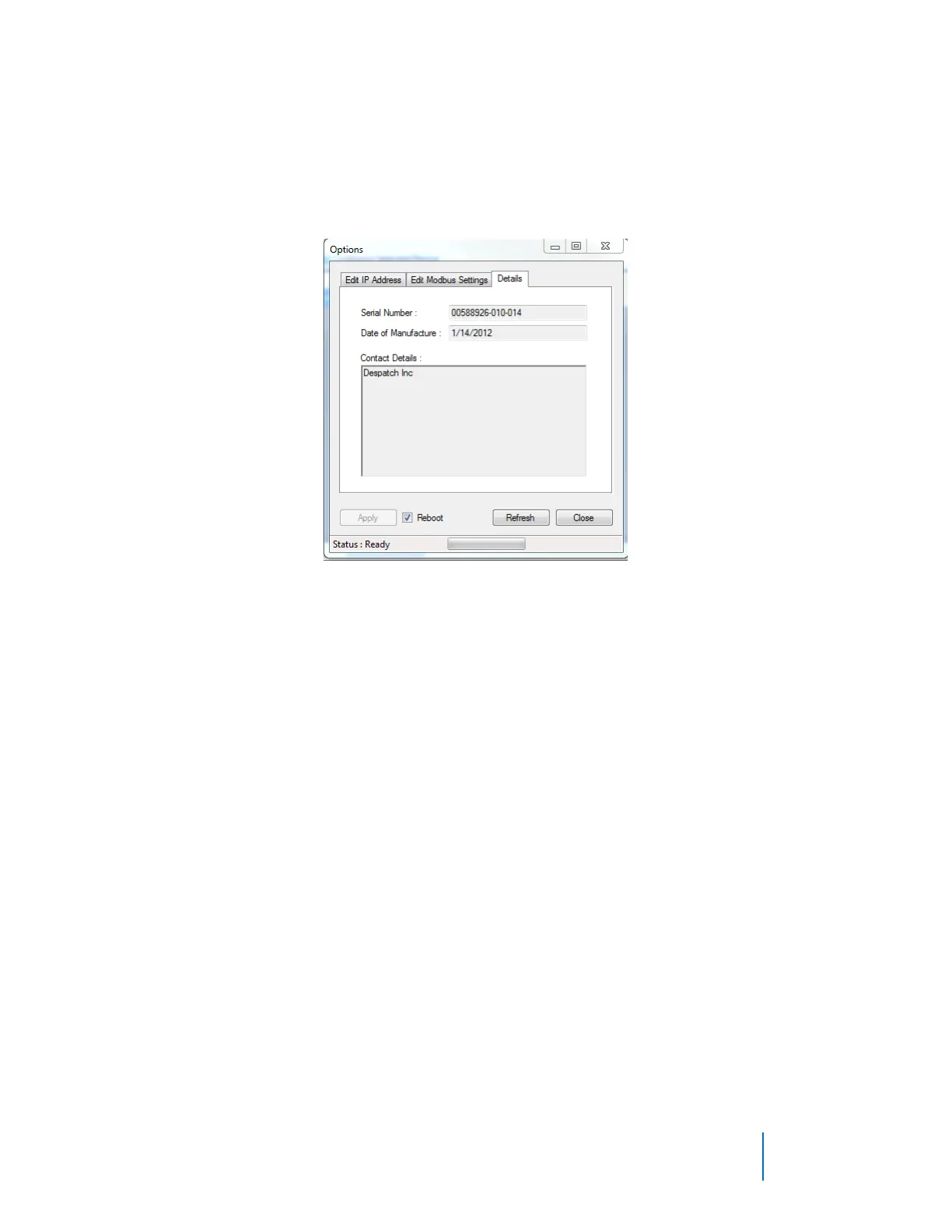©2021 ITW EAE. All rights reserved. Despatch is a registered trademark in the U.S. and other
countries. No part of the contents of this manual may be reproduced, copied or transmitted in any form
or by any means without the written permission from ITW EAE, unless for purchaser's personal use.
9. Check the Details tab and make sure the three fields fill in with information
from the control (Figure 10). If they are blank or an error is displayed,
double check software, controller settings, and wiring. Contact ITW EAE –
Despatch support for additional details if the control will not communicate
with the Protocol Manager software properly.
Figure 10. Protocol 3™ Ethernet communication check
10. Run the Protocol Manager software and log in with Level 4 access. See
Passwords Tab Setup section of online document Protocol Manager with
Protocol 3 and Protocol Plus, E-107, for additional detail.
11. Open communication setup and configure a controller for Ethernet
communication. See Comm Setup Tab and Network Tab Setup sections of
online document Protocol Manager with Protocol 3 and Protocol Plus, E-
107, for additional detail.