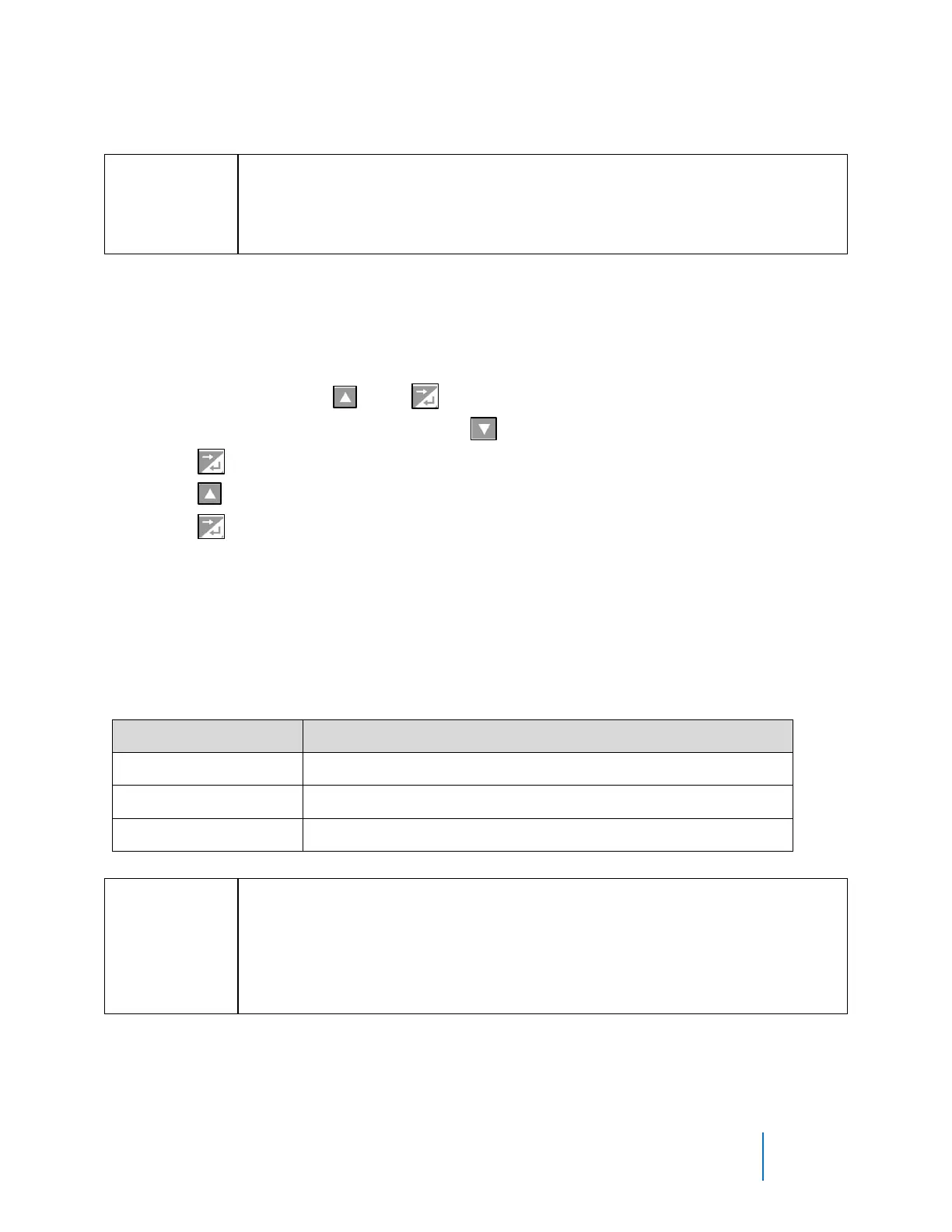Protocol 3
TM
User Guide E105, 313327, REV A
©2021 ITW EAE. All rights reserved. Despatch is a registered trademark in the U.S. and other
countries. No part of the contents of this manual may be reproduced, copied or transmitted in any form
or by any means without the written permission from ITW EAE, unless for purchaser's personal use.
Despatch does not recommend the use of Automatic Tuning. In
most oven applications, standard configuration has been
optimized.
Access Automatic Tuning through the Main Menu (Section 6.2.4). The Automatic
Tuning menu displays all the auto‐tuning options provided in the unit. Table 19
provides additional information of each option.
1. Simultaneously press and .
2. Navigate to Automatic Tuning using .
3. Press to Enter Automatic Tuning Mode Unlock Code.
4. Press to reach 0010, the Mode Unlock Code.
5. Press to step through and accept all automatic tune options.
To manually tune the controller, refer to Control Configuration in the
Configuration Menu (Section 6.6).
Table 19. Automatic Tuning Options.
A “single‐shot” routine that disengages when complete.
Continuous tuning routine that must be manually disengaged.
If active, Pre‐tune will attempt to run at every power up.
Automatic tuning will not engage if proportional band is set to
ON/OFF control.
Pre‐tune and Auto Pre‐Tune will not engage if the setpoint is
ramping or the Process Variable is < 5% of span from setpoint.