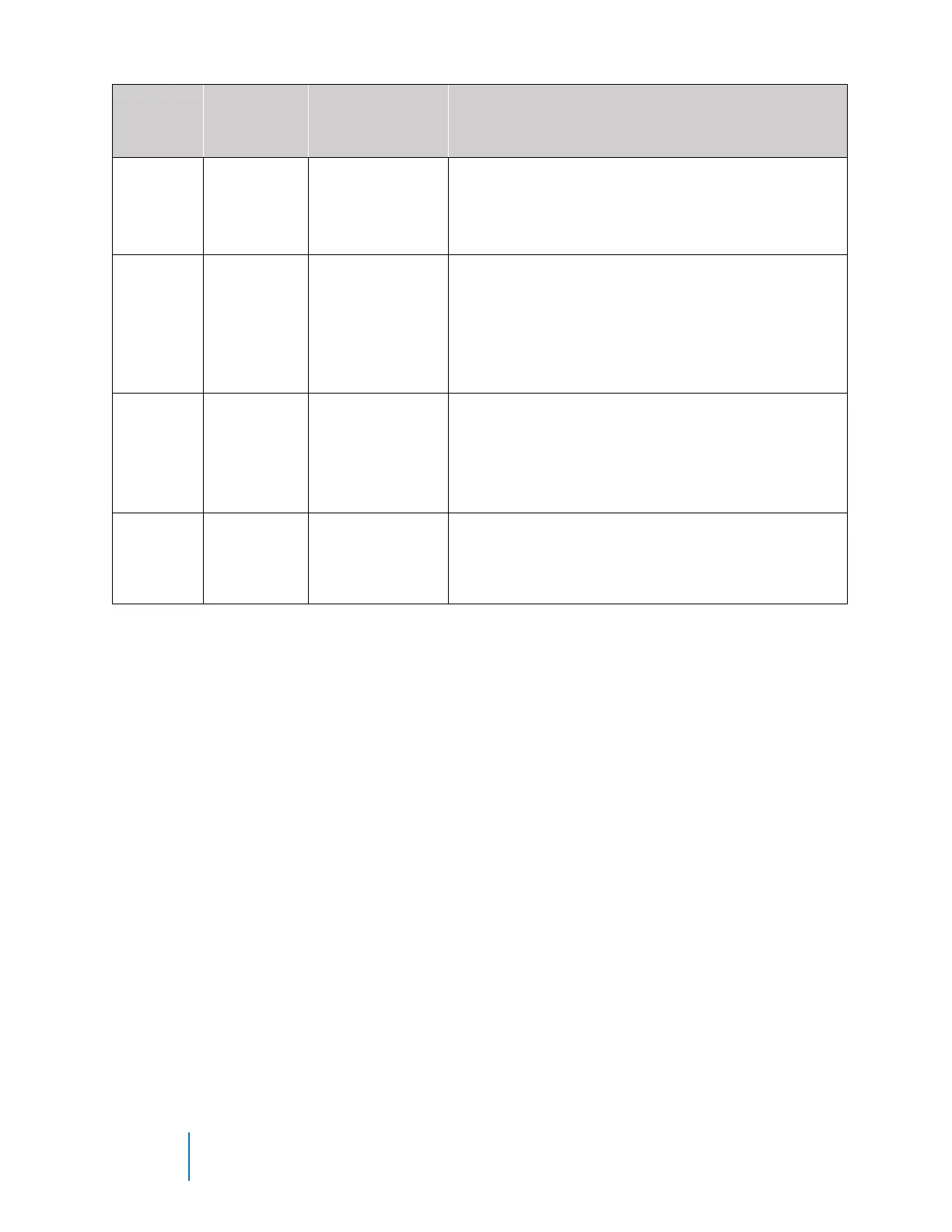E105, 313327, REV A Protocol 3
TM
User Guide
©2021 ITW EAE. All rights reserved. Despatch is a registered trademark in the U.S. and other
countries. No part of the contents of this manual may be reproduced, copied or transmitted in any form
or by any means without the written permission from ITW EAE, unless for purchaser's personal use.
Set date and
time for
internal
clock
• Date format: dd/mm/yyyy or mm/dd/yyyy
• Set Date
• Set Day of Week (Choose day of week)
• Set Time (hh/mm/ss format)
Set options,
language,
screen color
inverted
display
• Language: English or [Alternate language chosen at
time of order]
• Display Color: Green to red on alarm, Red to green
on alarm, Green, Red
• Invert Display: Standard or negative display image
• Display Contrast: 0-100
• Configuration: Off, 1-9999
• Tuning: Off, 1-5000
• USB Menu: Off, 1-7000
• Recorder Menu: Off, 1-9999
• Profile Setup: Off, 1-9999
Reset to Factory
Configuration
Reset All Parameters to Factor Defaults?
All Setting Will be Lost!