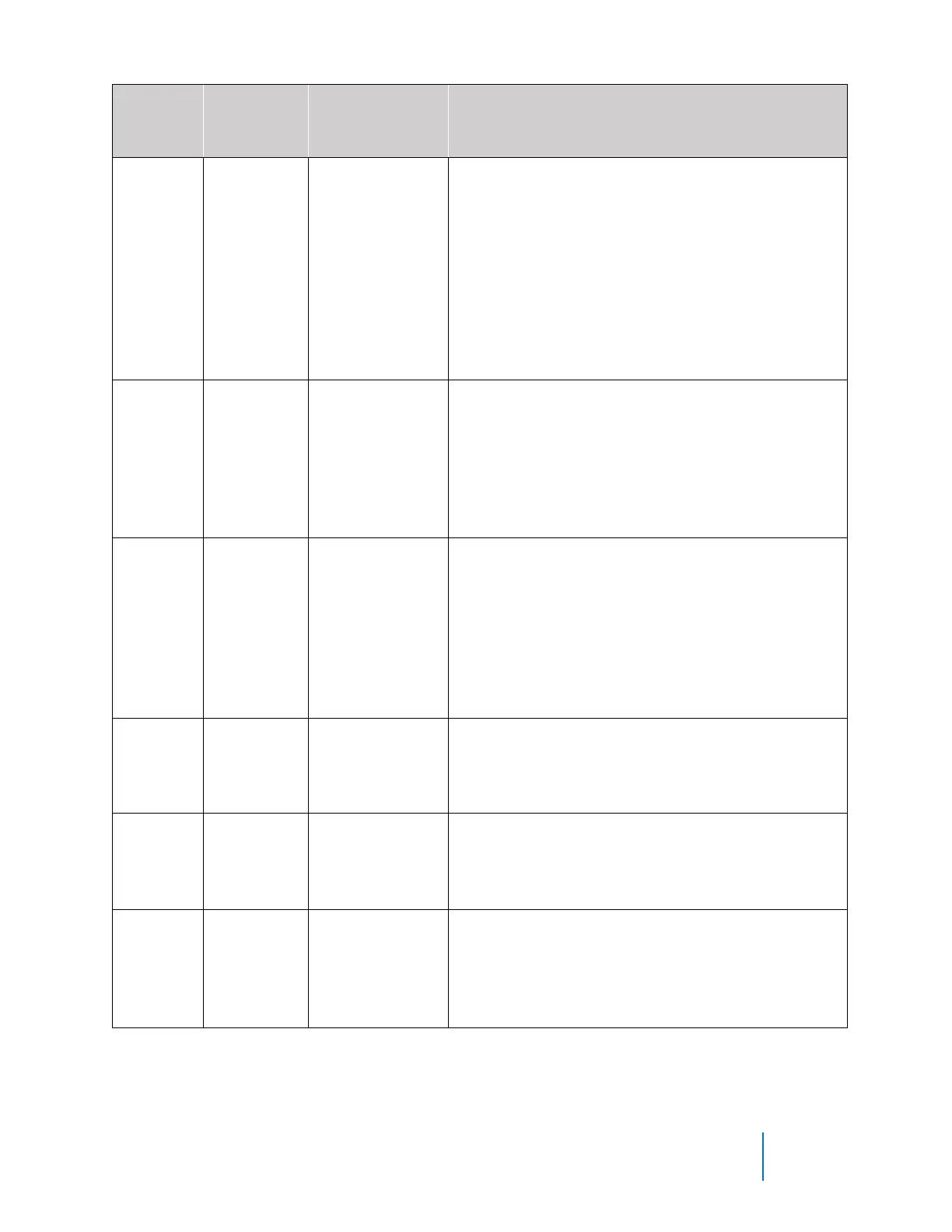Protocol 3
TM
User Guide E105, 313327, REV A
©2021 ITW EAE. All rights reserved. Despatch is a registered trademark in the U.S. and other
countries. No part of the contents of this manual may be reproduced, copied or transmitted in any form
or by any means without the written permission from ITW EAE, unless for purchaser's personal use.
• Primary Power Upper Limit: Minimum primary
power from 1 to 99% available power. Value must be
higher than the lower limit.
• Primary Power Lower Limit: Maximum primary
power from 10 to 100% available power. Value must
be lower than the upper limit.
• Setpoint Upper Limit: Maximum allowed control
setpoint
• Setpoint Lower Limit: Minimum allowed control
setpoint
Set rate of
change
toward
Segment
Target
Setpoint
• Output [1-5] Usage: Set Alarm, Event, Cycle
Complete, Running, or combinations
• Linear Output Usage: Set the desired type for any
Linear Outputs fitted. From: 0-5, 0-10, 1-5, 2-10V &
0-20, 4-20mA or 0-10VDC adjustable Transmitter
PSU. Parameters: Unused, Retransmit PV, Retransmit
SP, Control Power
Set alarm
options and
high limit
values
• Alarm [1-5] Usage: Set Alarm parameters: Unused,
Process High, Process Low, PV-SP Deviation, Band,
Signal Change Per Min, Input Signal Break, Control
Loop, % Memory Used.
• High Limit Alarm Value: 1-1000
• High Limit Alarm Hysteresis: Dead band on “safe”
side of alarm, through which signal must pass before
alarm deactivates.
Set Control
Function on
Power
Failure
• Manual Mode Recovery: Control Off, Restart
Manual Mode
• Timer Recovery Method: Control Off, Restart Timer,
Continue Timer
Modbus
Communi-
cation
Settings
• Modbus Parity Bit: None, Even, Odd
• Modbus Data Rate: 4800, 9600, 19200, 38400,
57600, 115200
• Modbus Address: 1-255
Options for
recording
methods
and sample
time
Start and stop
the Data
Recorder
• Stop Recording:
• Start Recording:
• Recorder Status information: [see configuration
menu]
• Delete Recording: