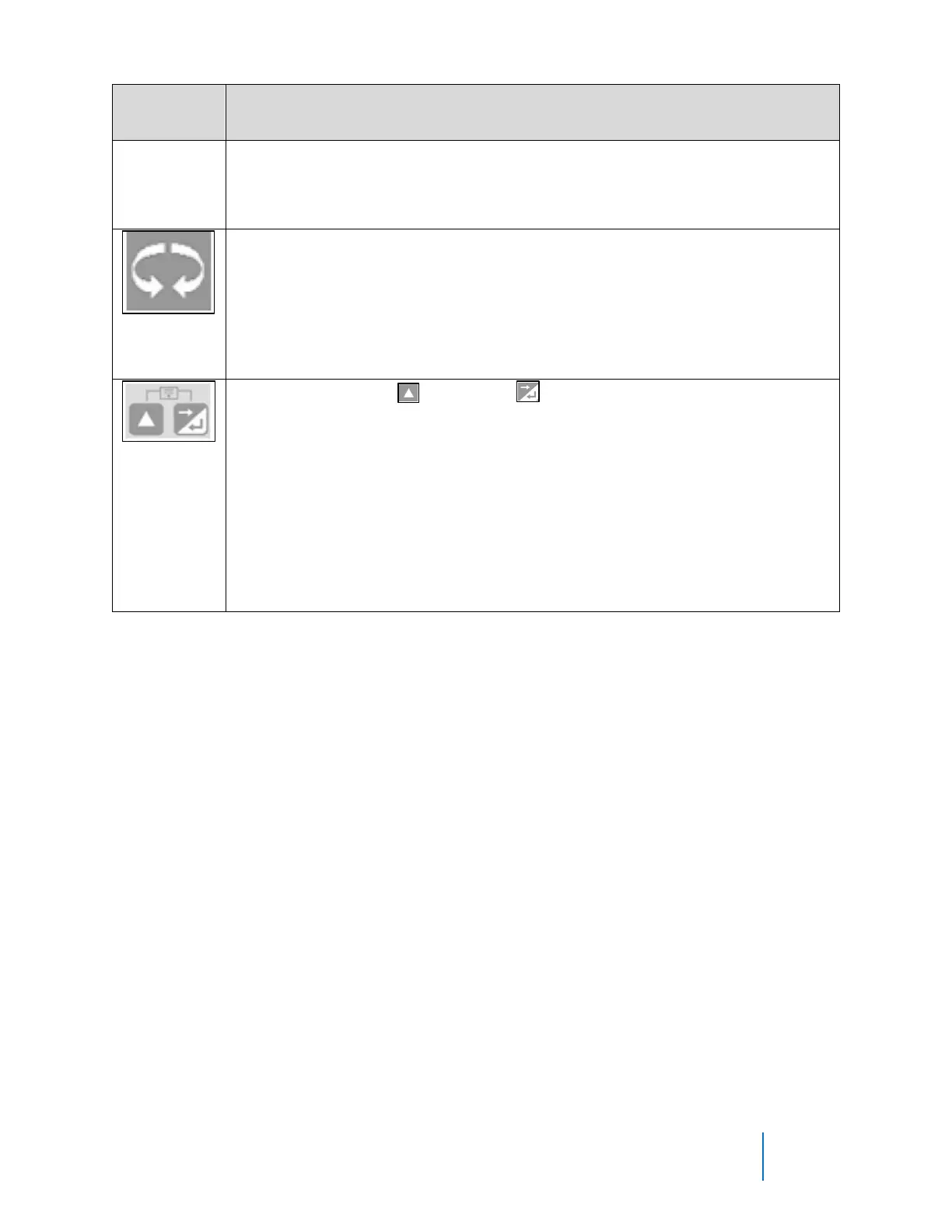Protocol 3
TM
User Guide E105, 313327, REV A
©2021 ITW EAE. All rights reserved. Despatch is a registered trademark in the U.S. and other
countries. No part of the contents of this manual may be reproduced, copied or transmitted in any form
or by any means without the written permission from ITW EAE, unless for purchaser's personal use.
• In Profile Mode, pressing switch stops current profile and disables
controlling output.
Reset Latched High Limit relay if below alarm condition
If High Limit alarm is active, press to release the High Limit relay.
NOTE: This switch releases the High Limit relay only if the controller is not in
the High Alarm State (LED indicator turned OFF).
press and to move up one menu level:
Simultaneously
• From Select a Mode, pressing both moves to the main menu.
• From Sub-menus, press both several times to reach the main menu.
NOTE: Simultaneously pressing these switches updates the instrument to the
value displayed. If editing a parameter, ensure the current (highlighted)
parameter value is correct before pressing.