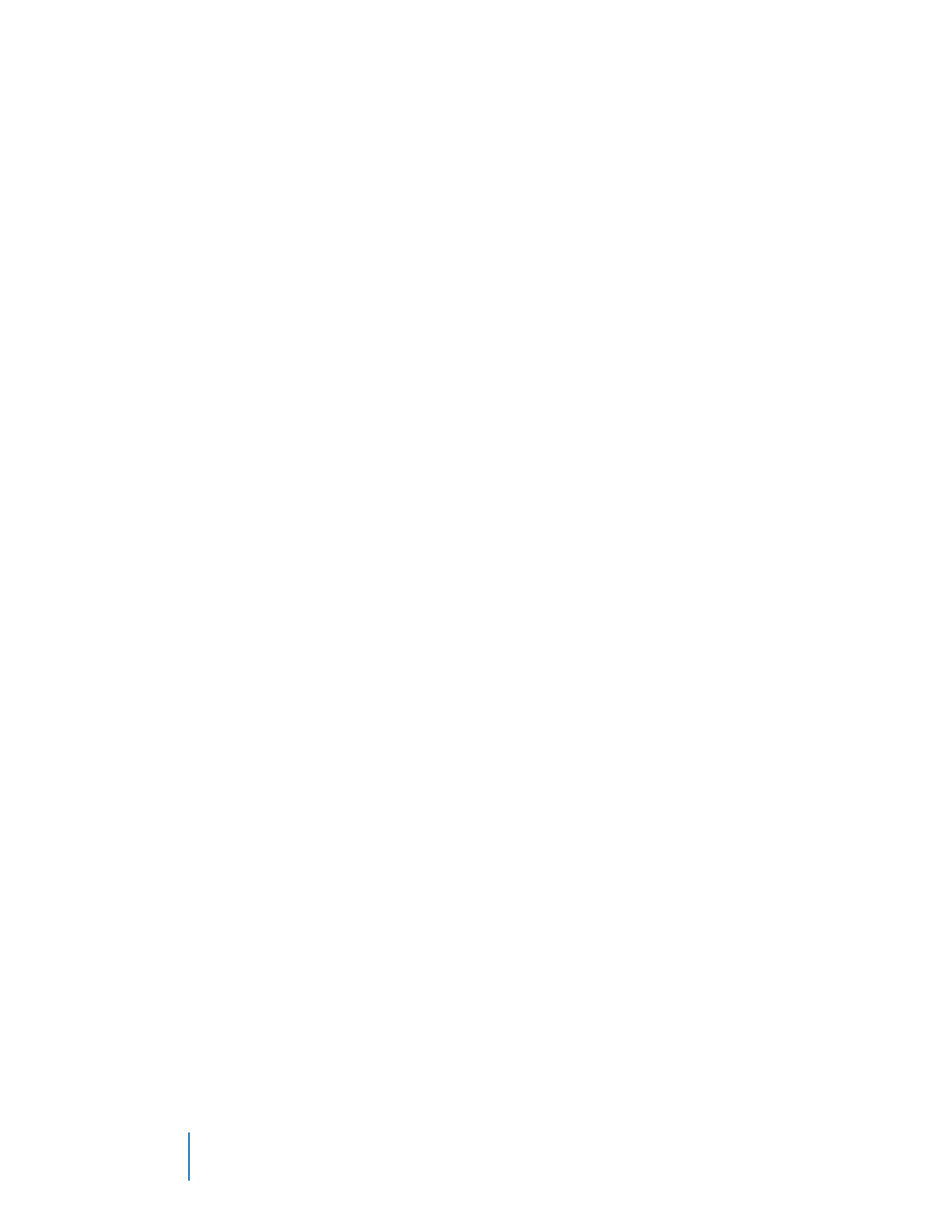6. OPERATING MODES ........................................................................... 31
6.1. User Controls .......................................................................................................... 31
6.2. First Screens ............................................................................................................ 35
6.2.1. Manual Mode ...................................................................................................................................... 35
6.2.2. Timer Mode ......................................................................................................................................... 37
6.2.3. Profile Mode ........................................................................................................................................ 38
6.2.4. Main Menu .......................................................................................................................................... 39
6.3. Setting up a Profile .................................................................................................. 40
6.3.1. Prepare for Profile Setup ..................................................................................................................... 45
6.3.2. Sample Profile ..................................................................................................................................... 46
6.3.3. Key in the Sample Profile Setup .......................................................................................................... 48
6.3.4. Programing Worksheet ....................................................................................................................... 52
6.4. Recorder Control ..................................................................................................... 53
6.5. USB Menu ............................................................................................................... 54
6.5.1. Working with USB Memory Stick Folders and Files ............................................................................. 56
6.5.2. File Naming Conventions ..................................................................................................................... 57
6.5.3. Create a New Name before Writing to the USB Device ...................................................................... 57
6.6. Configuration Menu ................................................................................................ 58
6.6.1. Alarm Configuration ............................................................................................................................ 63
6.6.2. Working with Calibration Offsets ........................................................................................................ 68
6.6.3. Setting-up Remote Communication .................................................................................................... 70
6.7. Automatic Tuning .................................................................................................... 71
6.8. Product Information ................................................................................................ 72
6.9. Service Information ................................................................................................. 73
6.10. Remote Operation ................................................................................................. 73
6.11. Setting Up Digital Inputs ........................................................................................ 74
7. MAINTENANCE ................................................................................... 76
7.1. Checklist ................................................................................................................. 76
7.2. Replacement ........................................................................................................... 76
8. TROUBLESHOOTING .......................................................................... 77
8.1. Error Messages and Alarm ....................................................................................... 77
8.2. Controller Firmware Revision .................................................................................. 77
8.3. Troubleshoot Protocol Manager/Protocol 3 Controller Communication ................... 77
9. APPENDICES ....................................................................................... 82
9.1. Standard Products Warranty ................................................................................... 82
9.2. Part Lists ................................................................................................................. 82
9.3. Mechanical Drawings .............................................................................................. 82
9.4. Electrical Schematics ............................................................................................... 82