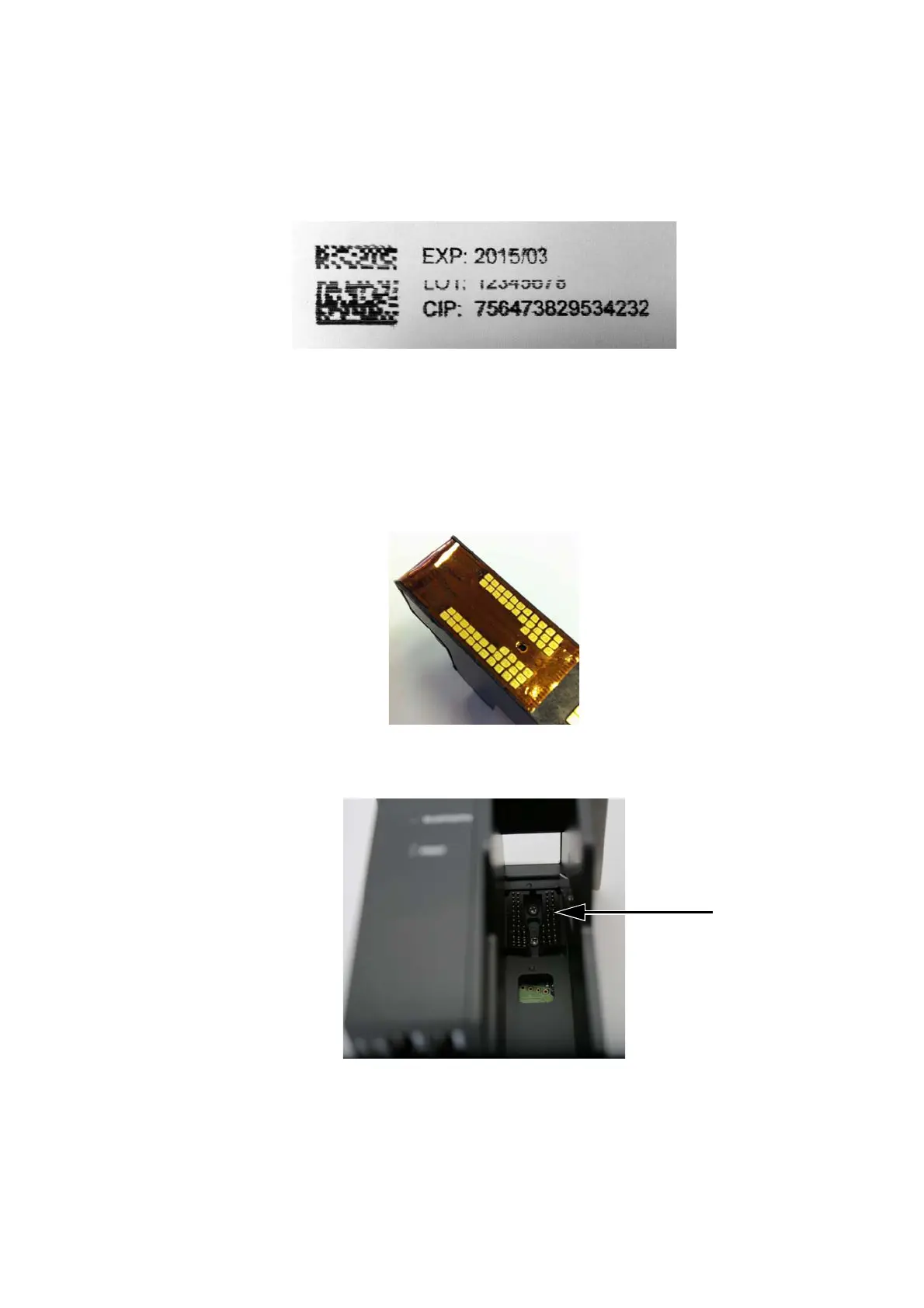MAINTENANCE
EPT024619 Issue 1 June 2016 5-5
Clean the Ink Cartridge Contacts
In some instances rows of nozzles in the print head can stop firing, see the
image below.
In such situations, the electrical contacts sending signals to the ink
cartridge may have been impeded by contamination.
To clean the contacts:
(1) Remove the cartridge from the print head.
(2) Clean the gold contact foil by gently wiping a lint free cloth across the
contacts.
(3) Gently clean the contacts in the printer with the lint free cloth.
