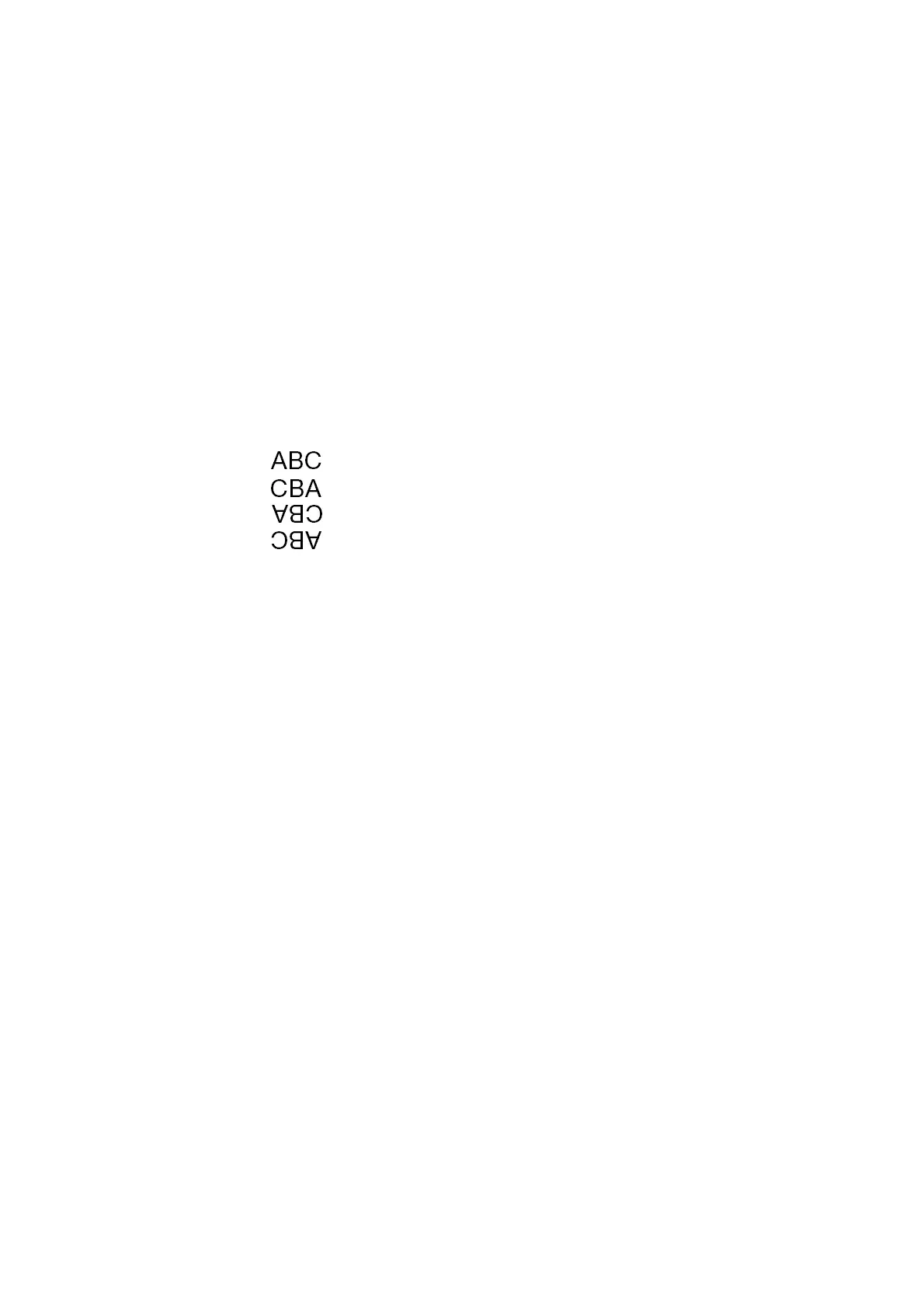INSTALLATION
EPT024619 Issue 1 June 2016 6-35
Set the Print Direction
The procedures below, describe how to select which direction the product
will pass across the print head, and which way up the message will be
printed.
Using the Wireless USB Keyboard
To set the print direction using the wireless USB keyboard:
(1) From the main menu, highlight Settings.
(2) Press the Enter button.
(3) Move the cursor to highlight Direction.
(4) Press the Enter button.
(5) Move the cursor to highlight a print direction:
(6) Press the Enter button.
(7) Press ESC to return to the main menu.
Using a PC
To set the print direction using a PC:
(1) Open the Domino G20i software.
(2) Open the Printer Control menu.
(3) Select the Direction drop-down menu.
(4) Select either Left to Right or Right to Left.
(5) To print the message upside down, tick the Rotate View tick box.
