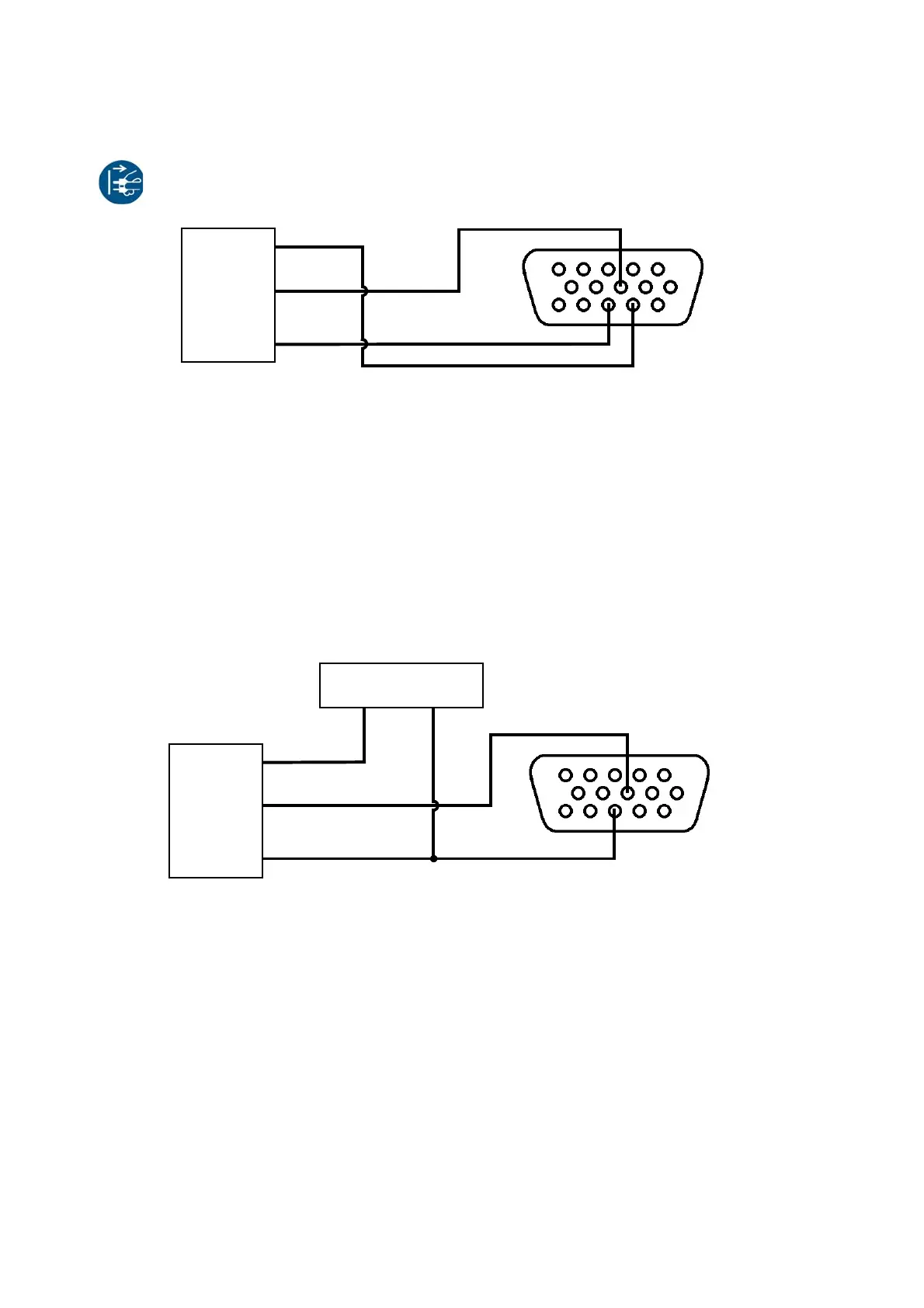INSTALLATION
6-24 EPT024619 Issue 1 June 2016
Push-pull Product Sensor Connection
CAUTION: Turn off the G20i and disconnect the power before
making any wiring connections.
Push-Pull Sensor to Printer Wiring Diagram
(Powered from the printer)
Push-Pull Sensor to Printer Wiring Diagram
(Powered from an external power supply)
Vcc
Out
GND
12
8
13
Push-pull
Sensor
Extended
Port
PNP
Sensor
Extended
Port
5V Power Supply
+5V
GND
Vcc
Out
GND
13
8
