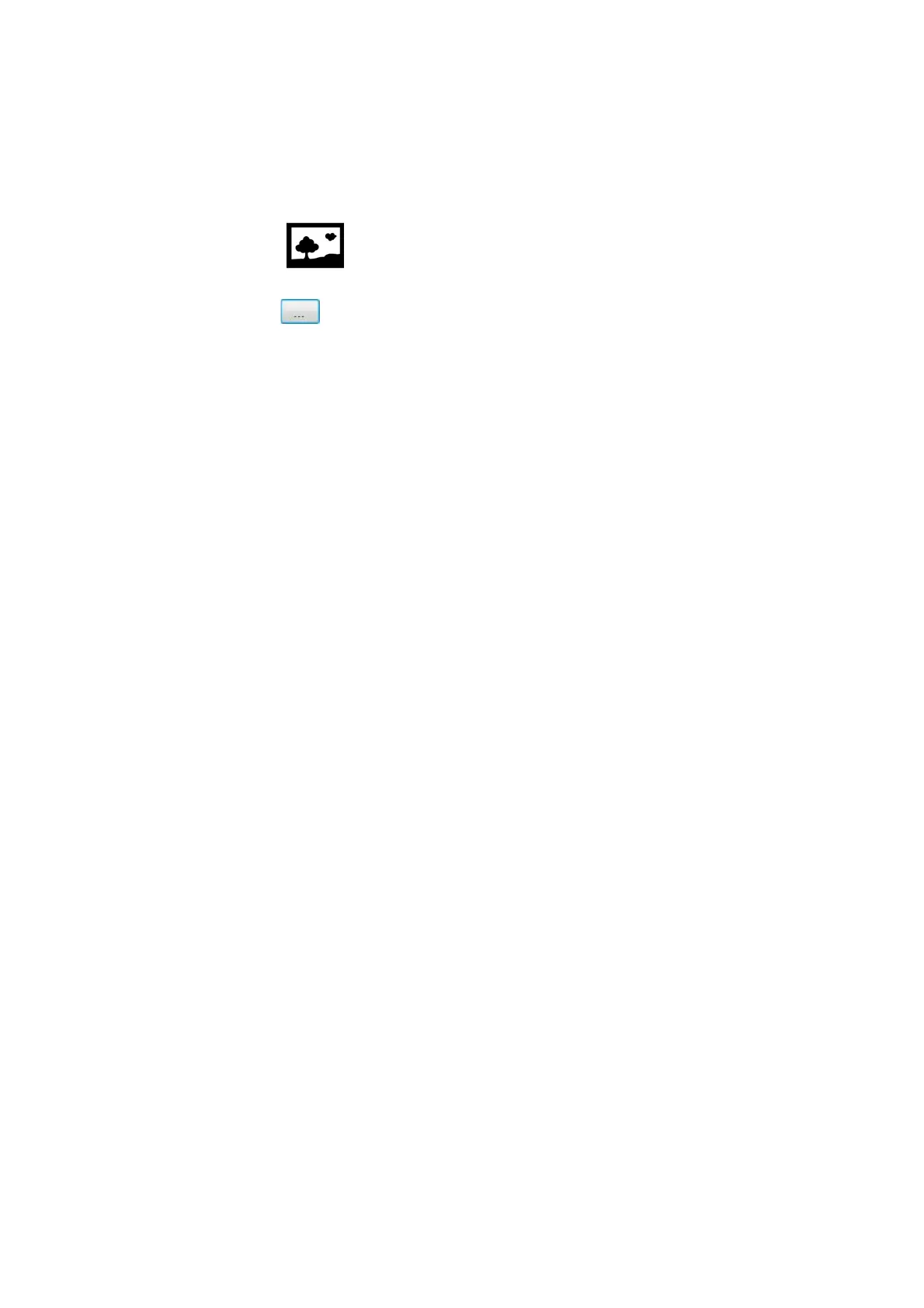OPERATION
3-40 EPT024619 Issue 1 June 2016
Image
To insert an image into the message design:
(1) Click on the Image icon.
(2) Click in the message design area where the image is required.
(3) Select the icon to search for, and select the required image file.
(4) Adjust the Threshold value and select Preview, until the quality of the
converted image is acceptable.
(5) Select the Tick icon to confirm the settings and return to the
designing screen.
