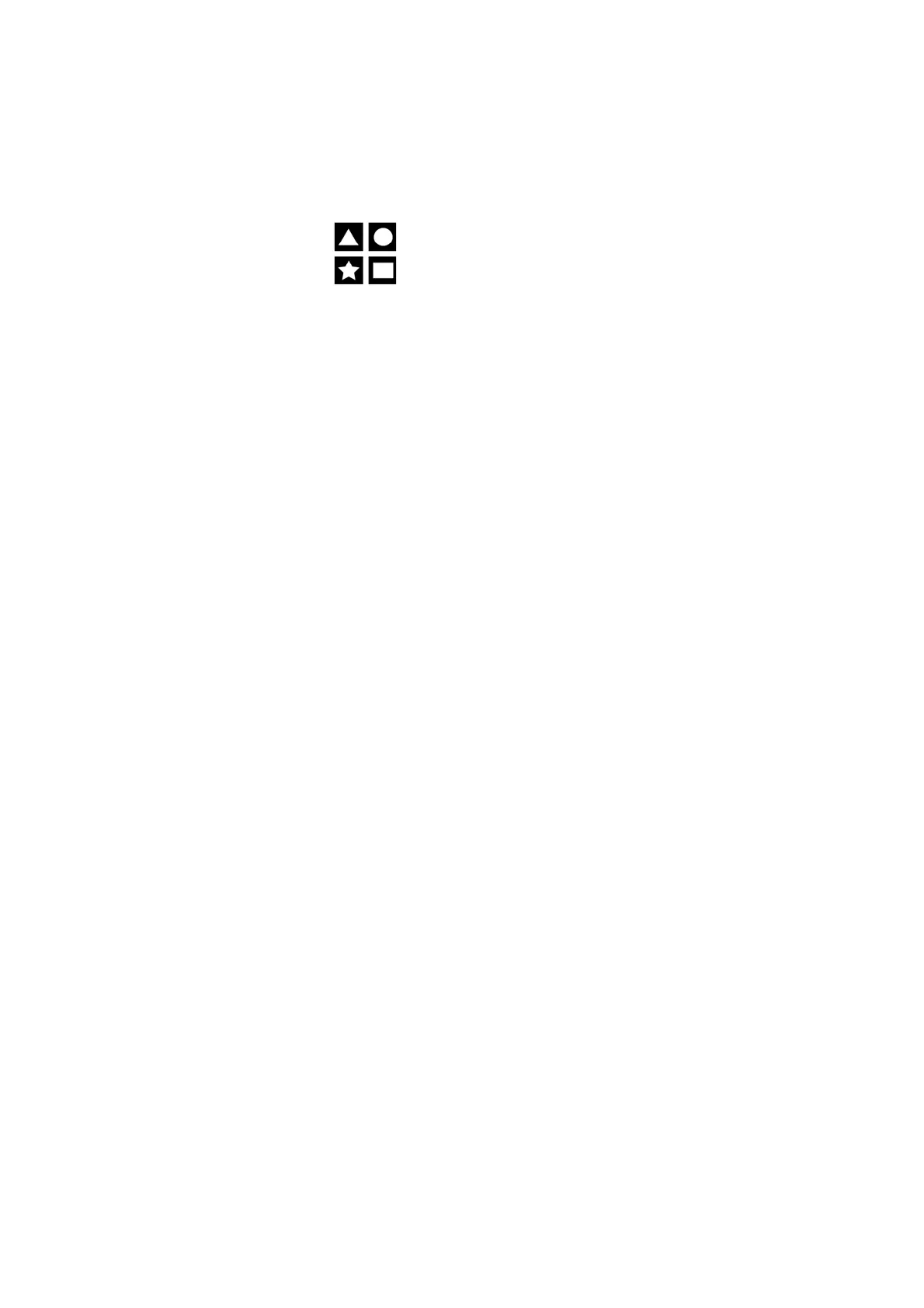OPERATION
EPT024619 Issue 1 June 2016 3-39
Shapes
To insert a shape into the message design:
(1) Click on the Shape icon.
(2) Select either a Line, Rectangle, Square, Circle or Oval.
(3) Click in the message design area where the shape is required.
(4) Left-click on the shape to resize or drag the shape to a different
position.
(5) Double-click on the shape to change the shape’s properties.
(6) Select the Tick icon to confirm the settings and return to the
Designing screen.
