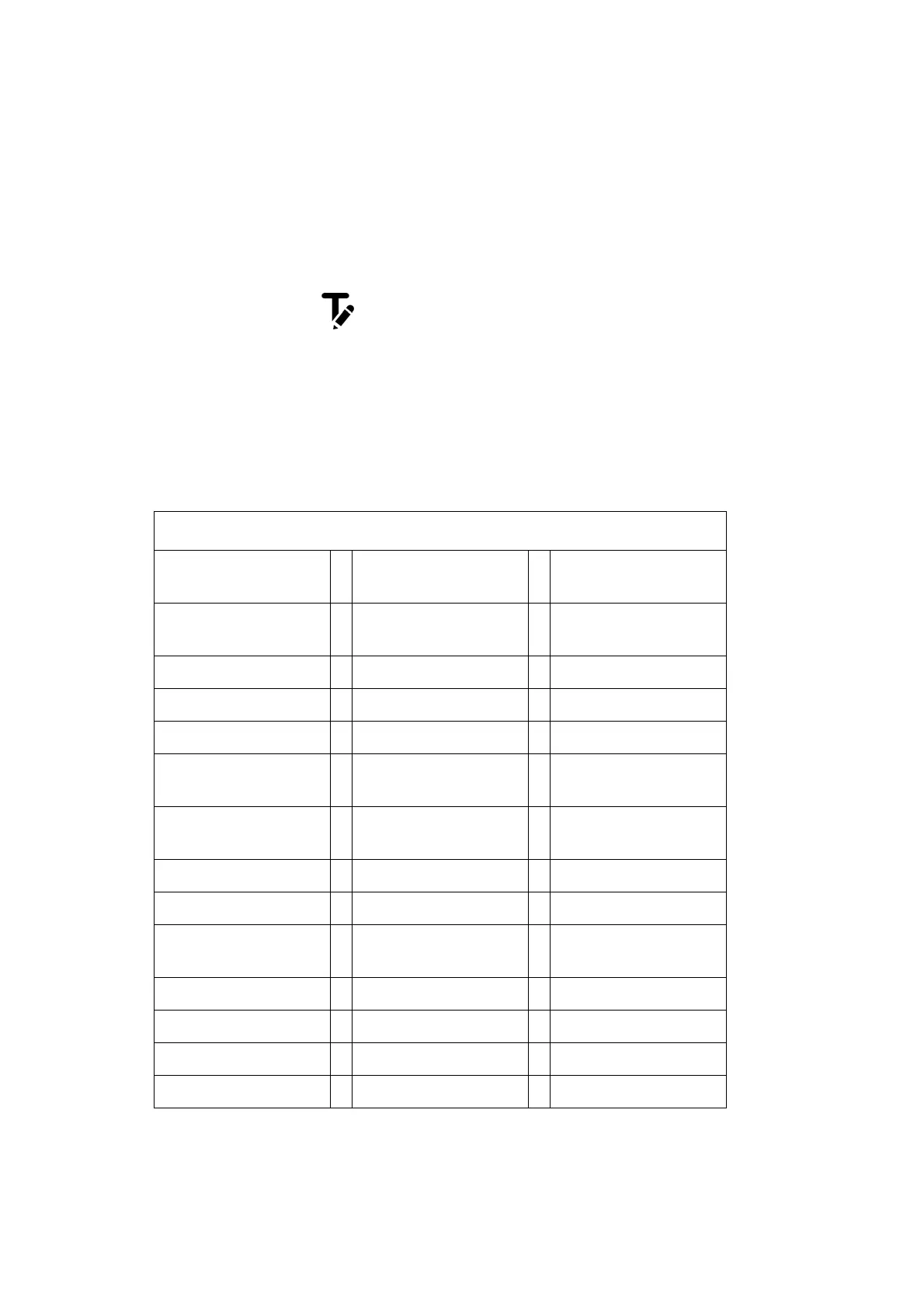OPERATION
3-34 EPT024619 Issue 1 June 2016
Barcode
To ensure consistent barcode quality is maintained, a shaft encoder should
be used to measure the production line speed. See “Shaft Encoder
Connection” on page 6-27.
To insert a barcode into the message design:
(1) Click on the Static Text icon.
(2) Click in the message design area where the barcode is required, to
open the Static Text window.
(3) Click in the static text design area and enter the barcode data.
(4) Tick the Barcode checkbox.
(5) The Barcode window will now open. Use the Barcode type
drop-down menu to select one of the available barcode types:
Barcode Types
Australian Post
Customer
Australian Post
Customer 2
Australian Post
Customer 3
Australian Post
Redirection
Australian Post
Reply Paid
Australian Post
Routing
Aztec Brazilian CEPNet CODABAR 2 Widths
CODEBLOCK F CODE 11 CODE 128
CODE 128 Subset A CODE 128 Subset B CODE 128 Subset C
CODE 2 OF 5
DataLogic
CODE 2 OF 5 IATA CODE 2 OF 5
Industry
CODE 2 OF 5
Interleaved
CODE 2 OF 5 Matrix CODE 2 OF 5
Standard
CODE 32 CODE 39 CODE 39 Full ASCII
CODE 93 CODE 93 Full ASCII DAFT Code
DataMatrix Deutsche Post
Identcode
Deutche Post
Leitcode
DotCode DPD EAN 13
EAN 13 2 Digits EAN 13 5 Digits EAN 14 GTIN14
EAN 8 EAN 8 2 Digits EAN 8 5 Digits
EAN UCC 128 FIM Flattermarken
