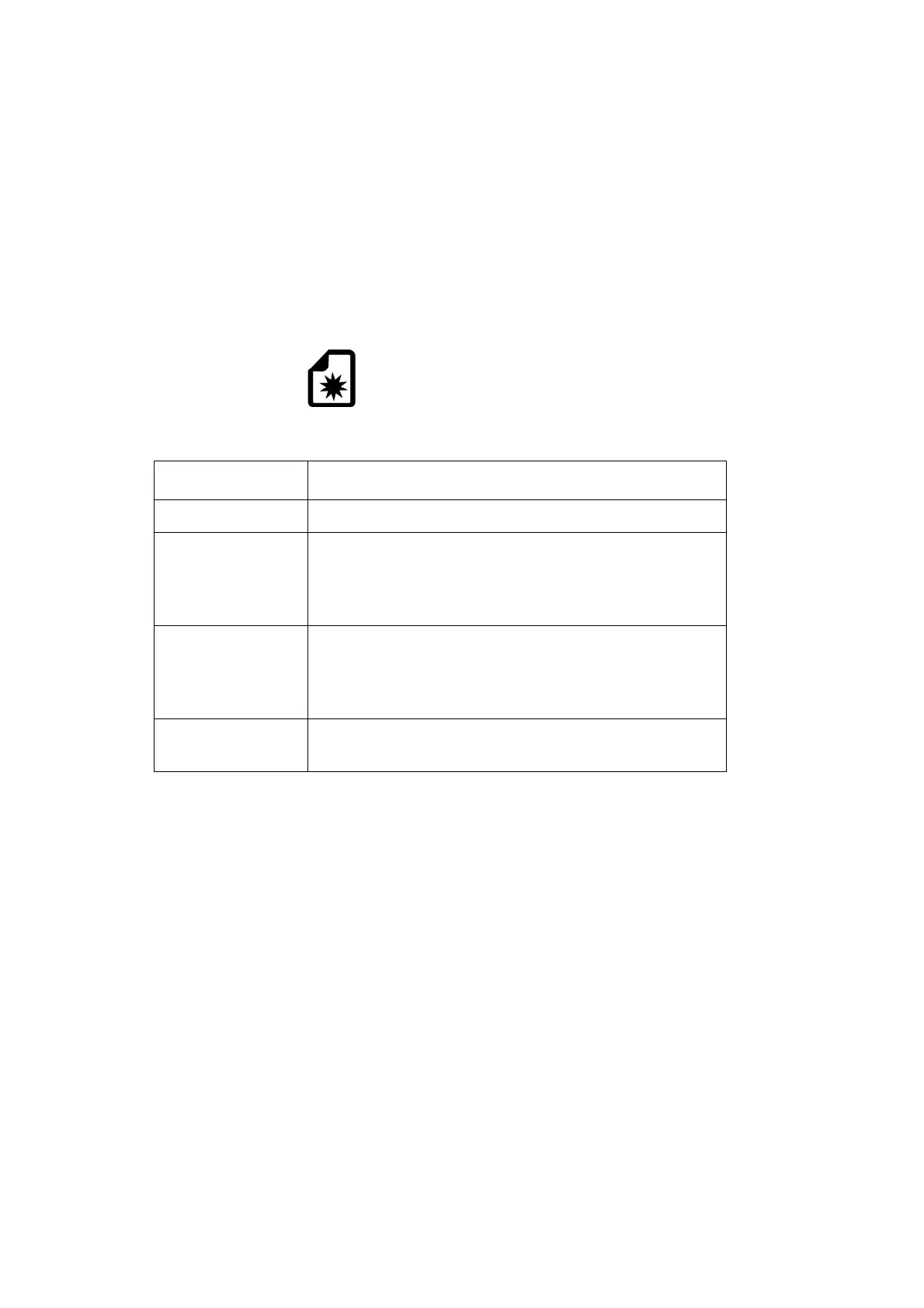OPERATION
3-32 EPT024619 Issue 1 June 2016
Creating a Message Using a PC
Note: The PC and G20i must remain connected to print messages
created on the PC. This is because messages created on the PC
are stored on the PC’s hard drive.
To create a new message using a PC:
(1) Open the Domino G20i software on the PC.
(2) Click on the Designing menu on the task bar.
(3) Click on the New Template icon.
(4) The following message template settings must be defined:
(5) Click OK.
Setting Name Explanation
Name Enter a name to identify the message template.
Width Enter the Width of the message.
The drop-down box can be used to change the unit
of measurement between Centimetres, Millimetres,
Inches or Pixels.
Height Enter the Height of the message.
The drop-down box can be used to change the unit
of measurement between Centimetres, Millimetres,
Inches or Pixels.
Show Gridlines Tick the Show Gridlines tick box, to show gridlines in
the message template designing window.
