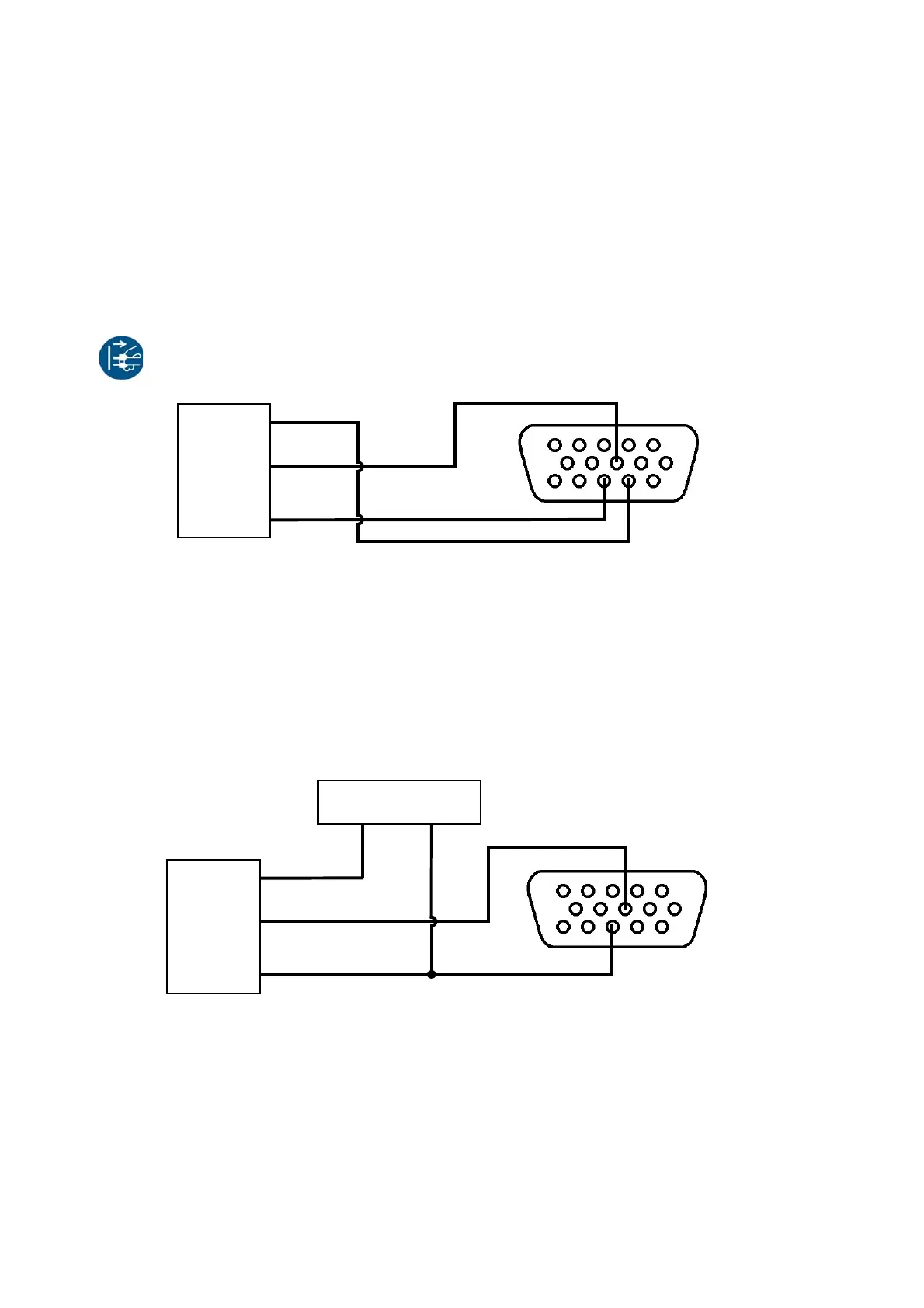INSTALLATION
6-22 EPT024619 Issue 1 June 2016
External Product Sensors
The G20i supports NPN, PNP and Push-Pull sensor types. When
connected, the sensor will send a print trigger signal to the G20i when the
leading edge of a product passes the sensor.
When using an external product sensor, the product sensor type
(page 6-42), print delay (page 6-44) and print mode (page 6-46) must be
set.
NPN Product Sensor Connection
CAUTION: Turn off the G20i and disconnect the power before
making any wiring connections.
NPN Sensor to Printer Wiring Diagram
(Powered from the printer)
NPN Sensor to Printer Wiring Diagram
(Powered from an external power supply)
Vcc
Out
GND
12
8
13
NPN
Sensor
Extended
Port
PNP
Sensor
Extended
Port
5V Power Supply
+5V
GND
Vcc
Out
GND
13
8
