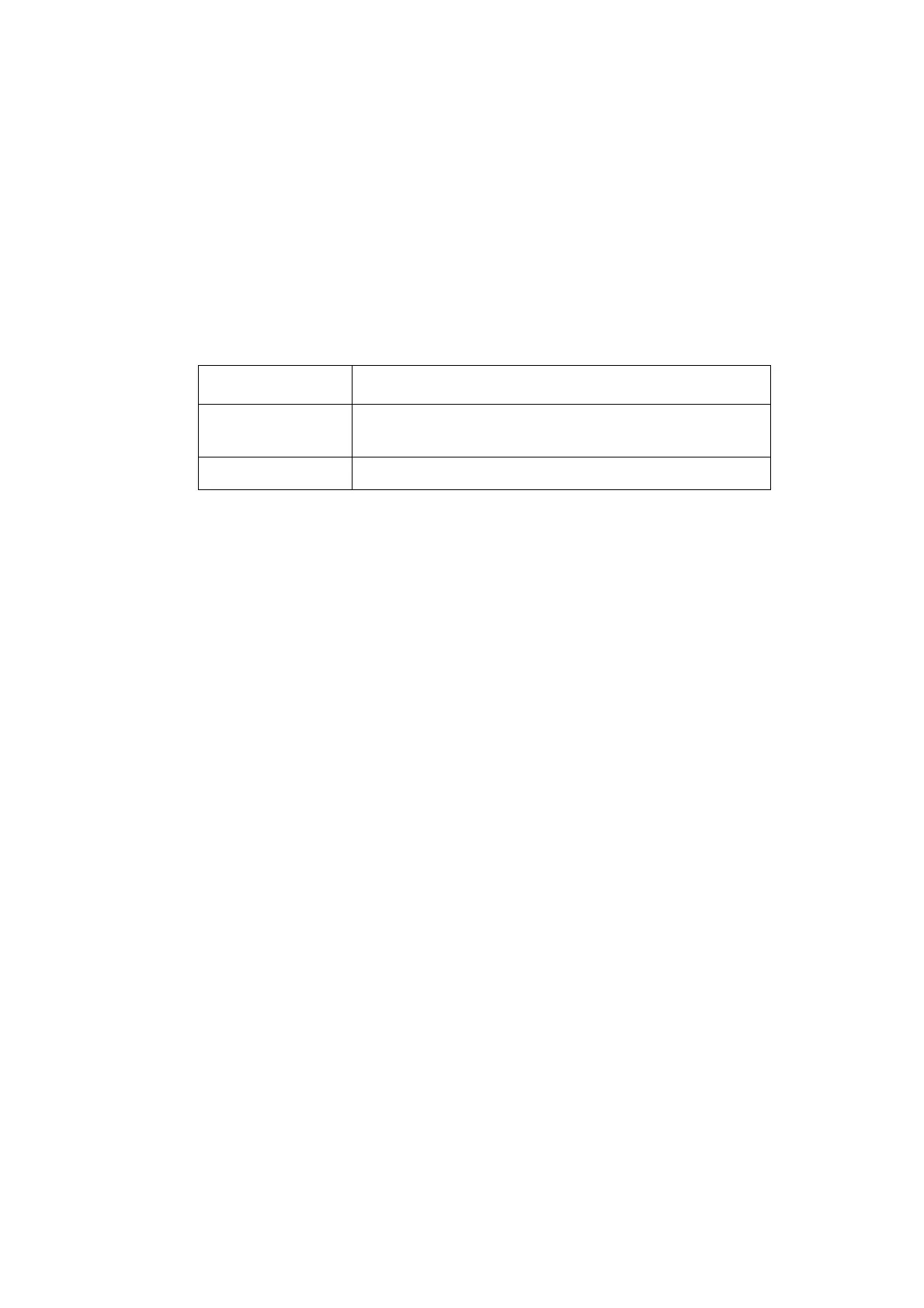OPERATION
EPT024619 Issue 1 June 2016 3-31
Shift Code
To insert a shift code into the message design:
(1) Whilst creating a new message, place the cursor where the shift code
should appear.
(2) Press the Insert button on the keyboard.
(3) Move the cursor to highlight Shiftcode.
(4) Press the Enter button.
(5) Input the required settings:
(6) Press the Enter button.
Setting Name Explanation
Code Enter the name of the shift.
Maximum 2 characters.
Time Enter the start time of the shift.
