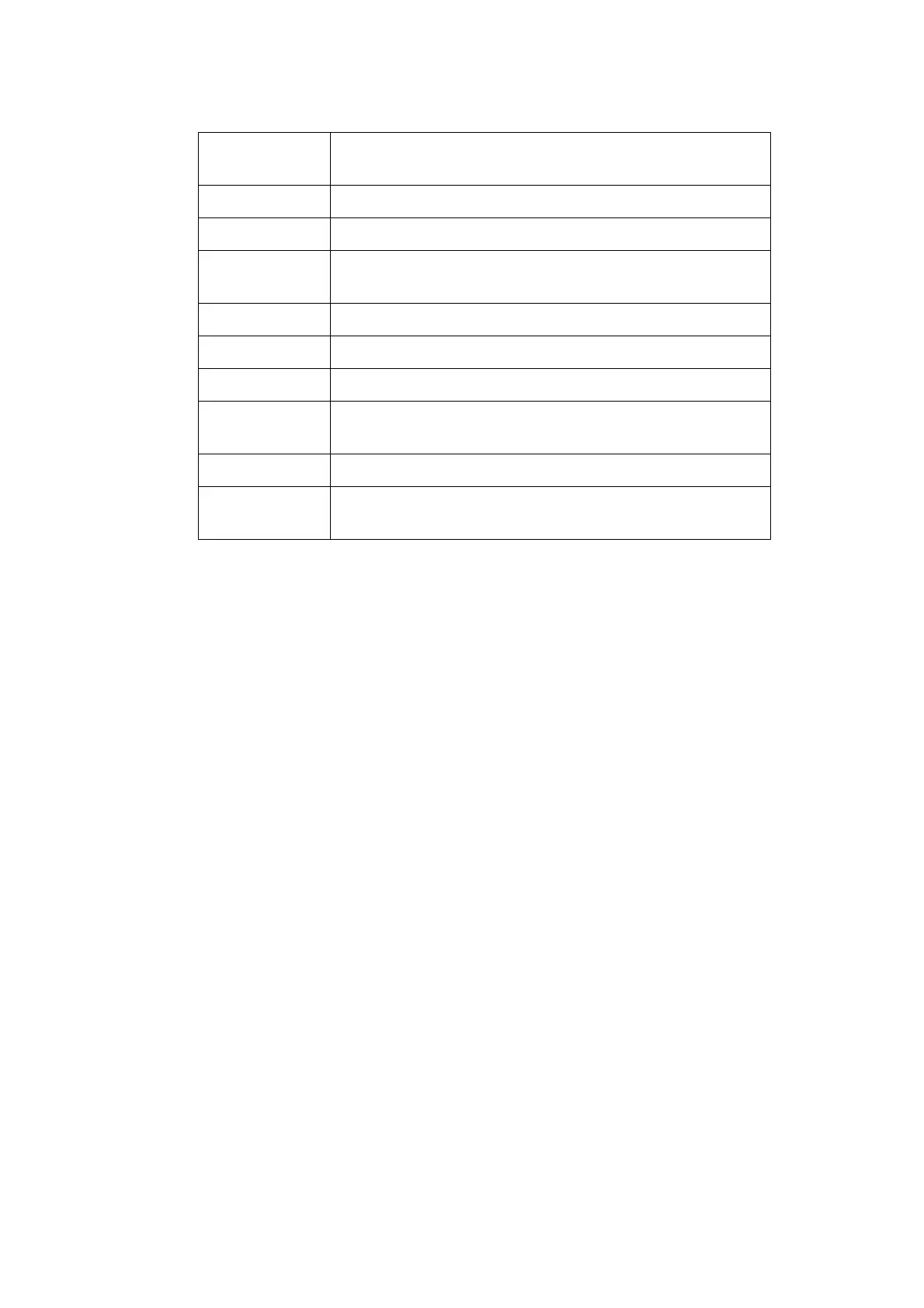DESCRIPTION
EPT024619 Issue 1 June 2016 2-13
Password Set password protection to prevent unauthorized
access to printer settings.
Default Reset the G20i to factory default settings.
Language Select the interface language.
IO signals Enable or Disable an optional remote start / stop
button.
Custom string Update and view custom text strings.
Coder name View and edit the printer name.
RS485 Enable, disable and configure RS485 network settings.
LCD
BackLight
Adjust the LCD backlight time out function.
Reset Reset counters in messages to their reset value.
About Display the current printer software version and update
the printer software.
