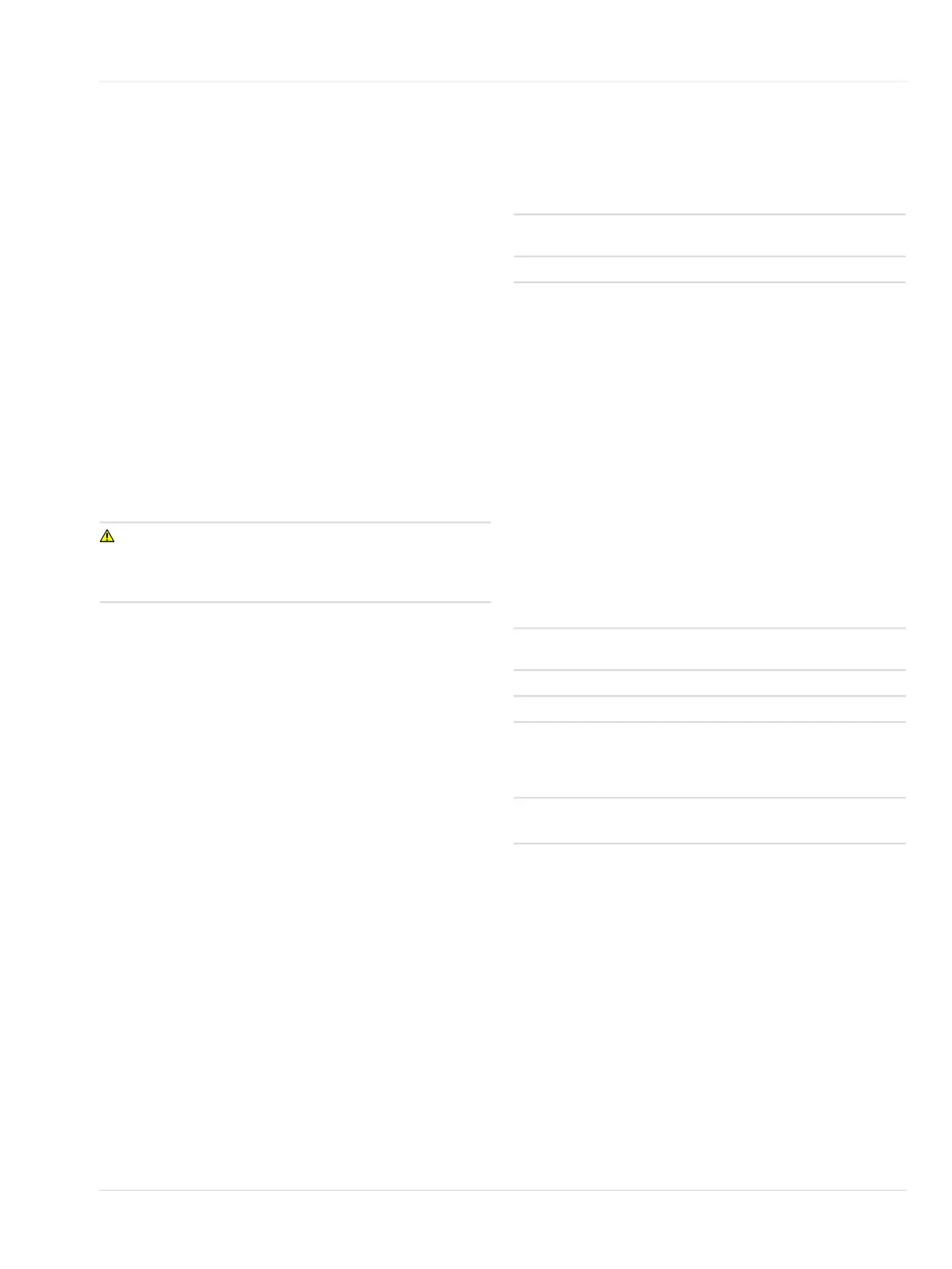设备设置 | zh
使用说明书 | Dräger Polytron
®
8000 Series 软件版本 ≥ 4.0.x 211
4. 传感器数据加载完毕后,显示屏显示:Data loaded。
5. 选择 Back to menu 并确认。
传感器预热结束前,4-20 mA 接口上的维护信号始终保
持等待状态。
新传感器的最长预热时间:见传感器的使用说明书。对
于氧气:根据 EN 50104 认证。
6. 检查校准。如有必要,请校准仪器 (请参见第 205 页 “ 标
定 ”)。
7. 检查安装要求和仪器的 SIL 状态。
请参见 “ 防爆 (Ex d) 安装 - 不带插接站 ” 至 “ 安装传感器或
测量头 ” 章节。
10.2.2 Polytron
®
8200 CAT, 8310 IR, 87x0 IR
更换传感器
1. 如果需要,为模拟接口设置维护电流。
2. 关闭仪器电源或根据本地规定解除区域划分。
3. 松开固定螺钉并将盖从仪器上拧下。
4. 拉出 PCB 装置。
5. 翻转 PCB 装置并拔出传感器连接器。
6. 拧下传感器。
7. 通过外壳中的螺纹端口插入传感器导线。
警告
爆炸危险!
必须密封外壳开口,以防外壳内点火时引燃危险气体。
► 必须啮合五个螺纹,以确保防爆状态。
8. 将传感器旋入端口中,并用正确的扭矩拧紧 (最小值 266
in-lbs / 最小值 30 Nm)
9. Polytron
®
8200 CAT- 专用信息:
将传感器导线拧在一起。如有必要,装上一个扎匝,以保
持电缆紧固。
10. 将传感器连接器插回插座中。
11. 将 PCB 装置放回外壳中。
12. 将盖板拧到仪器上,直至其正确锁定 (最小值 ≥ 44 in-
lbs/ 最小值 ≥ 5 Nm),并拧紧固定螺钉。
13. 为仪器通电,如有必要。
传感器预热结束前,4-20 mA 接口上的维护信号始终保
持等待状态。
新传感器的最长预热时间:见传感器的使用说明书。
14. 检查校准。如有必要,请校准仪器 (请参见第 205 页 “ 标
定 ”)。
15. 检查安装要求和仪器的 SIL 状态。
请参见 “ 防爆 (Ex d) 安装 - 不带插接站 ” 至 “ 安装传感器或
测量头 ” 章节。
10.3 执行显示屏测试
1. 选择 Settings > Instrument > Display > Displaytest 并
确认。
2. 选择 Enable 并确认。
反向显示显示屏上的信息。打开所有 LED。
如果退出菜单,结束反向。
11 设备设置
11.1 设置密码
1. 选择 Settings > Instrument > Passwords 所需密码并确
认。
2. 选择编辑密码行并确认。
3. 设置并确定密码。
4. 选择 Confirm,然后点击 [OK] (确定)进行确认。
11.2 设置日期和时间
1. 选择 Settings > Instrument > Date and time 并确认。
2. 选择编辑日期或时间行并确认。
3. 选择 Confirm,然后点击 [OK] (确定)进行确认。
11.3 设置语言
1. 选择 Settings > Instrument > Language 并确认。
2. 从列表中选择语言并确认。
11.4 配置功能键
1. 选择 Settings > Instrument > Function key 并确认。
2. 选择功能并确认。
11.5 恢复默认设置
此功能可将仪器重置为出厂默认设置。
1. 选择 Settings > Instrument > Device init 并确认。
2. 选择 Confirm,然后点击 [OK] (确定)进行确认。
11.6 更改显示对比度
1. 选择 Settings > Instrument > Display > Display
contrast 并确认。
2. 更改对比度并确认。
Calibration
PWD
进入零点和灵敏度标定
Settings PWD 访问所有配置参数
Graph 过去 15 分钟的测量值显示为时间 / 浓度图
形。
Faults 故障消息以纯文本形式显示。
Warnings 警告消息以纯文本形式显示。
Bump test 撞击测试可将气体应用于传感器而不生成报
警。维护信号已传输。 15 分钟后或再次点
击 [OK] (确定)后,结束撞击测试,仪器
恢复正常运行。
Sensor
vitality
1)
1) 仅在装配诊断加密狗时
显示传感器剩余寿命。
