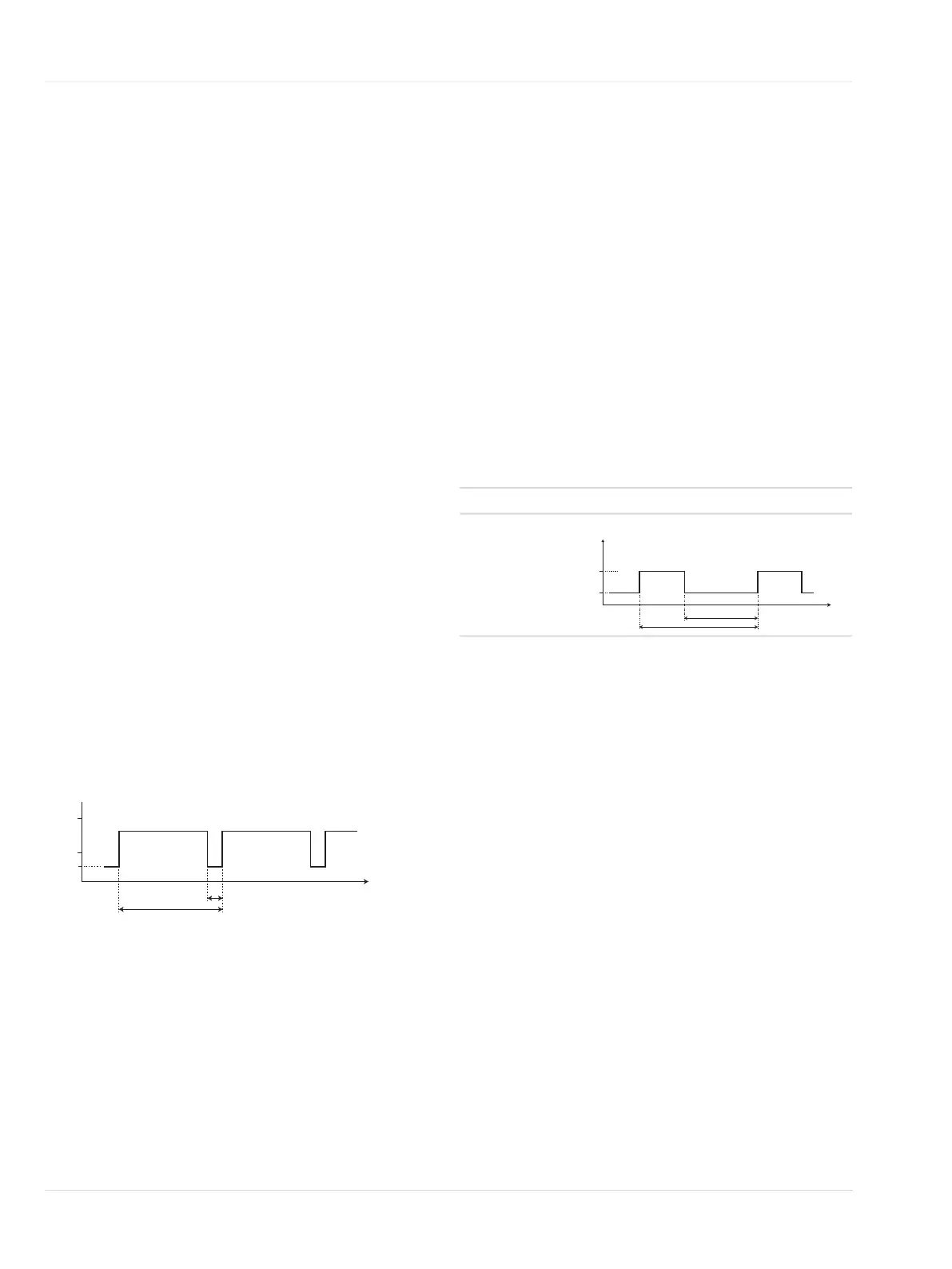zh | 接口设置
214 使用说明书 | Dräger Polytron
®
8000 Series 软件版本 ≥ 4.0.x
12 接口设置
12.1 4-20 mA 接口
正常运行期间,仪器的电流输出在 4 至 20 mA 之间,并与检
测到的气体浓度成正比。
Polytron 8xx0 使用不同的电流值指示不同的运行模式。对于
专用于某应用的设备,用户可调整出厂默认设置。这符合
NAMUR 建议 NE43。
12.1.1 满量程偏转
仅适用 Polytron
®
8100 EC、 87x0 IR 和 8200 CAT LC
一些传感器提供了可调节的满量程偏转,以限制 4-20 mA 接
口的测量范围。
满量程偏转 (FSD) 在传感器的测量范围内设定了一个终点。如
果气体浓度达到该终点, 4-20 mA 接口传输 20mA。
例如:要求范围 0 至 500 ppm CO (如订货号 6809605 默认
300 ppm,最小 / 最大范围 = 50/1000 ppm)。选择 500 ppm
的满量程偏转。模拟输出在 4 mA = 0 ppm 与 20 mA =
500 ppm 间呈线性变化。
12.1.2 设置故障电流
此功能可定义故障信号的电流。
1. 选择 Settings > Communication > Analog interface >
Fault current 并确认。
2. 选择编辑电流行并确认。
3. 设置并确定电流。
显示 Fault current 的设置。
4. 选择 Confirm,然后点击 [OK] (确定)进行确认。
12.1.3 有关警告信号的信息
要通过模拟接口传输警告信号,必须打开报警信号。
警告信号在警告电流和测量电流之间交替。
– 警告电流 (间隔
T2
)
– 测量电流 (间隔 T1-T2)
时间间隔和警告电流可配置。
12.1.4 开启或关闭警告信号
1. 选择 Settings > Communication > Analog interface >
Warning 并确认。
2. 选择 Enable 或 Disable 并确认。
12.1.5 设置警告周期
1. 选择 Settings > Communication > Analog interface >
Warning interval 并确认。
2. 设置警告间隔期 T1 和 T2 并确认。
12.1.6 设置警告电流
1. 选择 Settings > Communication > Analog interface >
Warning current 并确认。
2. 设置电流并点击 [OK] (确定)确认。
12.1.7 设置 Dräger SensorAlive 的警告
在该菜单中可以设置警告电流的不同参数:
● 如果要设置警告电流,选择 Settings > Communication >
Analog interface > DSA warn current 并输入数值。
● 如果要设置警告阈值,选择 Settings > Communication >
Analog int
erf
ace > DSA warn limit 并输入数值。
● 如果要激活或禁用警告,选择 Settings >
Communication > Analog interface > Set DSA warning
并确认。
选择 Enable 或 Disable 并确认。
12.1.8 设置警告信号
1. 选择 Settings > Communication > Analog interface >
Maint. signal 并确认。
2. 设置信号类型并确认。
12.1.9 设置警告电流
仅当维护信号设置为静态时,才能设置维护电流。
1. 选择 Settings > Communication > Analog interface
>Maint. current 并确认。
2. 设置并确定电流。
12.1.10 设置模拟补偿
此功能可补偿 4mA 模拟输出。此补偿将电流调整为 4 mA,而
不影响 20 mA 设定点。
1. 选择 Settings > Communication > Analog interface
>Analog offset 并确认。
2. 选择编辑补偿行 ( 范围:–0.5 至 0.5mA,SIL:-0.1
至 0.1)
并确认。
3. 设置并确定电流。
显示 Analog offset 的设置。
4. 选择 Confirm,然后点击 [OK] (确定)进行确认。
12.1.11 设置模拟灵敏度
此功能将模拟输出调整为 20 mA,而不影响 4 mA 设定点。
1. 选择 Settings > Communication > Analog interface >
Analog span 并确认。
2. 选择编辑补偿行 ( 范围:–0.5 至 0.5mA,SIL:-0.1 至 0.1)
并确认。
3. 设置并确定电流。
显示 Analog span 的设置。
35869
t
[s]
T
1
4
20
[mA]
T
2
3
static 可配置的恒定电流。
dynamic 具有以下特征的方波信号:
t
[s]
1,1
[mA]
0,7
5
3
