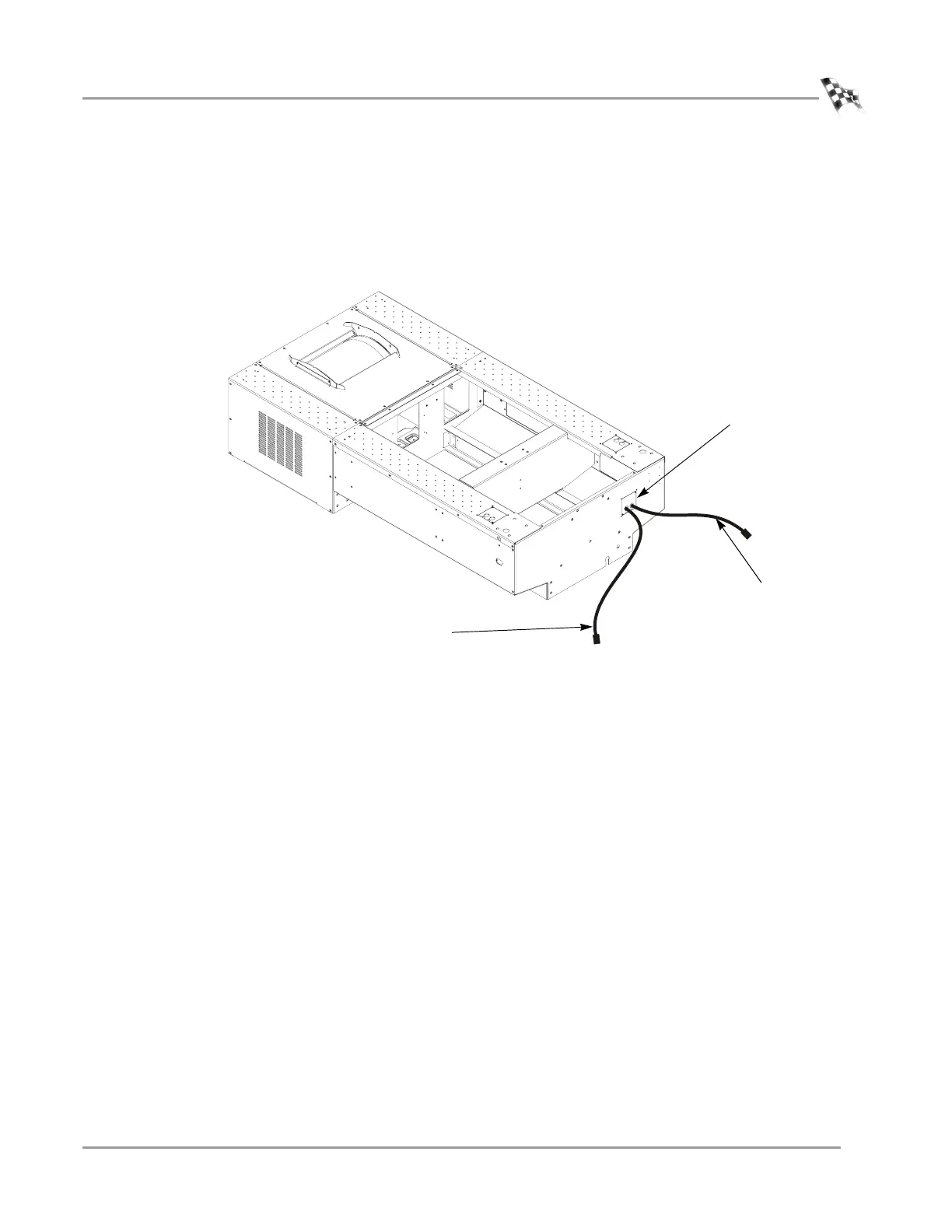INSTALLATION
Routing Cables
Version 5 Model 200i and 250i Motorcycle Dynamometer Installation Guide
2-33
4 Place a split snap bushing around the wheel clamp cable and secure into place in
one hole on the cable pass through cover.
5 Place a split snap bushing around the power carriage cable and secure into place
in the other hole on the cable pass through cover.
6 Secure the cable pass through cover to the dyno with the two screws removed
earlier.
Figure 2-34: Routing Wheel Clamp and Power Carriage Cables
WC012
cable pass through
cover
3-pin power carriage cable
2-pin wheel clamp cable