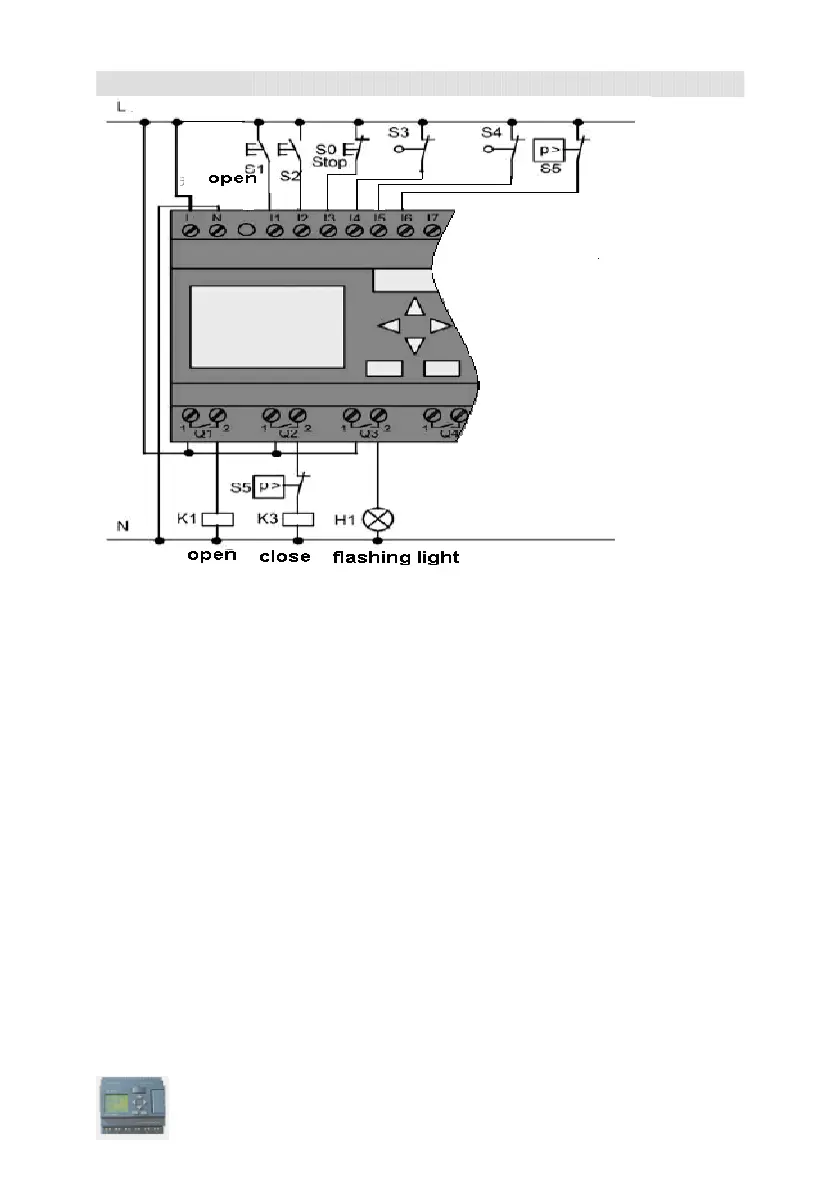User’s Manual xLogic SuperRelay
119
Required components:
K1 Main contactor
K2 Main contactor
S0 (break contact) Off button
S1 (make contact) Open button
S2 (make contact) Shutdown button
S3 (break contact) Open position sensor
S4 (break contact) Shutdown position sensor
S5 (break contact) Safety bar
xLogicSoft solution