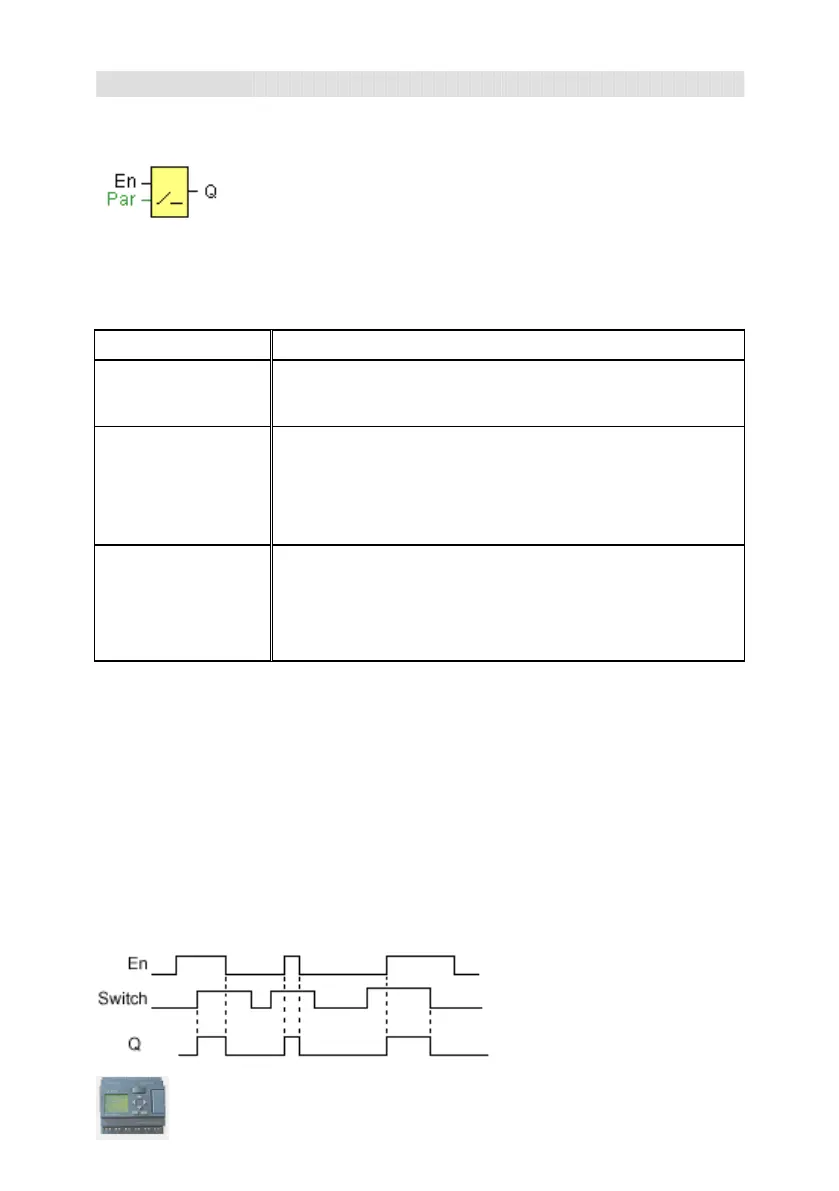User’s Manual xLogic SuperRelay
73
3.4.19 Softkey
Short description
This SFB provides the action of a mechanical pushbutton or switch.
Connection Description
Input
Output Q is set with a 0 to 1 signal transition at input En
(Enable) and if, in addition, 'Status=On' has been confirmed in
configuration mode.
Parameter
Type: Sets either a pushbutton action for one cycle or a
switching action of the function.
Status: On or Off state that is applied in the initial cycle after
program startup, is retentivity is not set.
Retentivity set (on) = the status is retentive in memory.
Output
Output Q remains set 1, as long as En=1 and the status at the
parameter Type = Switch and Status = On.
Output Q is set for the duration of one cycle if EN=1 and the
status at the parameters Type = momentary (pushbutton) and
Status = On.
The status of this switch can be changed momentarily in parameter mode. For information
about how to modify ,refer to chapter 4.2.2 please.
Factory state
Default of 'Type' is 'momentary action switch'.
Timing diagram