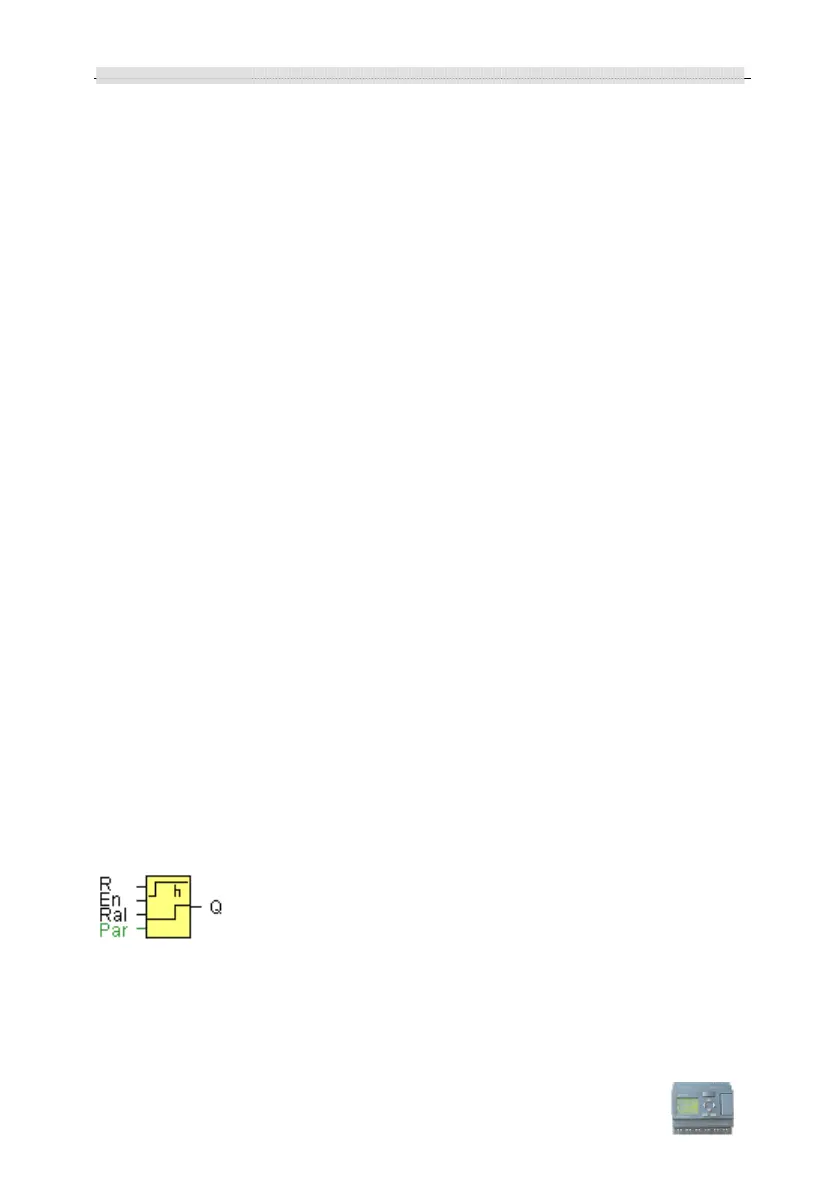xLogic SuperRelay User’s Manual
62
The function increments (Dir = 0) or decrements (Dir = 1) the internal counter by one
count with every positive edge at input Cnt.
You can reset the internal counter value to '000000', with a signal at the reset input R. As
long as R=1, the output is 0 and the pulses at input Cnt are not counted.
Output Q is set and reset according to the actual value at Cnt and the set thresholds. See
the following rules for calculation.
Calculation rule
If the on threshold >= off threshold, then:
Q = 1, if Cnt >= On
Q = 0, if Cnt < Off.
If the on threshold < off threshold, then:
Q = 1, if On <= Cnt < Off.
Caution
The function polls the limit value of the counter once in each cycle.
Thus, if the pulses at the fast inputs (ELC-12) or IB/IC(ELC-18) are faster than the scan
cycle time, the SFB might not switch until the so specified limit has been exceeded.
Example: Up to 100 pulses per cycle can be counted; 900 pulses have been counted so far.
On = 950; Off = 10000. The output is set in the next cycle, after the value has reached
1000.
The output would not be set at all if the value Off = 980
3.4.14 Hours counter
Short description
A configured time is triggered with a signal at the monitoring input. The output is set
when this time has expired.