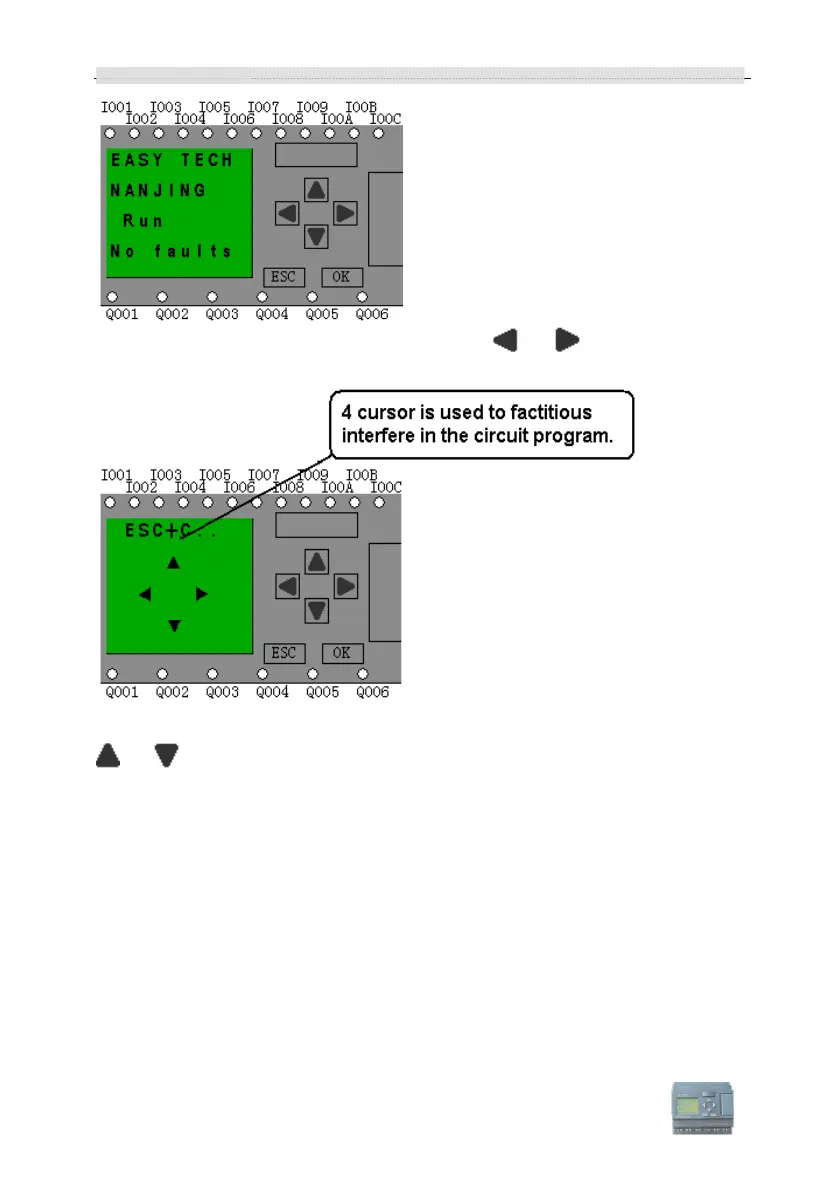xLogic SuperRelay User’s Manual
92
If there are several parameter pages, users may press or key to go to the page
you would like. The last page is the cursor mode:
If xLogic has several alarm interfaces in the same period and it only displays the message
with highest priority in the block, also you may go through all alarm messages by pressing
or key.
Note:
The message text block would be treated as parameter page only when it has no input,
otherwise, it may be regarded as alarm page. When input has high pulse, LCD shall
display alarm message.
4.2 Select function page
Press ESC key to change from running mode to function page.