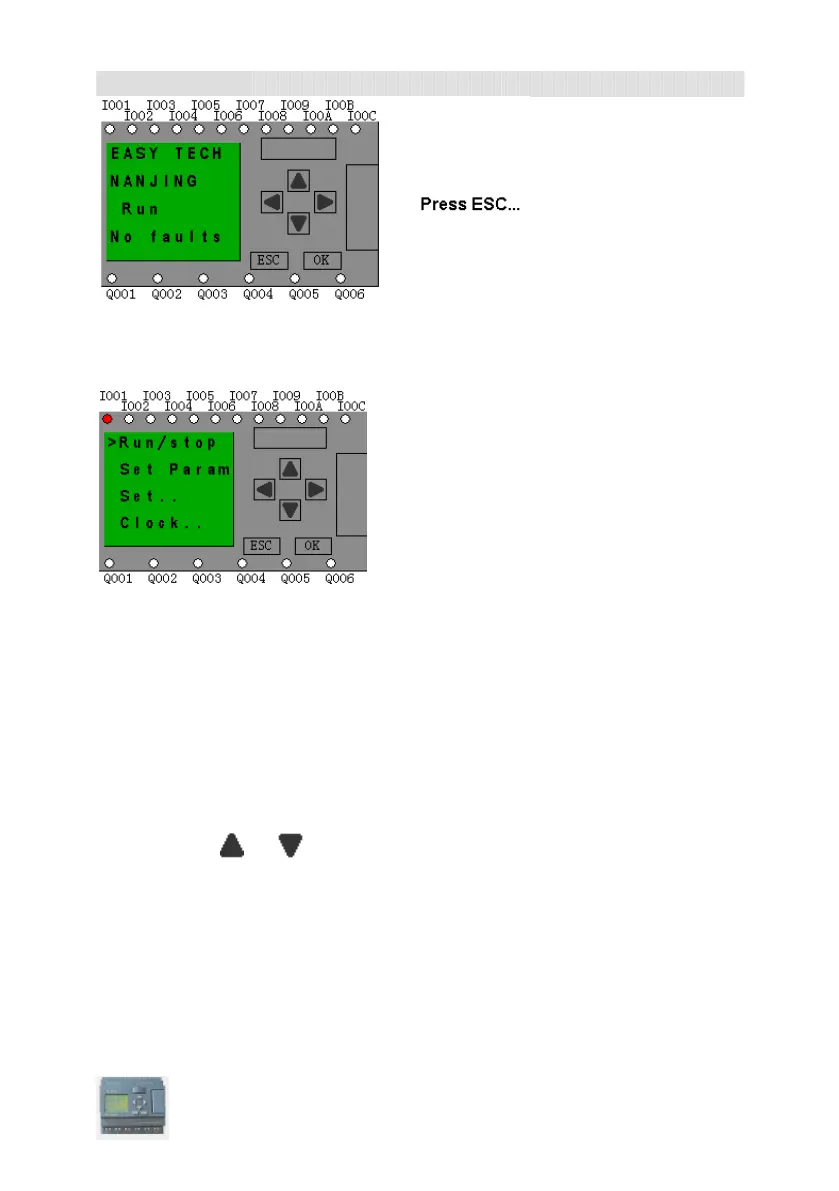User’s Manual xLogic SuperRelay
93
After pressing ESC key, xLogic would be switched to function page and meanwhile open
function menu as figure below shows.
Brief introduction on four options of function page:
Run/stop
Select this menu to switch over xLogic status between RUN and Stop. Refer to
chapter4.2.1 for details.
Set Param
To set function block parameter. Refer to chapter 4.2.2 for details.
Set…
Used to set /modify password and set address of expansion module, refer to chapter
4.2.3 and 4.2.4 for details please.
1. ”Press or key to move the cursor to “Set….
2. Then press
OK key ,xLogic will display as follows: