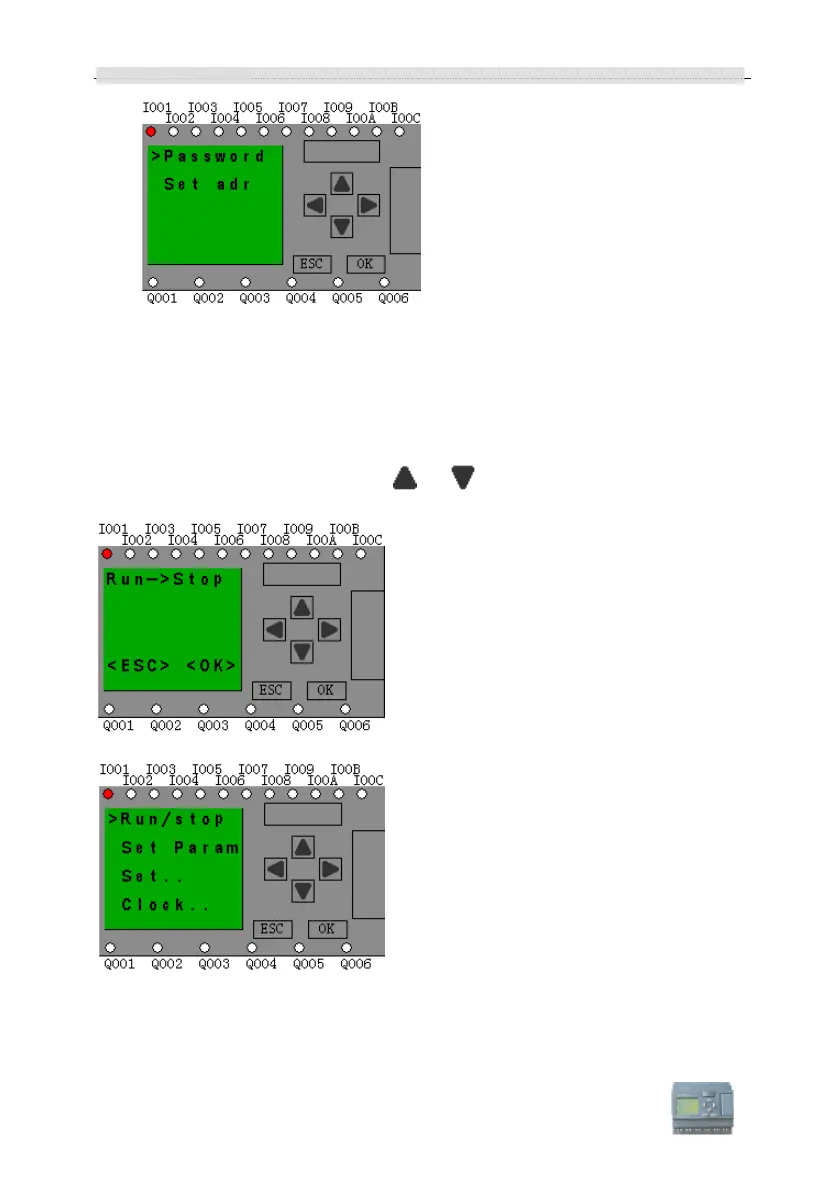xLogic SuperRelay User’s Manual
94
Clock
To set and modify date and time .Refer to chapter 4.2.5 for details.
4.2.1 Run/Stop(Switch Over between Run & Stop Mode of the Main module)
You should first select FUNCTION PAGE.(read 4.2)
1. Move the cursor to “Run/stop”: Press or key.
2. Confirm “Run/stop” :Press OK key.
3.Then press the OK key.
After pressing ESC key, you’ll find out your circuit program has changed to “stop” status
as figure below shows: