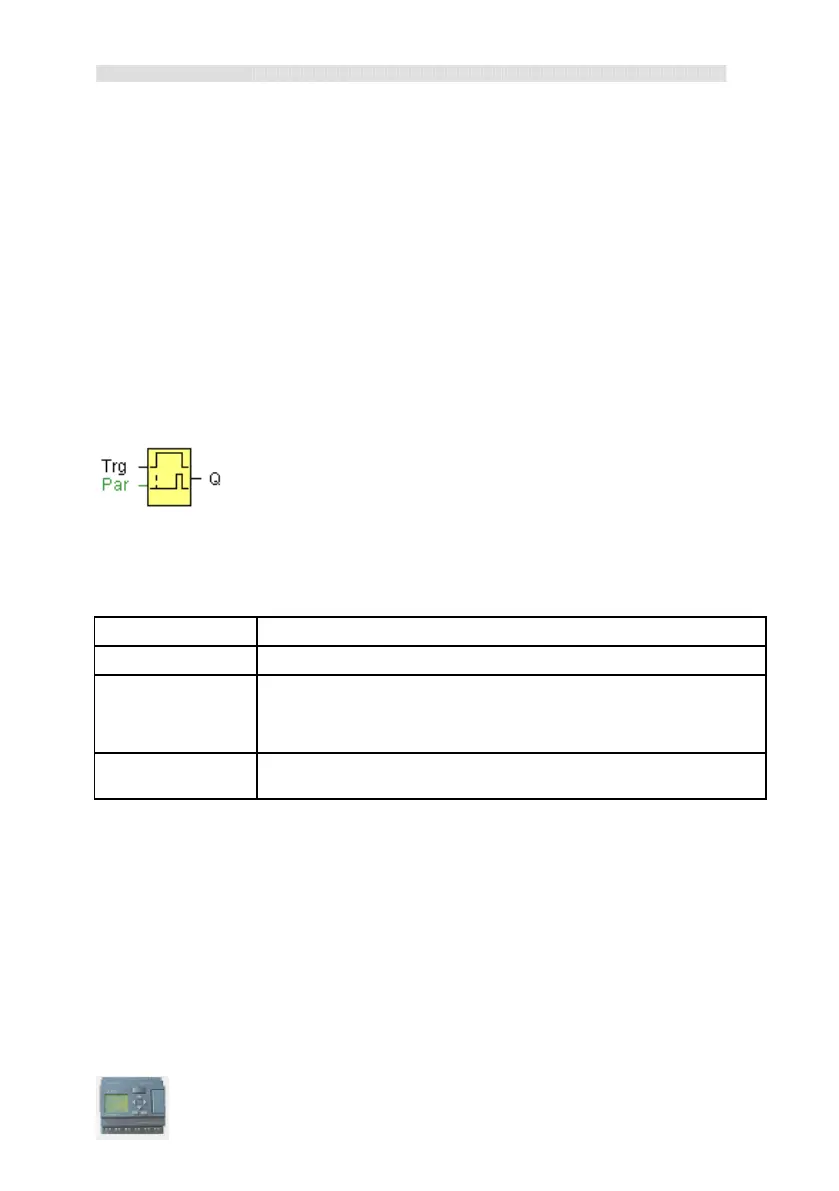User’s Manual xLogic SuperRelay
41
3.4 Special functions list – SF
When you create your circuit program in xLogicsoft, you find the special function blocks
in the SF list.
You can invert the inputs of SFs individually, i.e. the circuit program converts a logical “1”
at the input into a logical “0”; a logical “0” it converts into a logical “1”. The table also specifies
whether the relevant function can be set retentivity (Rem). The following SFs are
available:
3.4.1 On-delay
Short description
The output is not switched on until a configured delay time has expired.
Connection Description
input
The on delay time is triggered via the Trg (Trigger) input
Parameter
T represents the on delay time after which the output is switched on
(output signal transition 0 to 1).
Retentivity on = the status is retentive in memory.
Output
Q switches on after a specified time T has expired, provided Trg is
still set.