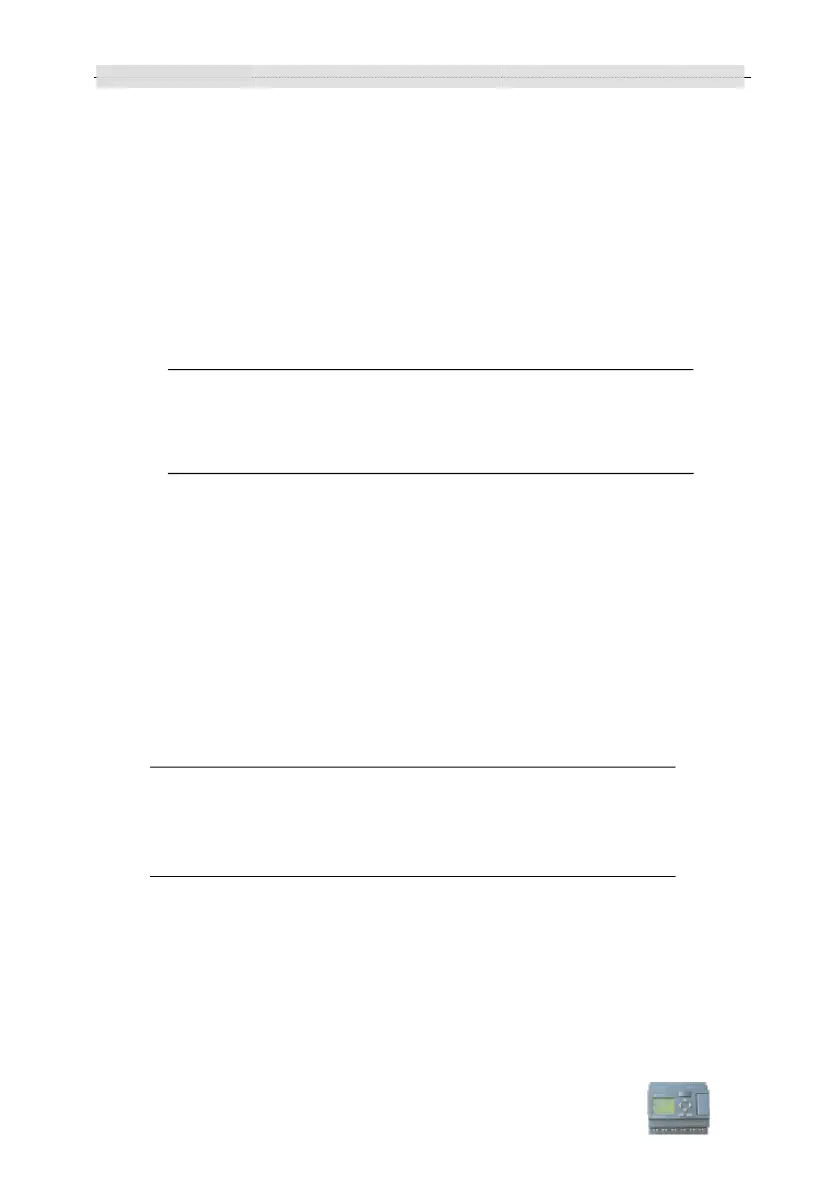xLogic SuperRelay User’s Manual
20
2.2 Wiring the xLogic
Wire the xLogic using a screwdriver with a 3-mm blade.
You do not need wire ferrules for the terminals. You can use conductors with
cross-sections of up to the following thicknesses:
1 x 2.5 mm
2
2 x 1.5 mm
2
for each second terminal chamber
Tightening torque: 0.4.. .0.5 N/m or 3. ..4 lbs/in
Note
Always cover the terminals after you have completed the in s t al l a ti o n. To pr o t e ct
xL o gi c ad eq u at el y fr o m impermissible contact to live parts, local standards must be
complied with.
2.2.1 Connecting the power supply
The ELC-18AC and ELC-12AC versions of ELC are suitable for operation with rated
voltages of 110 V AC and 240 V AC. The ELC-18DC and ELC-12DC versions can be
operated with a 12 or 24 VDC power supply. For information on permissible voltage
tolerances, line frequencies and power consumption, refer to the installation instructions
in the Product Information supplied with your device and to the technical data in
Appendix A.
Note
A power failure may cause an additional edge triggering signal.
Data of the last uninterrupted cycle are stored in xLogic.
To connect xLogic to the power supply: