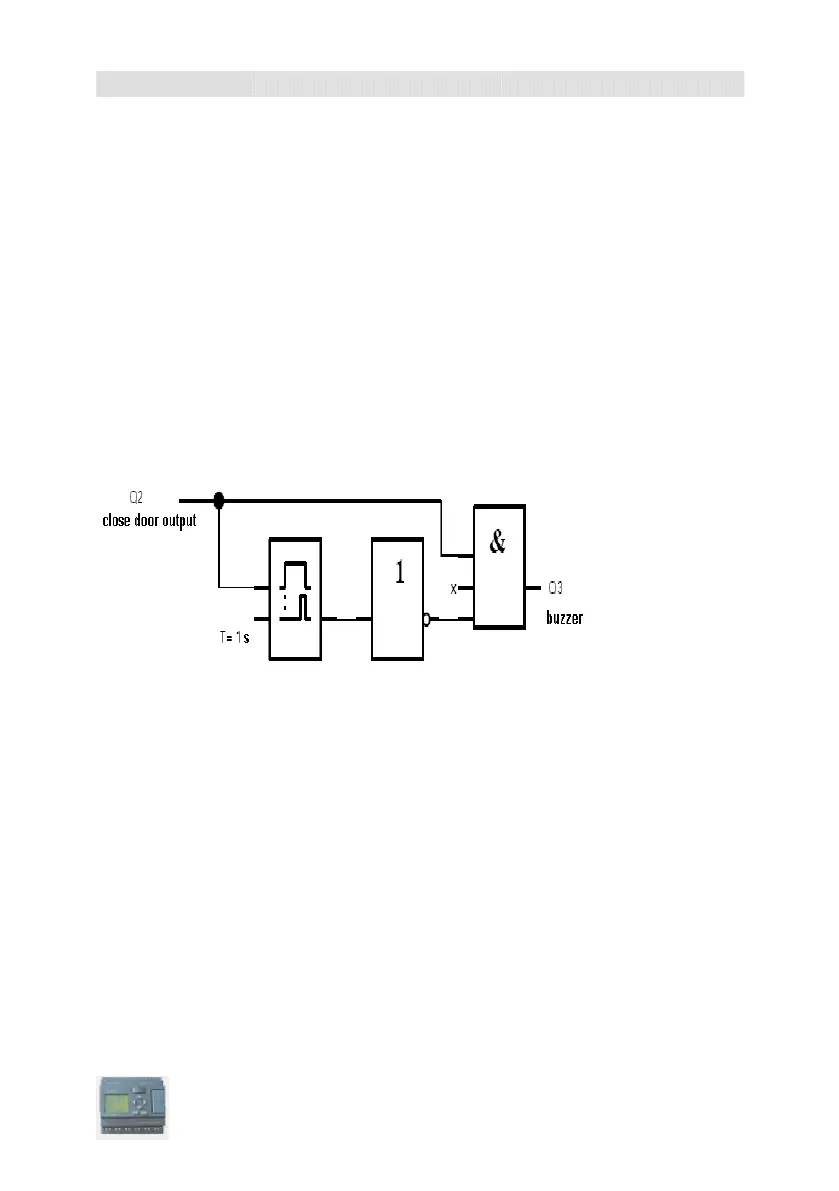User’s Manual xLogic SuperRelay
113
The output Q1 is switched on and triggers electromotor, when:
Operate control switch I5(the door is open all the time)
The detector indicates that somebody is approaching to the door.
The door has not been opened entirely (I4 limit switch is not off.).
Trigger electromotor for closing door
Operate control switch I6(the door is closed all the time )
The detector indicates that nobody is approaching the door.
The door had not been closed entirely (I3 limit switch is not off).
Buzzer
Connect the buzzer to output Q3.When the door is going to be closed, the buzzer gives off
sounds for a short time(1s in this example). To attach buzzer, need to connect the
following circuit program to output Q3.
5.3 Ventilation system
Requirements for a Ventilation system
A Ventilation system supplies fresh air into a room and exhausts the contaminated air. Let
us look at the following sample system: