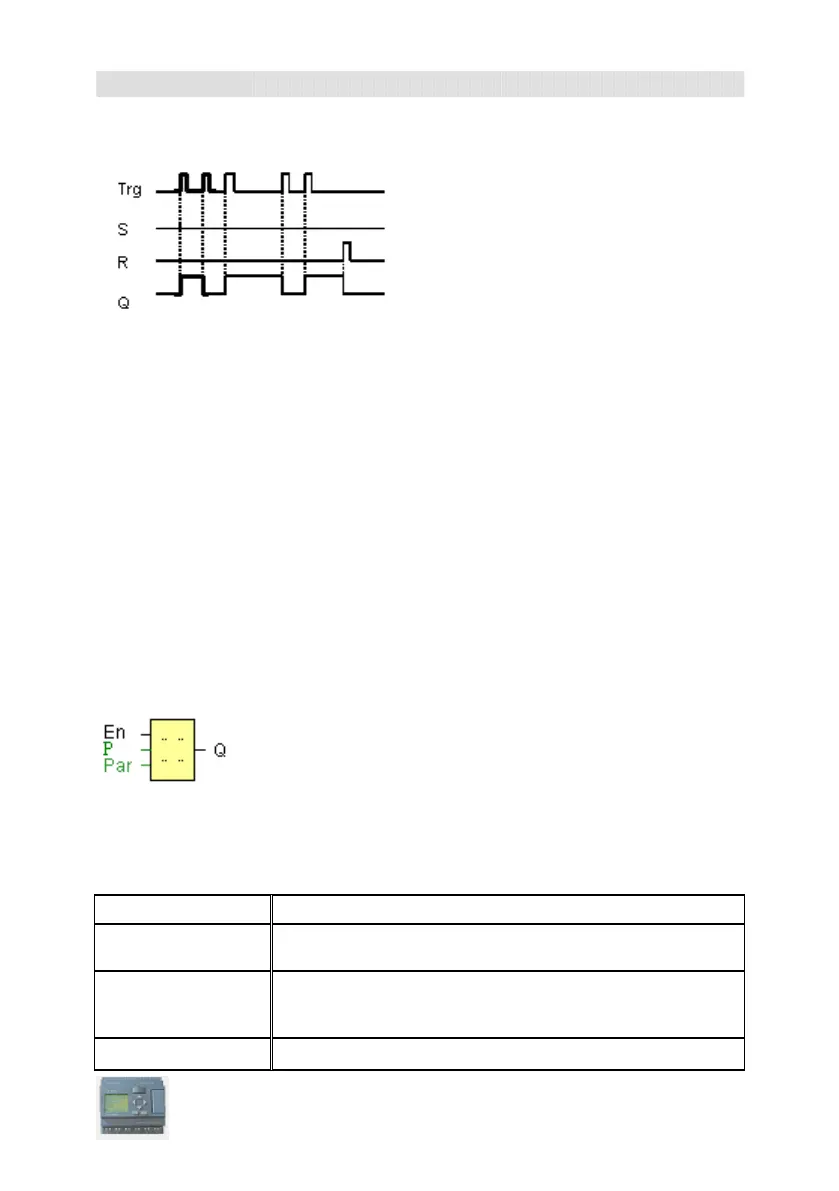User’s Manual xLogic SuperRelay
69
No parameter of Latching relay can be set/modified in parameter mode .
Timing diagram
Description of the function
The status of output Q changes with each 0 to 1 transition at input Trg and if both S and R
= 0, i.e. the output is switched on or off.
Input Trg does not influence the SFB when S = 1 or R = 1.
A one-shot at input S sets the pulse relay, i.e. the output is set to logical 1.
A one-shot at input R resets the pulse relay to its initial state, i.e. the output is set to
logical 0.
Either the input R takes priority over input S (i.e. the signal at input S has no effect as
long as R = 1), or the input S takes priority over input R (i.e. the signal at input R has no
effect as long as S = 1), depending on your configuration.
3.4.18 Message text
Short description
Display parameterized message texts and parameters of other blocks in RUN mode.
Connection Description
Input
A 0 to 1 transition at En (Enable) triggers the output of the
message text.
Input
P is the priority of the message text.
1 is the lowest, 32 is the highest priority.
Quit: Acknowledgement of the message text
Parameter
Text: Input of the message text