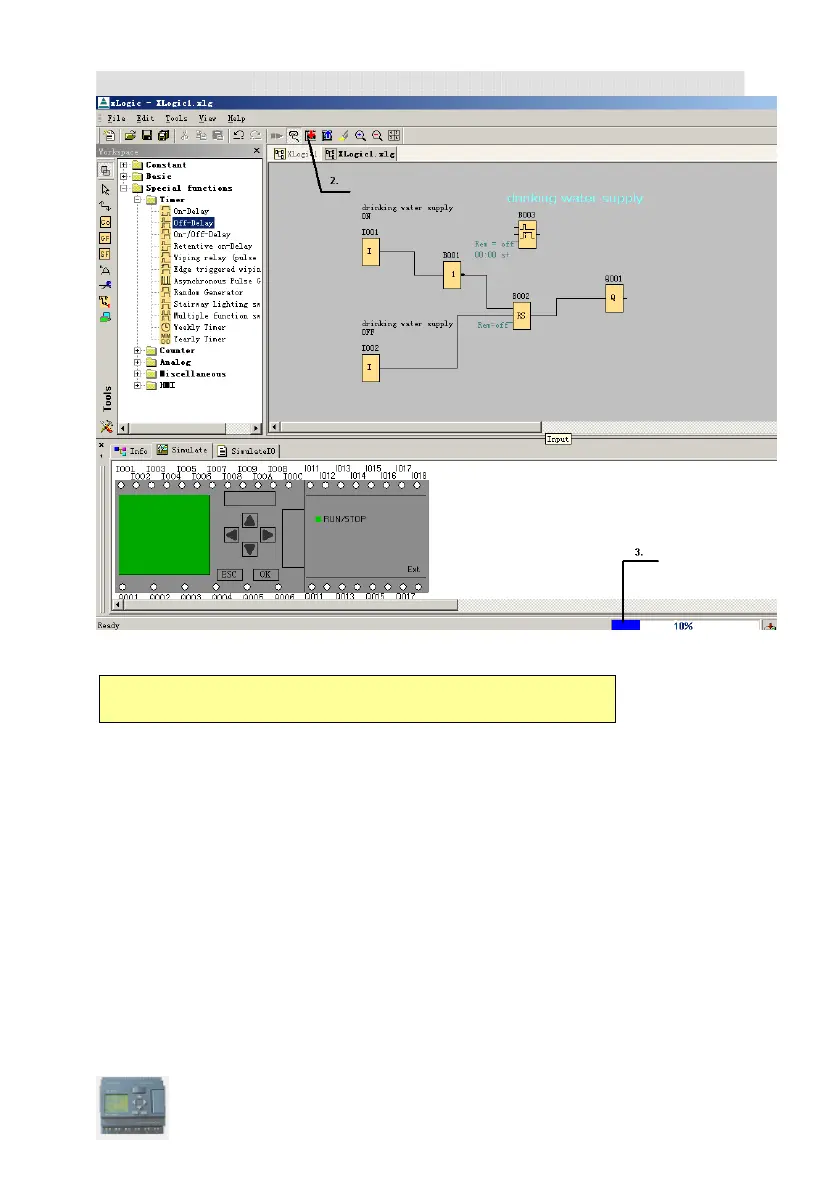User’s Manual xLogic SuperRelay
6.1 Connecting the xLogic to a PC
Connecting the PC cable
To connect the xLogic to a PC, you need the xLogic PC cable(ELC-RS232).
Remove the cap from your xLogic and connect the cable to the communication port.
Connect the other end of the cable to the serial port of your PC.
3.A message is displayed in the status bar indicating that
whether the data transfer was successful or not.