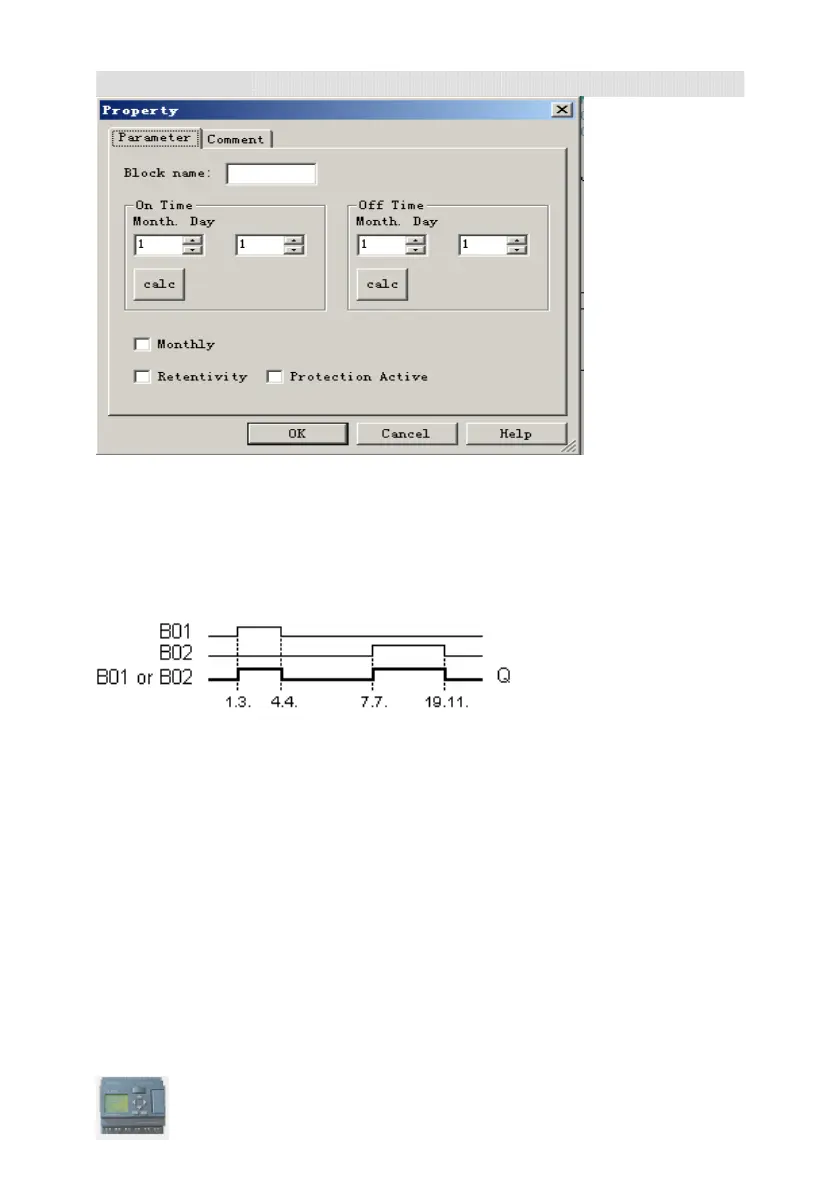User’s Manual xLogic SuperRelay
59
Sample configuration
The output of a xLogic is to be switched on annually, from 1st of March to 4th of April
and from 7th of July to 19th of November. This requires two blocks for configuring the
specific on times. The outputs are then linked via an OR block.
Place two yearly timer switch SFBs on your programming interface and configure the
blocks as specified.