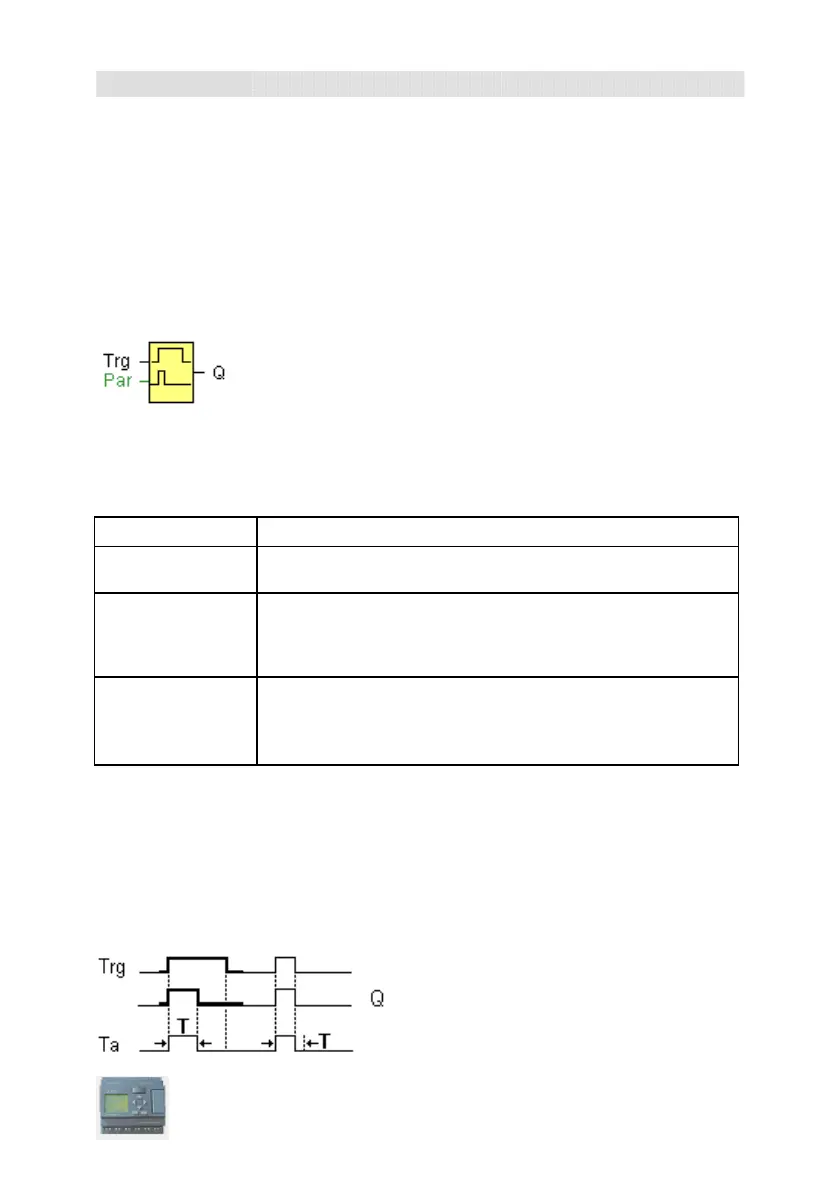User’s Manual xLogic SuperRelay
47
Description of the function
The current time Ta is triggered with a 0 to 1 signal transition at input Trg. Output Q is set
to 1 when Ta reaches the time T. A further pulse at input Trg does not affect Ta.
The output and the time Ta are only reset to 0 with a1 signal at input R.
If retentivity is not set, output Q and the expired time are reset after a power failure.
3.4.5 Wiping relay (pulse output)
Short description
An input signal generates an output signal of a configurable length.
Connection Description
Input
You trigger the time for the wiping relay with a signal at input
Trg (Trigger)
Parameter
TL represents the time after which the output is reset (output
signal transition 1 to 0)
.
Retentivity set (on) = the status is retentive in memory.
Output
A pulse at Trg sets Q. The output stays set until the time T has
expired and if Trg = 1 for the duration of this time. A 1 to 0
transition at Trg prior to the expiration of T also resets the output
to 0.
Parameter
The value of "TL"can be set/modified in parameter mode. For information about how
to modify, refer to chapter 4.2.2 please.
Timing diagram