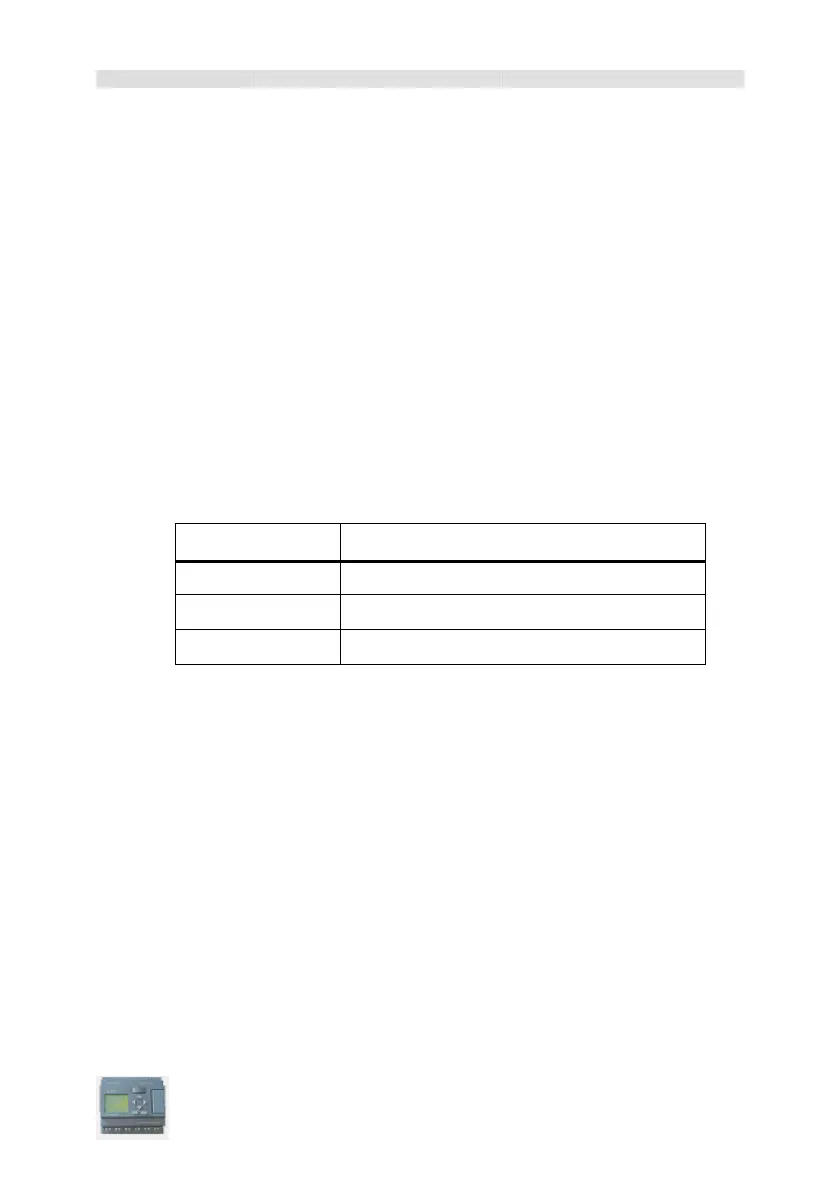User’s Manual xLogic SuperRelay
37
(times, on/off thresholds etc.).
No (Cam):
This input will not be connected. Here, you configure the time patterns.
P (Priority):
This is an open input. Here, you define priorities and specify whether a
message is to be acknowledged in RUN.
3.3.2 Time response
Parameter T
At some of the SFs it is possible to configure a time value T. When you
preset this time, note that your input values are based on the timebase set:
Timebase
_ _ :
_ _
s (seconds) seconds
:
/100 seconds
m (minutes) minutes : seconds
h (hours) hours : minutes
Accuracy of T
Because of slight tolerances in the characteristics of electronic components, the
set time T may deviate. The xLogic has a maximum tolerance of ± 0.02 %.
When 0.02 % of the time T is smaller than 0.02 seconds, the maximum
deviation is 0.02 seconds.
Example: The maximum tolerance per hour (3600 seconds) is ±0.02%,
which is proportional to ± 0.72 seconds. The maximum tolerance per minute
(60 seconds) is ± 0.02 seconds.
Accuracy of the timer (weekly/yearly timer)
To prevent timing inaccuracy of the real-time clock in C versions caused by
this deviation, the timer value is continuously compared with a high-precision