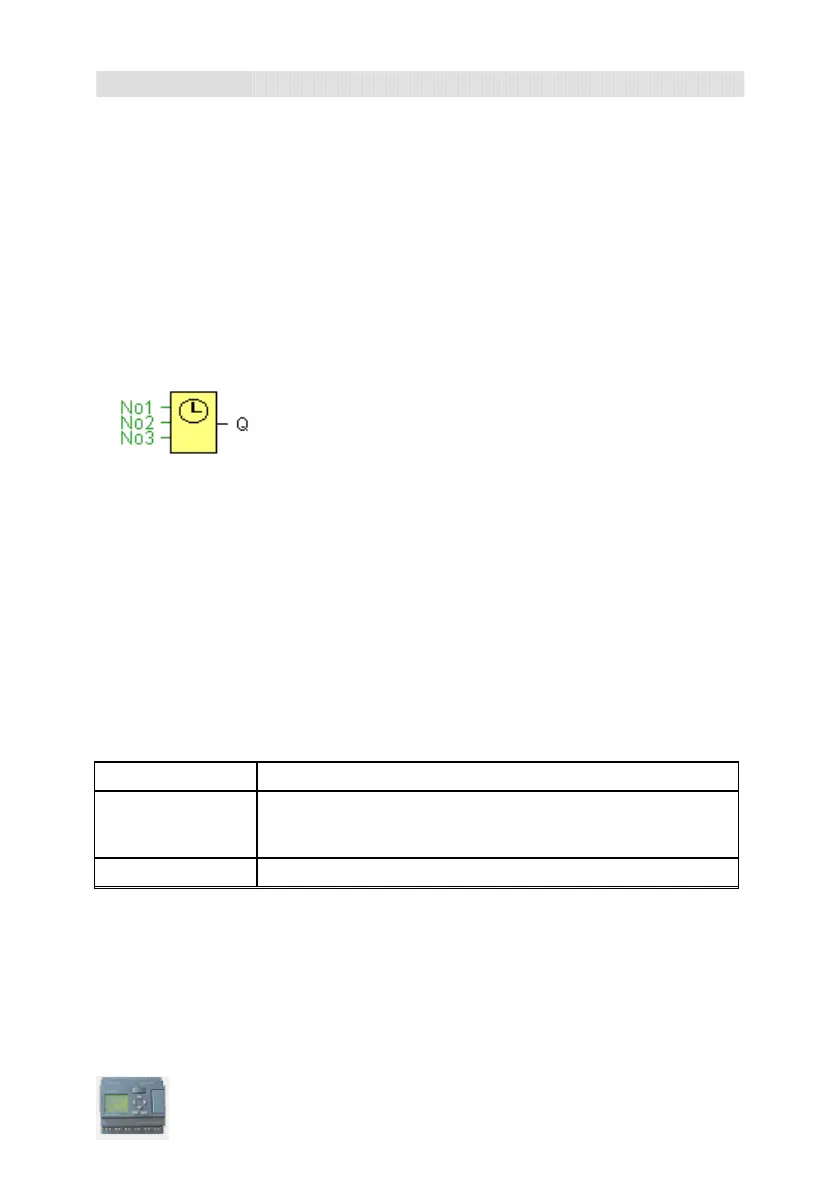User’s Manual xLogic SuperRelay
55
Output Q is reset when the Ta = T.
Before the off delay time (T - T
!
) has expired, you can output an off prewarning that resets
Q for the duration of the off prewarning time T
!L
. A further signal at input Trg always
resets T and output Q.
Caution
The time base for the T, T
!
and T
!L
must be identical.
3.4.11 Weekly timer
Caution
Your xLogic must be equipped with an internal real-time clock if you are going to use this
SFB.
Short description
The output is controlled by means of a configurable on/off date. The function supports
any combination of weekdays.
Connection Description
Parameter
At the
(cam) parameters you set the on and off
triggers for each cam of the weekly timer. The parameter units are
the days and the time-of-day.
Output Q
Q is set when the configured cam is actuated.
Parameter
You can configure a time hysteresis for each individual cam in parameter mode. For
information about how to modify, refer to chapter 4.2.2 please.
Timing diagram (three practical examples)