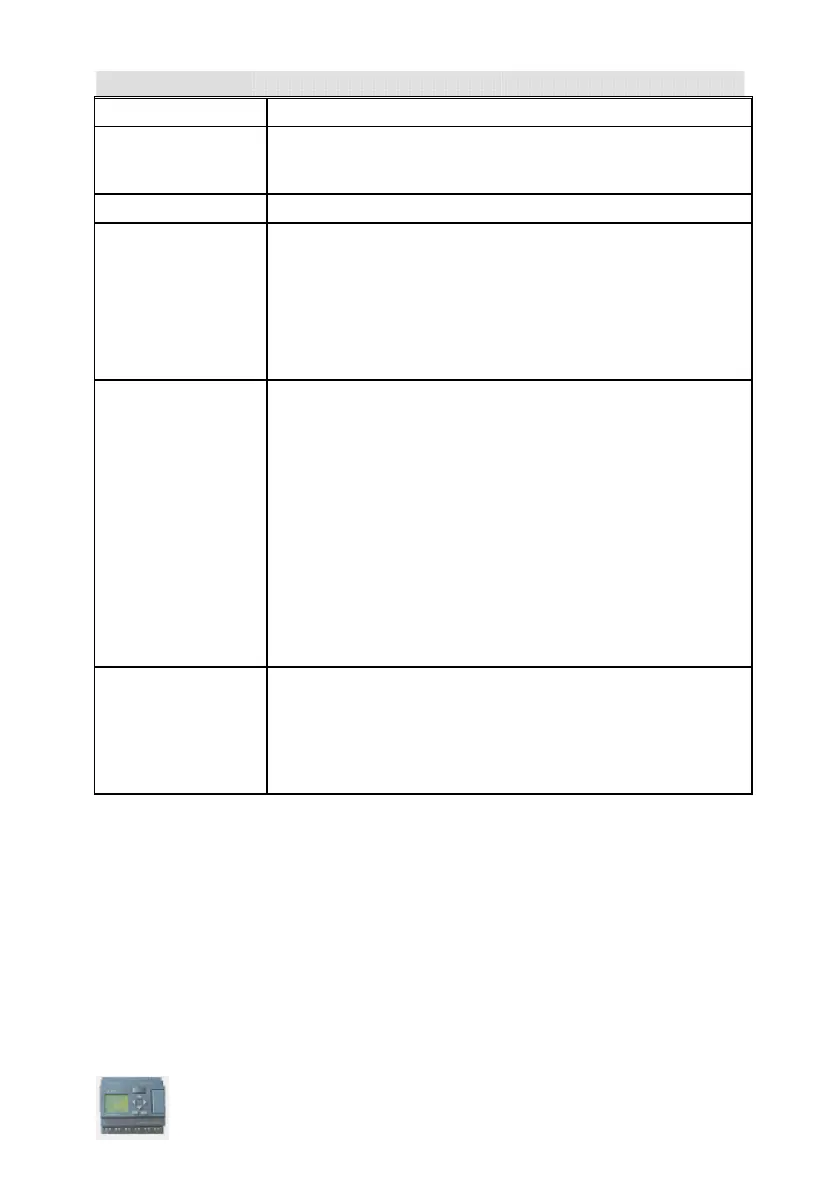User’s Manual xLogic SuperRelay
63
Connection Description
Input
A positive edge (0 to 1 transition) at input R resets output Q and
sets a configured value MI at the counter for the duration of the
time-to-go (MN).
Input
En is the monitoring input. xLogic scans the on-
Input
A positive edge at input Ral (Reset all) resets both the hours
counter (OT) and the output, and sets the configured value MI at
the counter to for the duration of the time-to-go (MN). That is,
Output Q = 0,
The measured operating hours OT = 0, and
The time-to-go of the maintenance interval MN = MI.
Parameter
: Maintenance interval to be specified in hour units
Range of values: 0000...9999 h
OT: Expired total operation time. An offset can be specified.
Range of values: 00000...99999 h
Q 0:
When "R" is selected:
Q = 1, if MN = 0;
Q = 0, if R = 1 or Ral = 1
When "R+En" is selected:
Q = 1, if MN = 0;
Q = 0, if R = 1 or Ral = 1 or En = 0
.
Output
The output is set when the time-to-
go MN = 0. The output is reset:
When "Q 0:R+En", if
R = 1 or Ral = 1 or En = 0
When "Q 0:R",
if R = 1 or Ral = 1.
Timing diagram