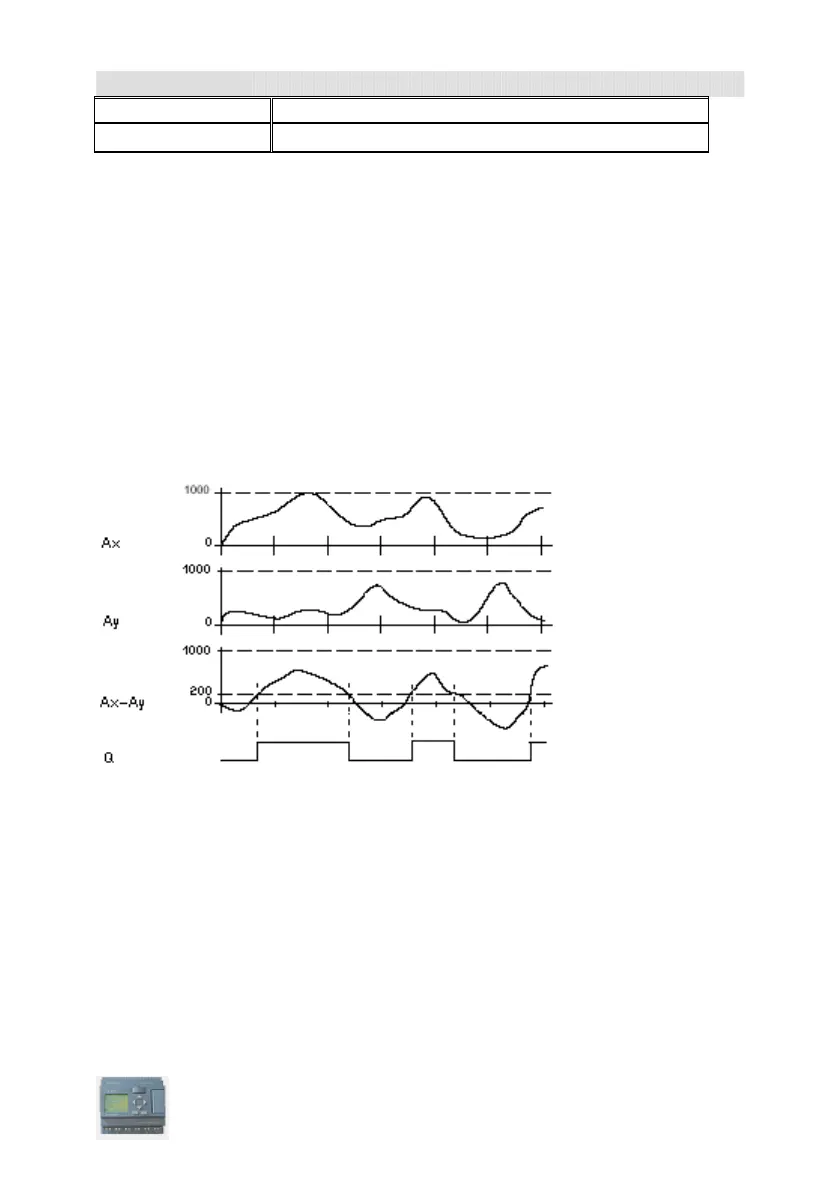User’s Manual xLogic SuperRelay
77
Range of values: 0, 1, 2, 3
Output
Q is set or reset depending on the set thresholds.
Parameter p (number of decimals)
Applies only to Ax, Ay, Delta, On and Off values displayed in a message text.
Does not apply to the comparison of on and off values! (The compare function ignores the
decimal point.)
The value of
"On","Off"and "Dec" can be set/modified in parameter mode. For
information about how to set/modify ,refer to chapter 4.2.2 please.(Dec means decimal
point.)
Timing diagram
Q for Ax - Ay > 200, On = Off = 200
Description of the function
The function reads the value of the signal at the analog input Ax.
This value is multiplied by the value of parameter A (gain). Parameter B (offset) is added
to the product, hence
(Ax
∙ gain) + offset = Actual value Ax.
(Ay
∙ gain) + offset = Actual value Ay.
