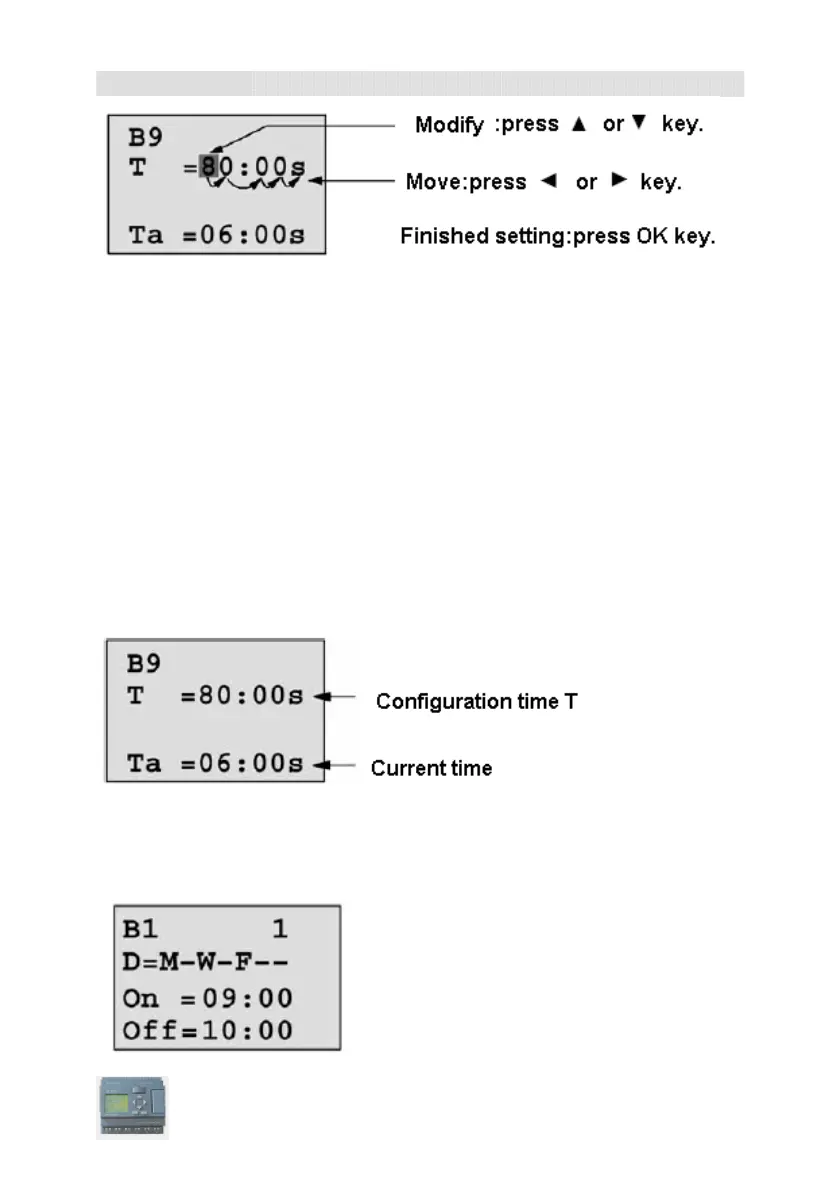User’s Manual xLogic SuperRelay
97
Note:
When xLogic is running, not only time value but also time unit(S,M,H) can be altered ,
but Besides alter time parameter at RUN time ,you can alter time base(s=second,
m=minute ,h=hour).
Current value of time T
View time T in parameter mode:
You are allowed to modify configuration time. Switch on/off time for a time segment.
In parameter mode, time segment figure of a timer: