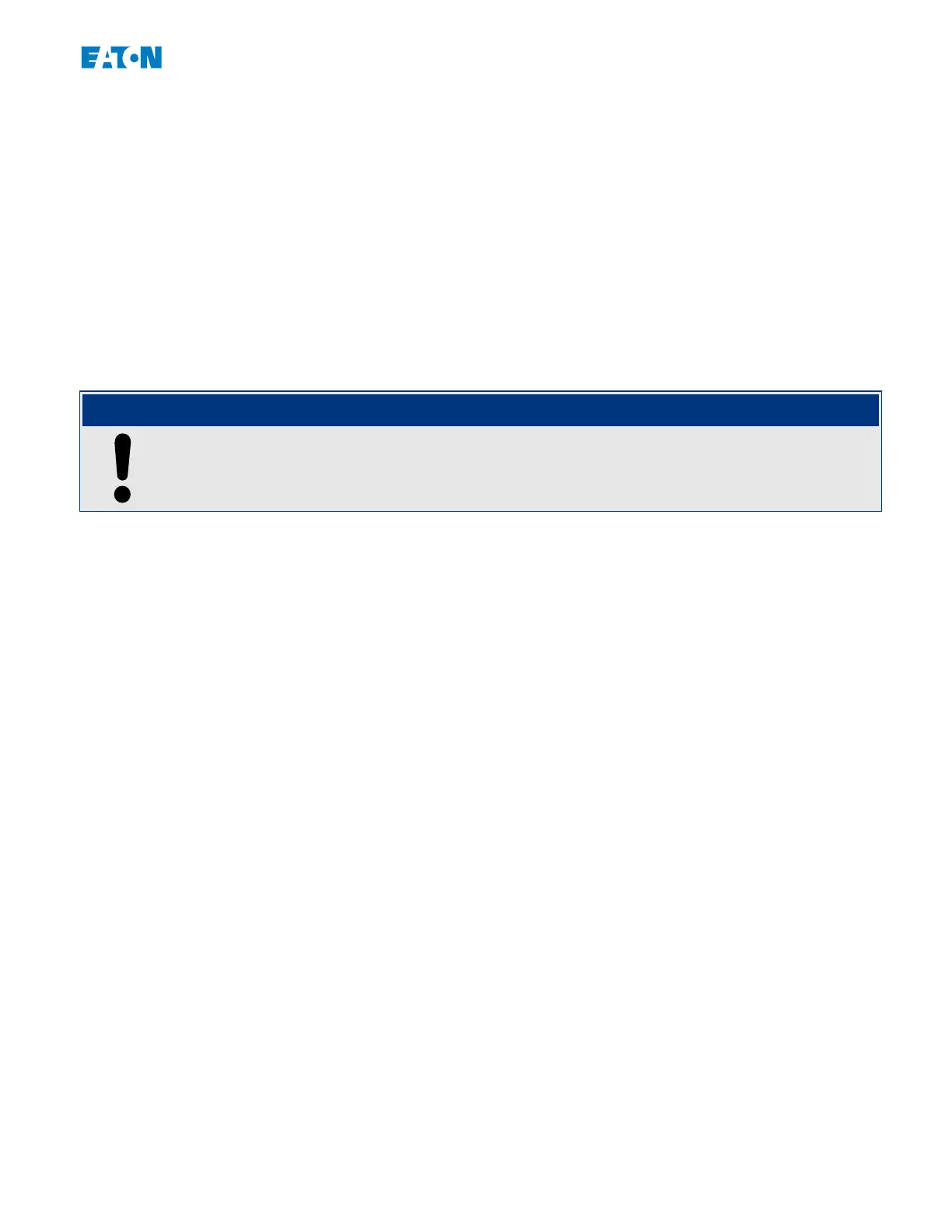• TCP/IP settings for the IEDs
IEC 61850 conguration (software wiring):
• Exporting an ICD le from each device
• Conguration of the substation (generating an SCD le)
• Transmit SCD le to each device.
Generation / Export of a Device-Specic ICD File
Each E‑Series IEC 61850 capable device includes a description of its own functionality and
communications skills in the form of an IED Capability Description (*.ICD) le. This le can
be exported as follows and be used for the conguration of the substation.
NOTICE!
A change of the device parameters has an inuence on the content of the ICD le.
• Connect the device with your PC/Notebook.
• Start PowerPort-E.
• Click on »Receive data from Device« in the »Device« menu.
• Click on [IEC 61850] in the [Device Para] menu.
• Click on the ICD icon in the IEC 61850 window.
• Select a drive and le name for the ICD le and click “save”.
•
Repeat the steps 1 to 6 for all connected devices in this IEC 61850 environment.
Generation / Export of an SCD le
Each device can create an export of its own functionality and communication skills in
form of an *.SCD le.
• Connect the device with your PC/Notebook.
• Start PowerPort-E.
• Click on »Receive data from Device« in the menu »Device«.
• Click on [IEC 61850] in the [Device Para] menu.
• Click on the SCD icon in the IEC 61850 window.
• Select a drive and le name for the SCD le and click “save”.
• Repeat the steps 1 to 6 for all connected devices in this IEC 61850 environment.
119www.eaton.comEMR-3MP0
3 Communication Protocols
3.5 IEC 61850
